Schedule, Data call schedules – Xylem CHATTER RTU and E-mail User Manual
Page 105
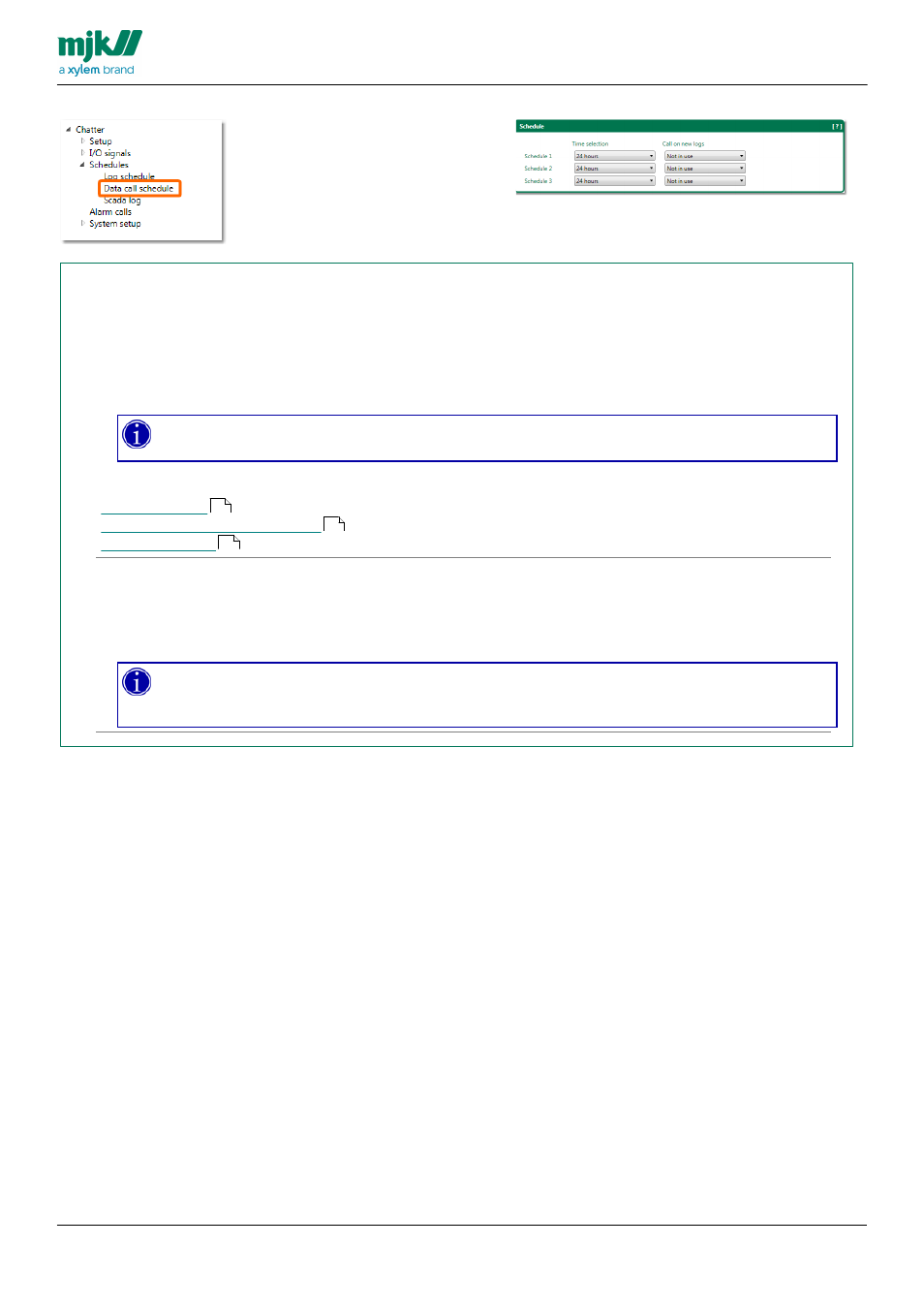
USERS MANUAL
CHATTER™ DATA LOGGER
105
Schedule
Use this pane to set the way you want
this Chatter™ Data Logger to deliver its
logged data to a recipient.
See below for a detailed description of
each part in this pane.
Time selection
Three identical schedules are provided. This enables you to set up different calling 'patterns'
Select how often you want the Chatter™ Data Logger to make a call to a recipient to deliver data. The call
time is relative to midnight.
If you select every 12 hours, the actual call times will be at 00:00 Unicersal Time Coordinated and 12:00
Unicersal Time Coordinated.
The call schedule affects the expected battery life time. Smaller call schedules forces the
Chatter™ Data Logger to 'wake up' more often, thus using more energy.
Additional information:
Battery lifetime
Time and time zones explained
Scheduling calls
Call on new logs
You may add a number of logged measurements to the log data call schedule.
Select the number of logged measurements to suit your requirements
The Chatter™ Data Logger will allays make a call if the scheduled time interval is reached. It will
make an additional call if the number of logged measurements are reached before the
scheduled time interval is reached.
162
161
166
