Scada gprs – Xylem CHATTER RTU and E-mail User Manual
Page 37
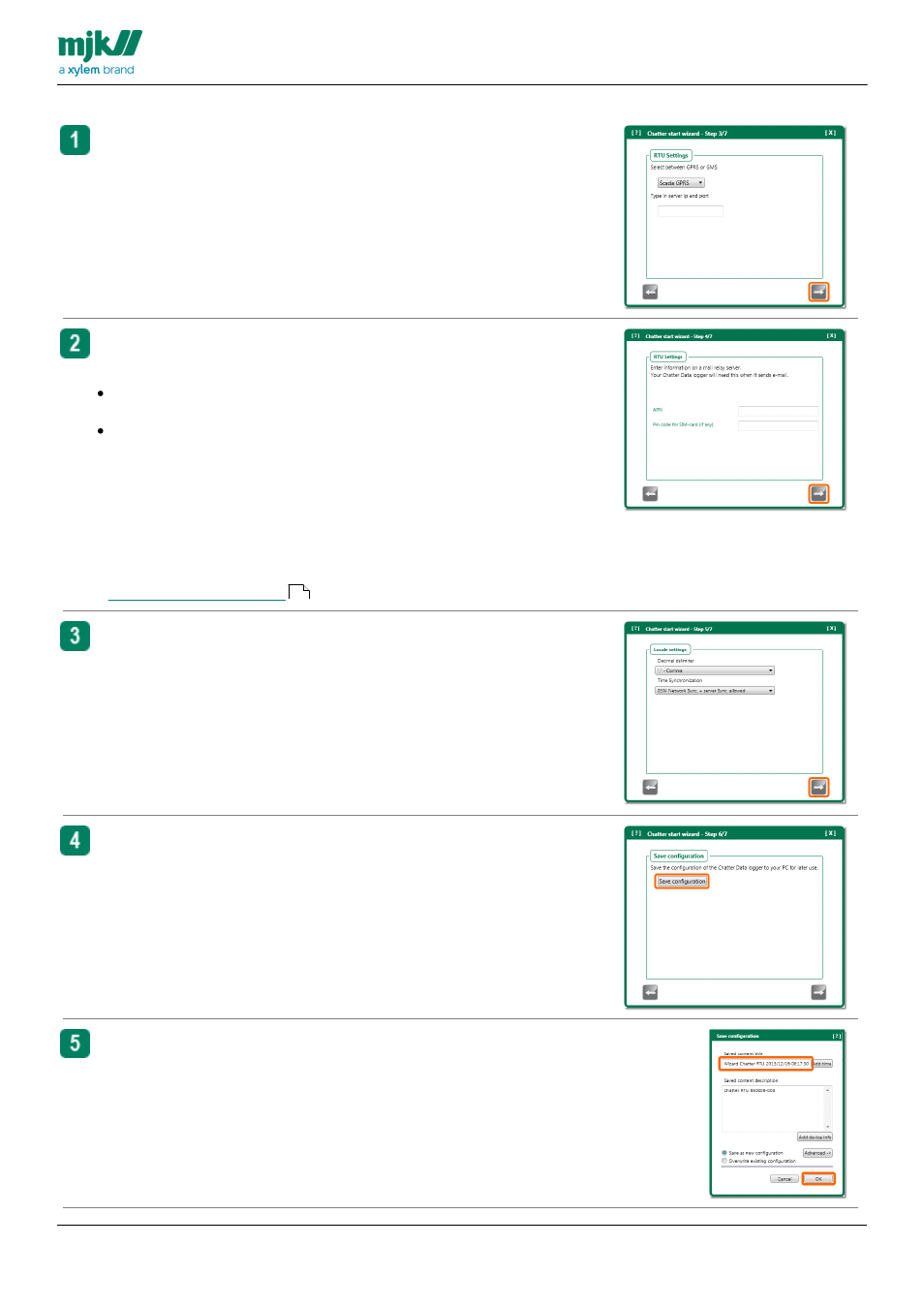
USERS MANUAL
CHATTER™ DATA LOGGER
37
SCADA GPRS
If you selected the
SC A D A G PRS
option, you must provide
the IP address and the IP port number used by the SCADA
system.
This must be in this form:
:Click the button with the arrow to continue.
Enter the Access Point Name needed for GPRS
communication. The APN depends on which GPRS network
you will use. In general, there are two possibilities:
If you are using a private network like MPLS, your network
supplier will tell you which APN to use.
If you are using a public network, your telecom supplier
will tell you what their APN is.
Enter the pin-code for the SIM-card is a pin-code is used.
Leave the field empty if you don't use a pin-code
Click the button with the arrow to continue.
Additional information:
Select which sign you want to use as the decimal delimiter.
You can use either a comma or a decimal point.
Select the source for time synchronization.
The Chatter™ Data Logger can use either the GSM network
or the server receiving date as the source for time
synchronization.
Click the button with the arrow to continue
Save the configuration created by this wizard.
The configuration is saved as a file on your PC.
Click the button
Save configuration
A default file name is provided,
Change the file name and the description to suit your needs
Click the button
O K
184
