Call information pane – Xylem CHATTER RTU and E-mail User Manual
Page 50
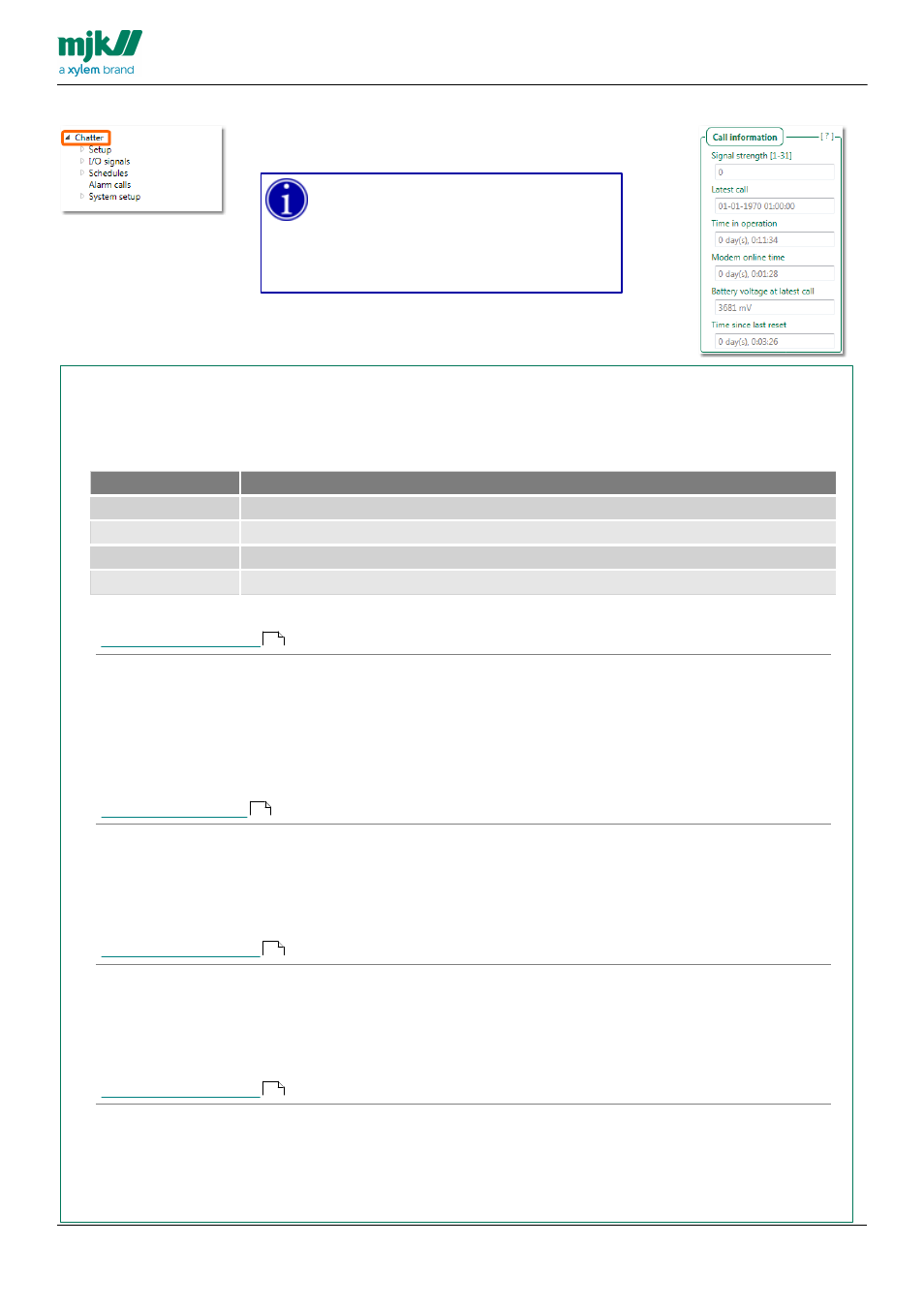
USERS MANUAL
CHATTER™ DATA LOGGER
50
Call information pane
This pane shows data related to calls made by the
Chatter™ Data Logger.
The data shown are only accurate when
your PC is connected to the Chatter™
Data Logger with a USB-cable, otherwise it
will show the data from the last time, you
were connected to the Chatter™ Data
Logger
See below for a detailed description of each part in this
pane.
Signal strength [1-31]
Holds the GSM signal strength measured during the most recent call made by the Chatter™ Data Logger.
The signal strength is for your information only, you cannot change it.
The signal strength is a number from 1 to 31 where:
Signal strength
Description
1 - 14
The GSM signal strength is marginal
15 - 19
The GSM signal strength is reasonably good
20 - 24
The GSM signal strength is good
25 - 31
The GSM signal strength is excellent
A dditional inform ation:
Latest call
Holds the time for the most recent call made by the Chatter™ Data Logger. The time is displayed in your
local time.
The latest call time is for your information only, you cannot change it.
A dditional inform ation:
Time in operation
Holds the number of days, hours, minutes and seconds, the Chatter™ Data Logger has been operating.
The time in operation is for your information only, you cannot change it.
A dditional inform ation:
Modem online time
Holds the number of days, hours, minutes and seconds, the built in GSM modem has been online. The
modem online time is for your information only, you cannot change it.
A dditional inform ation:
Battery voltage at latest call
Holds the voltage from the Chatter™ Data Loggers internal battery, measured during the most recent call.
The battery voltage is for your information only, you cannot change it.
188
161
188
188
