Xylem CHATTER RTU and E-mail User Manual
Page 176
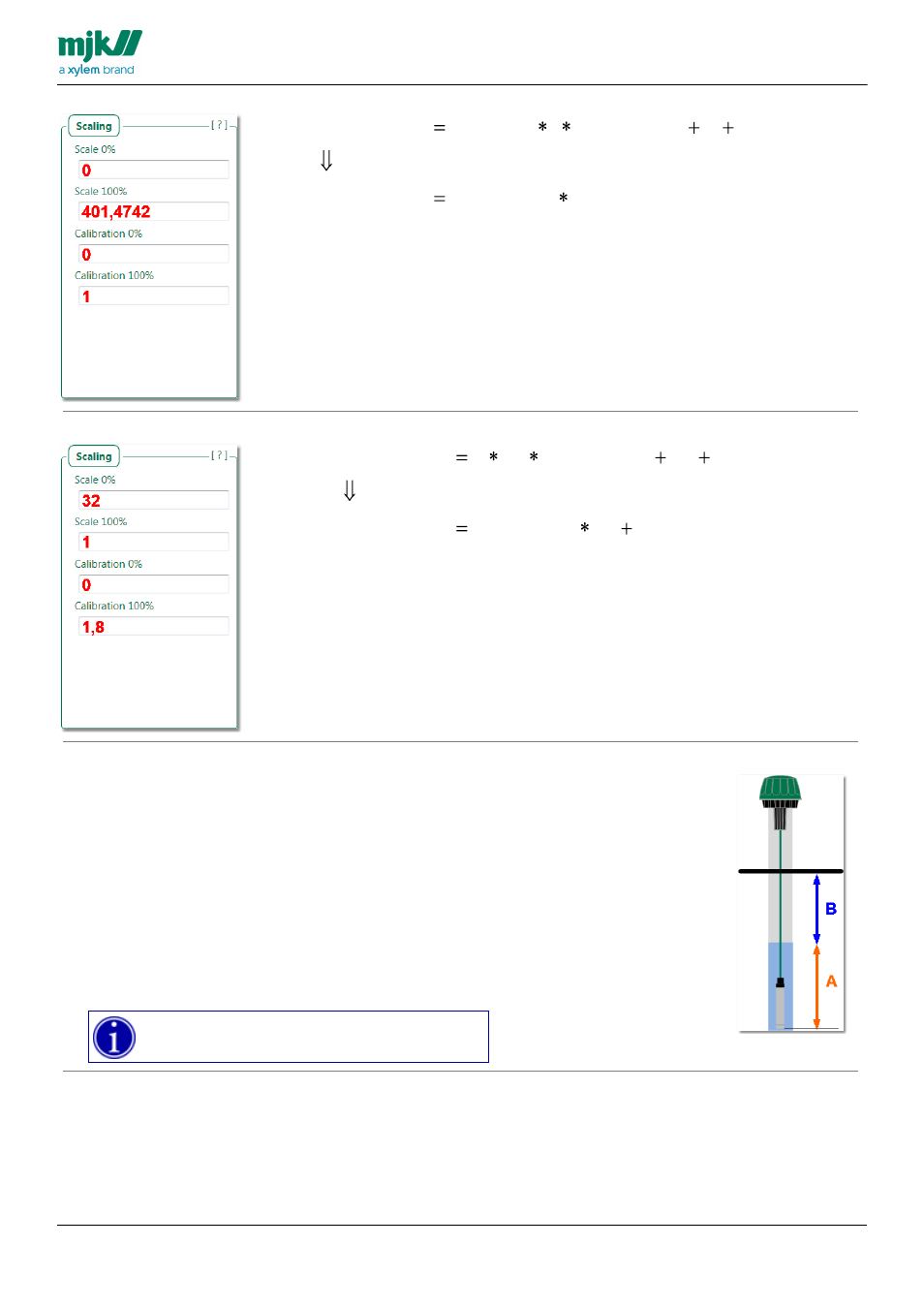
USERS MANUAL
CHATTER™ DATA LOGGER
176
Change the output unit from bar to inches of water column
Output value (401,4742 1 Sensor value) (0 0)
Output value Sensor value 401,4742
Change the output unit from °Celsius to °Fahrenheit
Output value (1 1,8 Sensor value) (32 0)
Output value Sensor value 1,8 32
Change the output from level above sensor to depth to water surface
The standard setting for the Chatter™ Data Logger is to
measure the water level above the pressure transmitter, A in
the drawing to the right
If you need to get the depth to water instead, B in the
drawing to the right, you will have to change the settings.
You must know the sum of A and B, it equals the depth of the
sensor tip measured from the soil surface.
In the examples below, A is set to 3 meters and B is set to 5
meters, the sum is 8 meters.
The depth to water surface is always a negative
number!
Output value unit is in bar
- H-2191 (57 pages)
- H-223 (9 pages)
- H-264 (16 pages)
- H-310 (40 pages)
- H-312 (38 pages)
- H-3301 (24 pages)
- H-3342 (30 pages)
- H-335 (32 pages)
- H-339 (21 pages)
- H-340-CalKit (6 pages)
- H-340 (12 pages)
- H-340SDI (32 pages)
- H-3521 (57 pages)
- H-3531 FlashLite (76 pages)
- H-3551 (42 pages)
- H-3553 (36 pages)
- H-375 04101 WIND MONITOR-JR (18 pages)
- H-4161 (36 pages)
- H-4191 (21 pages)
- H-424MS V1.0 (25 pages)
- H-424MS V1.1 (22 pages)
- H-4271 (22 pages)
- H-4280 (34 pages)
- H-4400 (7 pages)
- H-4401 (6 pages)
- H-5223 (107 pages)
- STORM 3 UPGRADE (4 pages)
- System 5000 BASIC Manual (54 pages)
- System 5000 User Manual (136 pages)
- DH-21 (112 pages)
- BrazedPlate Heat Exchangers (4 pages)
- Heat Exchangers (8 pages)
- GL500 MULTICHANNEL DATA LOGGER (32 pages)
- 4046 ANALOG TO SDI-12 CONVERTER (7 pages)
- 4015 SDI-12 TO ANALOG CONVERTER (5 pages)
- iRIS-CAM Wastewater Security Camera (11 pages)
- SDI-12 Data Logger iRIS 220, iRIS 320, iRIS 350, iRIS 150, iRIS 300 (111 pages)
- iRIS 150 GPRS DATALOGGERS (53 pages)
- iCE3 GPRS Variant (29 pages)
- GL500-2-1 Data Logger (32 pages)
- 3101 CONDUCTIVITY CONTROLLER (11 pages)
- 3675 pH CONTROLLER (9 pages)
- 378 TEMPERATURE CONTROLLER (9 pages)
- Expert 1400 (16 pages)
- Expert 700 (8 pages)
