Scheduling calls, Scheduling calls general – Xylem CHATTER RTU and E-mail User Manual
Page 166
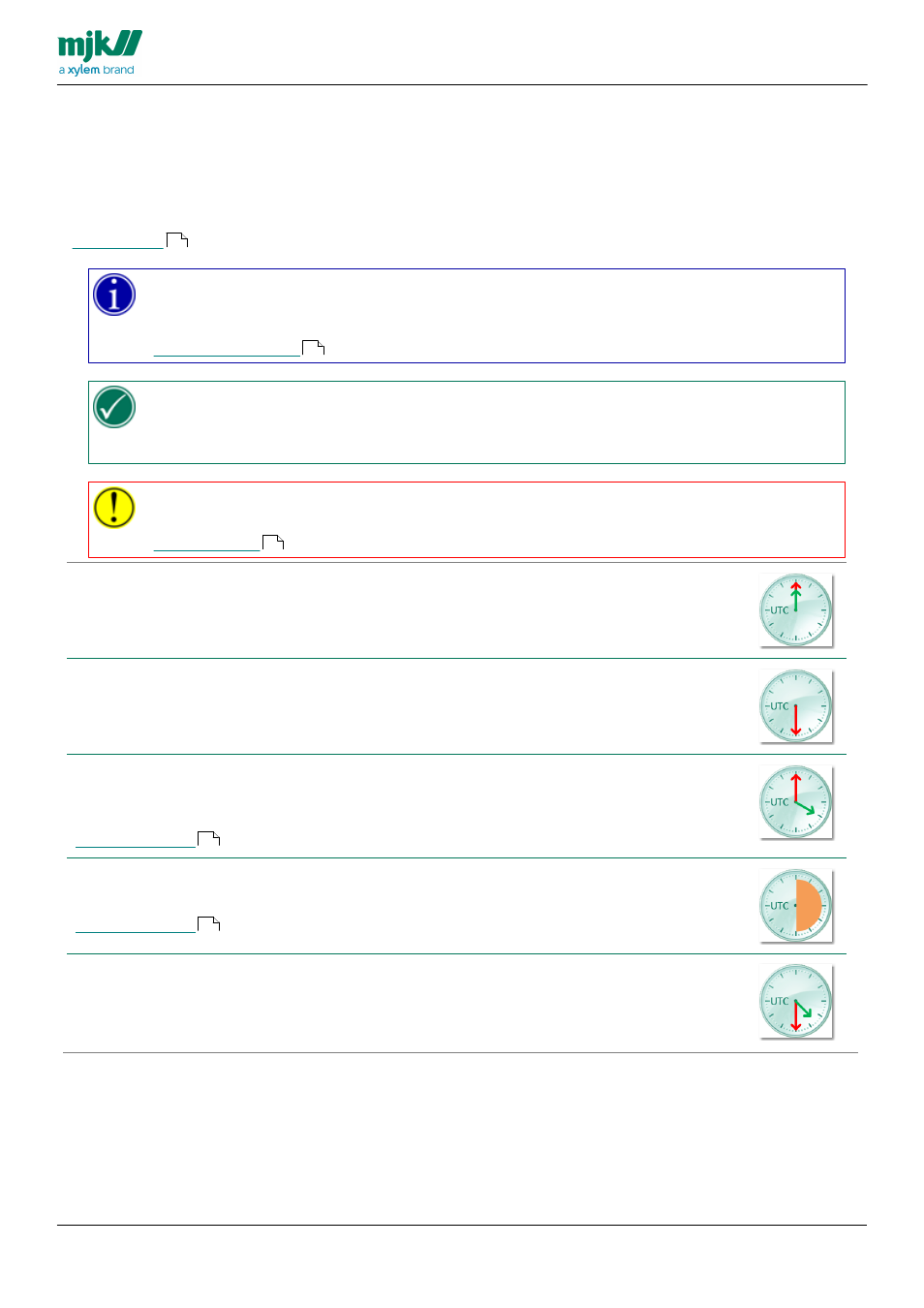
USERS MANUAL
CHATTER™ DATA LOGGER
166
Scheduling calls
General
You can preset three different call schedules for a Chatter™ Data Logger. The preset call schedules will be used
in the Data call list. The call schedules governs how often the Chatter™ Data Logger will send data to a recipient.
You can select intervals between 10 minutes and 24 hours.
Additional information:
The Chatter™ Data Logger does not recognize time zones. This results in a time shift when Daylight
Saving Time goes into or out of use!
Additional information:
Call schedules and log schedule are 'linked'.
It makes no sense to schedule calls with a 10 minutes interval and - at the same time - use a log
schedule with a log interval set to 1 hour. The Chatter™ Data Logger will only send data in every
sixth call.
Call schedules with a frequent call pattern will have a huge impact on the battery life expectancy!
Additional information:
The time for any call is calculated from 00:00 Unicersal Time
Coordinated, midnight
You want your Chatter™ Data Logger to make a call every
four hours at minutes 0:30
Set up a call schedule with a call interval of four hours. The
first call will be 04:00 Unicersal Time Coordinated.
Additional information:
Set the call time offset at 30 minutes
Additional information:
Your Chatter™ Data Logger will now call every four hours,
starting at 04:30 Unicersal Time Coordinated.
106
161
162
108
108
