Stormflow calculation – Xylem CHATTER RTU and E-mail User Manual
Page 59
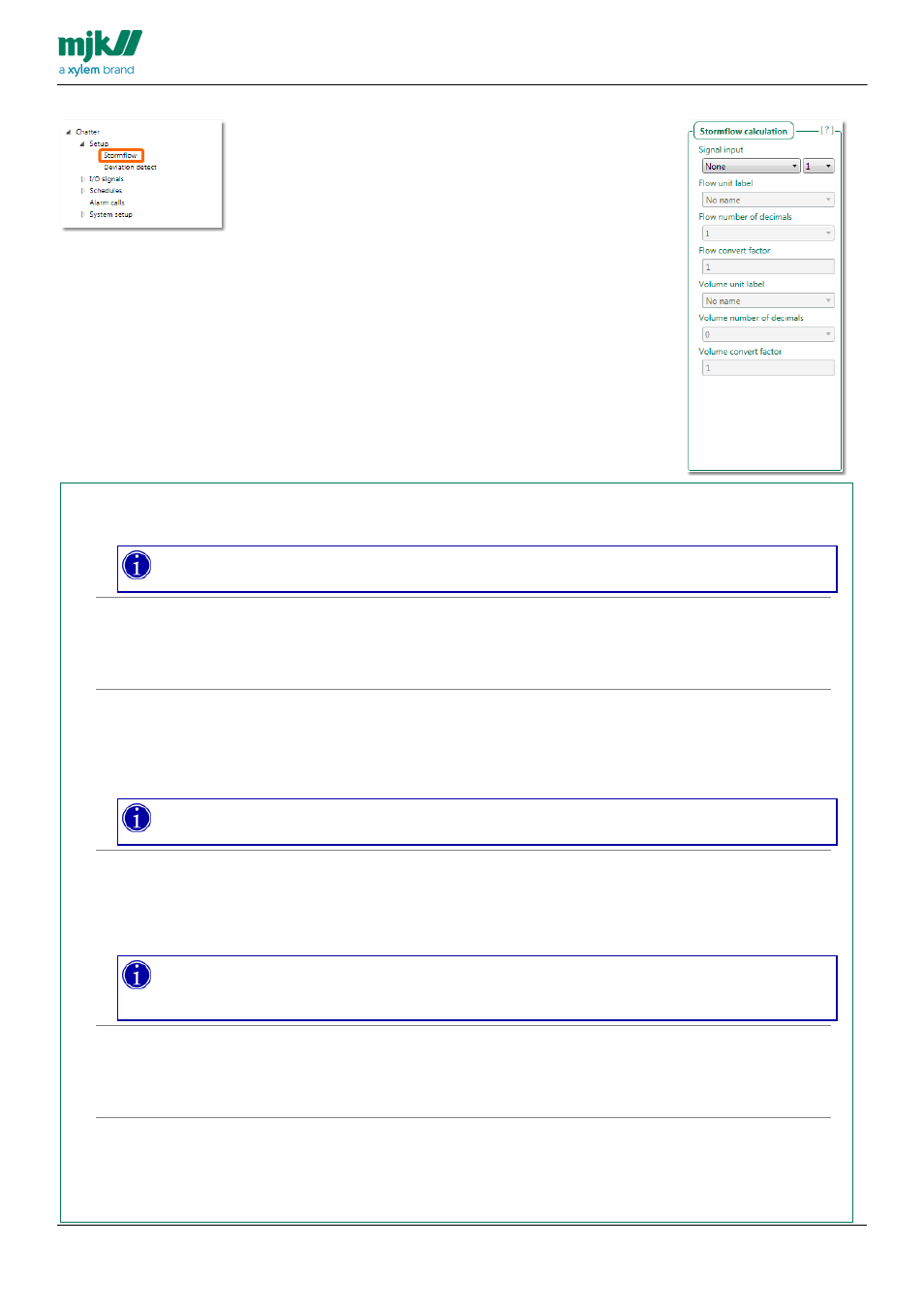
USERS MANUAL
CHATTER™ DATA LOGGER
59
Stormflow calculation
Use this window to set the way stormflow calculations
will operate.
Signal input
Select the input which will supply the level measurement needed for the stormflow calculation
You must select both an input type, InstrumentNet or Analog and the input number between
one and four.
Flow unit label
Select an existing flow unit label or enter a new flow unit label. The unit label is appended to the
calculated values.
Flow number of decimals
This setting determines how many decimals you will see in the flow values
Select the number of decimals you need, you can select from zero to eight digits after the decimal point.
The Chatter™ Data Logger stores the measured value internally with the maximum precision
regardless of this setting.
Flow convert factor
The current flow will be multiplied with the number entered in this field. Use it for converting the flow from
one unit, m
3
/h, to an other unit, l/s
The resulting value - current flow multiplied by the Flow convert factor - is only used for
displaying the value in SMS message or e-mail sent from this Chatter™ Data Logger. The value
logged by the Chatter™ Data Logger is NOT affected.
Volume unit label
Select an existing volume unit label or enter a new volume label. The unit label is appended to the
calculated values.
Volume number of decimals
This setting determines how many decimals you will see in the volume values
