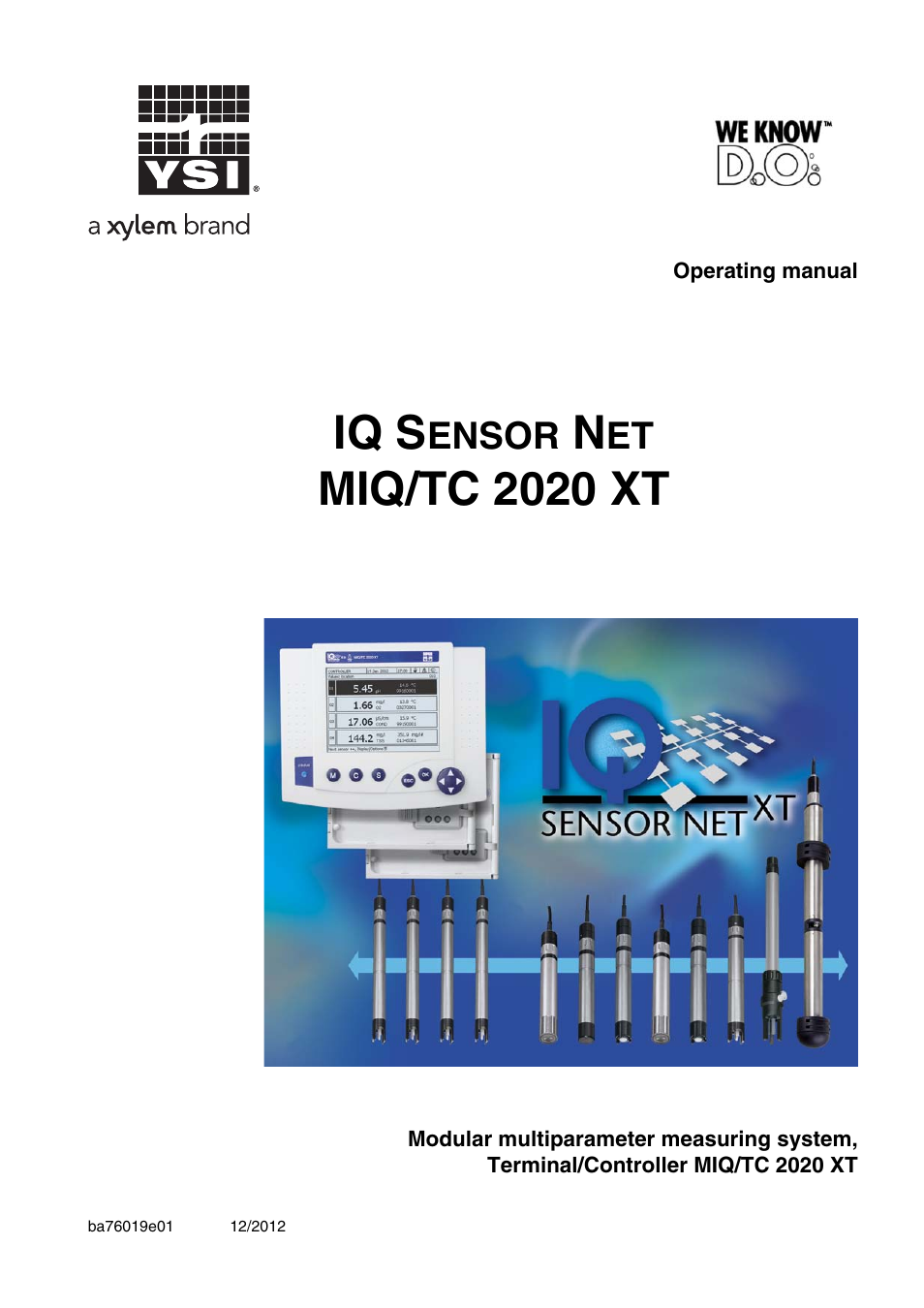YSI IQ SensorNet 2020 XT Terminal User Manual
Iq s, Miq/tc 2020 xt, Ensor
Table of contents
Document Outline
- 1 Overview
- 2 Safety instructions
- 3 Installation
- 3.1 Scopes of delivery
- 3.2 Requirements of the measurement location
- 3.3 System planning
- 3.4 Basic requirements for optimum installation
- 3.5 Connecting system components
- 3.6 Installation of the MIQ modules at the installation location
- 3.7 Electrical connections: General instructions
- 3.8 Connecting the voltage supply
- 3.9 Commissioning
- 3.10 System extension and modification
- 3.11 Configuration of the MIQ/TC 2020 XT as a terminal/ controller or terminal
- 4 Operation
- 4.1 MIQ/TC 2020 XT terminal/controllers
- 4.2 General operating principles
- 4.3 Access to the IQ Sensor Net with enabled access control
- 4.4 Display of current measured values
- 4.5 Messages and log book
- 4.6 Calibration data
- 4.7 Status info of sensors and outputs
- 4.8 General course when calibrating, cleaning, servicing or repairing an IQ sensor
- 4.9 Data exchange via the USB interface
- 4.10 Software update for IQ Sensor Net components
- 4.11 MIQ/TC 2020 XT in its function as terminal and backup controller
- 5 Settings/setup
- 5.1 Selecting the language
- 5.2 Configuration of the MIQ/TC 2020 XT
- 5.3 Terminal settings
- 5.4 Access control
- 5.5 Editing the list of sensors
- 5.6 Setting up IQ sensors/differential sensors
- 5.7 Sensor-sensor link (automatic inclusion of an influence quantity)
- 5.8 Editing the list of outputs
- 5.9 Settings for a measurement location
- 5.10 Alarm settings
- 5.11 System settings
- 5.12 Measured value logging
- 6 Maintenance and cleaning
- 7 What to do if ...
- 8 Technical data
- 9 Contact Information
- 10 Accessories and options
- 11 Indexes
- 12 Appendix