6 calibration data, 1 calibration entries in the log book, Calibration data -25 4.6.1 – YSI IQ SensorNet 2020 XT Terminal User Manual
Page 103: Calibration entries in the log book -25
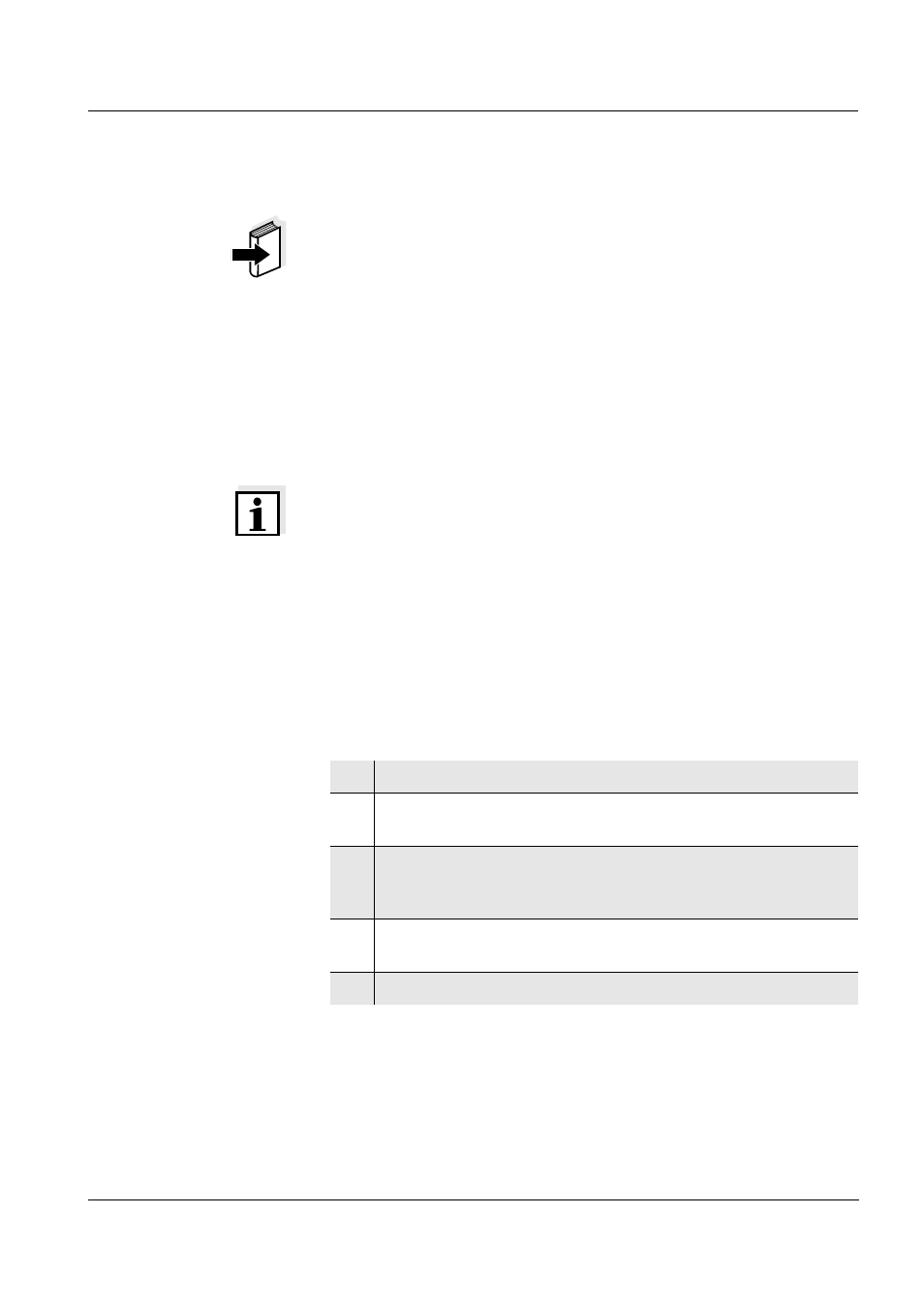
System 2020 XT USB
Operation
4 - 25
ba76019e01
12/2012
4.6
Calibration data
Note
Details on calibration are given in the operating manual for the
IQ sensor.
Each calibration of IQ sensors that are able to be calibrated causes an
entry to be made in the log book. Log book entries contain the following
information:
Calibration date
Calibration successful or not successful.
The detailed calibration data of the last calibrations are integrated in the
Calibration history of selected sensor overview.
Note
All calibration data are stored in the IQ sensor. In order to view the
calibration data of an IQ sensor, the IQ sensor must be connected to
the IQ S
ENSOR
N
ET
and must be ready for operation.
4.6.1
Calibration entries in the log book
The date and time of a calibration are entered in the log book. The
respective message text contains an indication as to whether a
calibration was successful or not. The values determined with
calibration can be viewed in the calibration history (see section 4.6.2).
1
Call up the measured value display with
2
Using <
>, highlight a sensor and confirm with
The Display/Options menu opens.
3
Using <
>, select the menu item, Log book of selected
sensor and confirm with
book are held in message code (ICxxxx and ECxxxx).
4
Using <
> und
entry (ECxxxx or ICxxxx).
5
Press
