8 editing the list of outputs, 1 entering / editing the name of an output, Editing the list of outputs -23 5.8.1 – YSI IQ SensorNet 2020 XT Terminal User Manual
Page 143: Entering / editing the name of an output -23, Nu (see section 5.8 e, Diting, List, Outputs
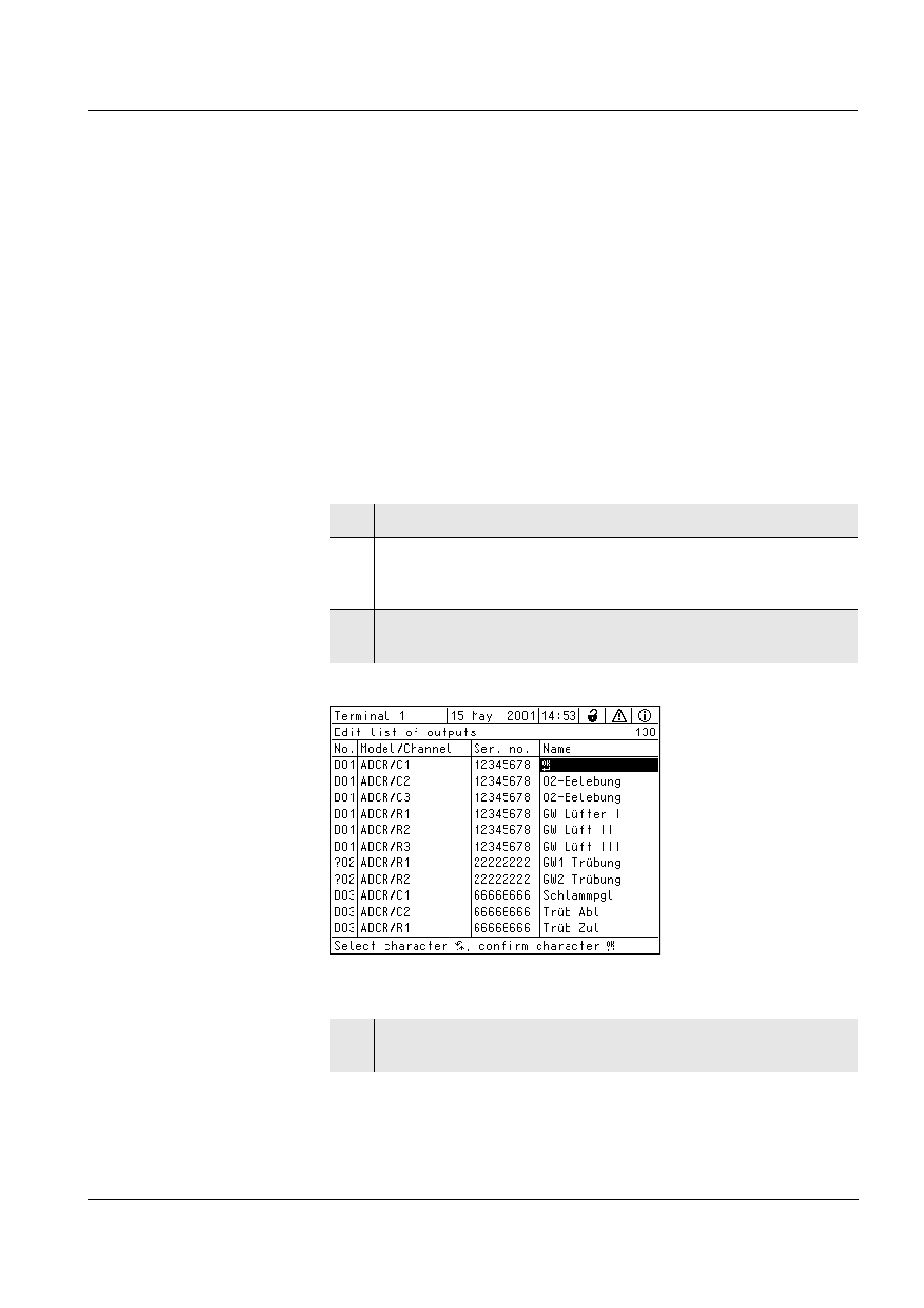
System 2020 XT USB
Settings/setup
5 - 23
ba76019e01
12/2012
5.8
Editing the list of outputs
The Edit list of outputs display provides an overview of all outputs, links
and inactive datasets (see section 7.4.3).
In the Edit list of outputs display, you can:
assign output names (see section 5.5.1) and
erase inactive datasets (see section 5.5.2).
5.8.1
Entering / editing the name of an output
For the easier identification of the outputs, you can assign an individual
name to each output in the Edit list of outputs display.
Fig. 5-11 Edit list of outputs -> enter a name
1
Using , open the Settings menu.
2
Using <
> and
item, Edit list of outputs -> .
The Edit list of outputs overview opens.
3
Press <
> to highlight a name in the Name column and
confirm with
4
Enter the name with <
> and
