1 simple access control (unlock/lock settings), Simple access control – YSI IQ SensorNet 2020 XT Terminal User Manual
Page 126
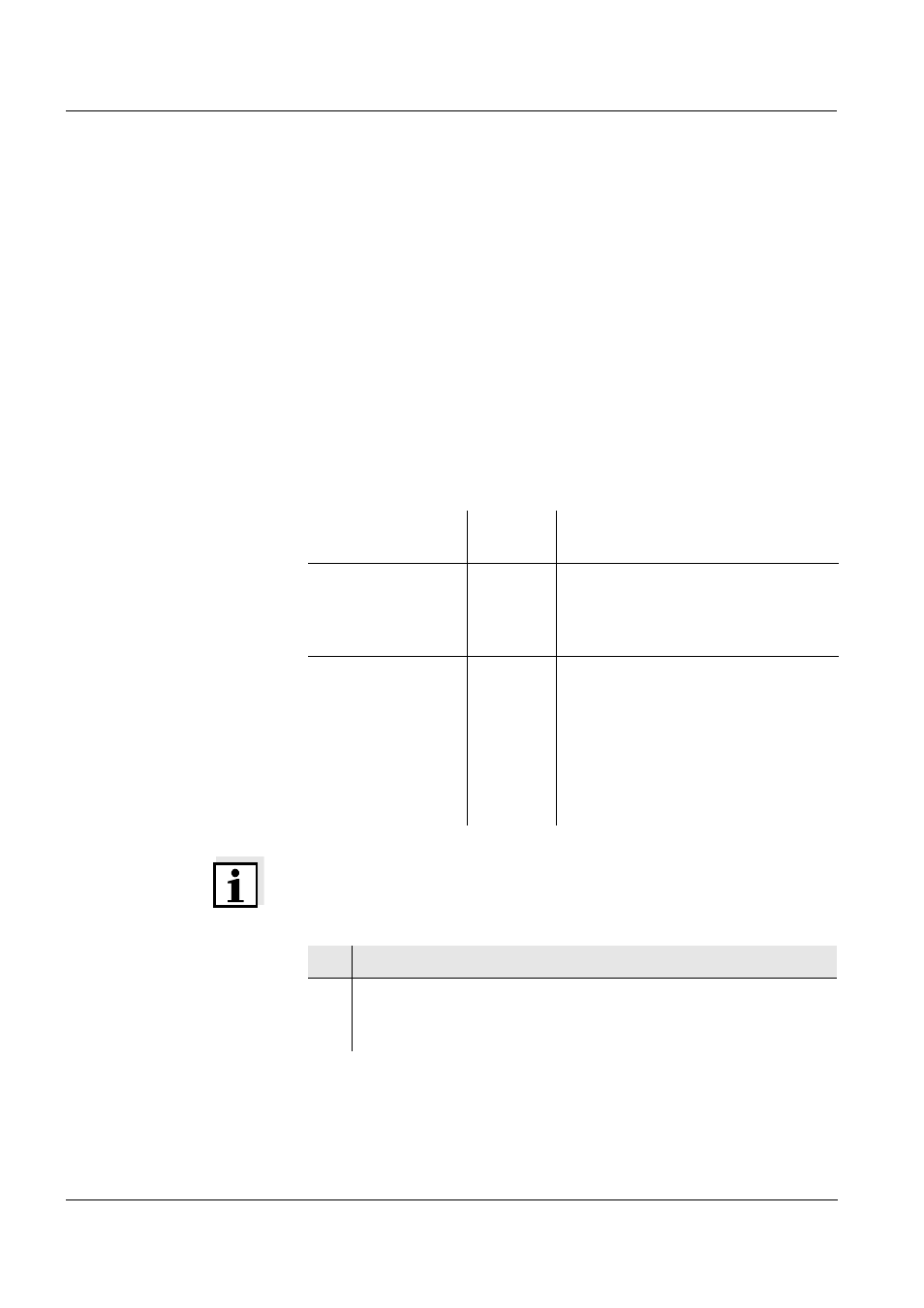
Settings/setup
System 2020 XT USB
5 - 6
ba76019e01
12/2012
5.4.1
Simple access control (Unlock/lock settings)
Use the simple access control
where the requirements on the security of the system are low or
if old and new terminals or controllers are to be used together in the
IQ S
ENSOR
N
ET
.
Password protection can be switched on or off with the Unlock/lock
settings function. The current setting is displayed in the safety field. The
lock symbol is open or closed. Before any change of the release
setting, a password query appears. The password must also be
entered per SMS for remote access (with operational GSM modem).
Authorization levels
The current authorization level is shown on the display with the
following symbols.
Note
If the closed lock symbol
z
is visible on the display, changes to the
system settings are only possible after entering a password.
Switching on the simple
access control
Simple access
control
Symbol
Authorization
Settings are
unlocked
(Access control
switched off)
A
All functions in the system are
accessible for all users
Settings are locked
z
Access to the system settings is
only possible with a password
Unprotected functions
Calibration
Data backup
View measured values
1
Using , open the Settings menu.
2
Using <
> and
item, System settings -> Access controlUnlock/lock settings.
The Unlock/lock settings dialog window opens.
