3 instrument block, 4 electronic key, Instrument block -10 – YSI IQ SensorNet 2020 XT Terminal User Manual
Page 130: Electronic key -10
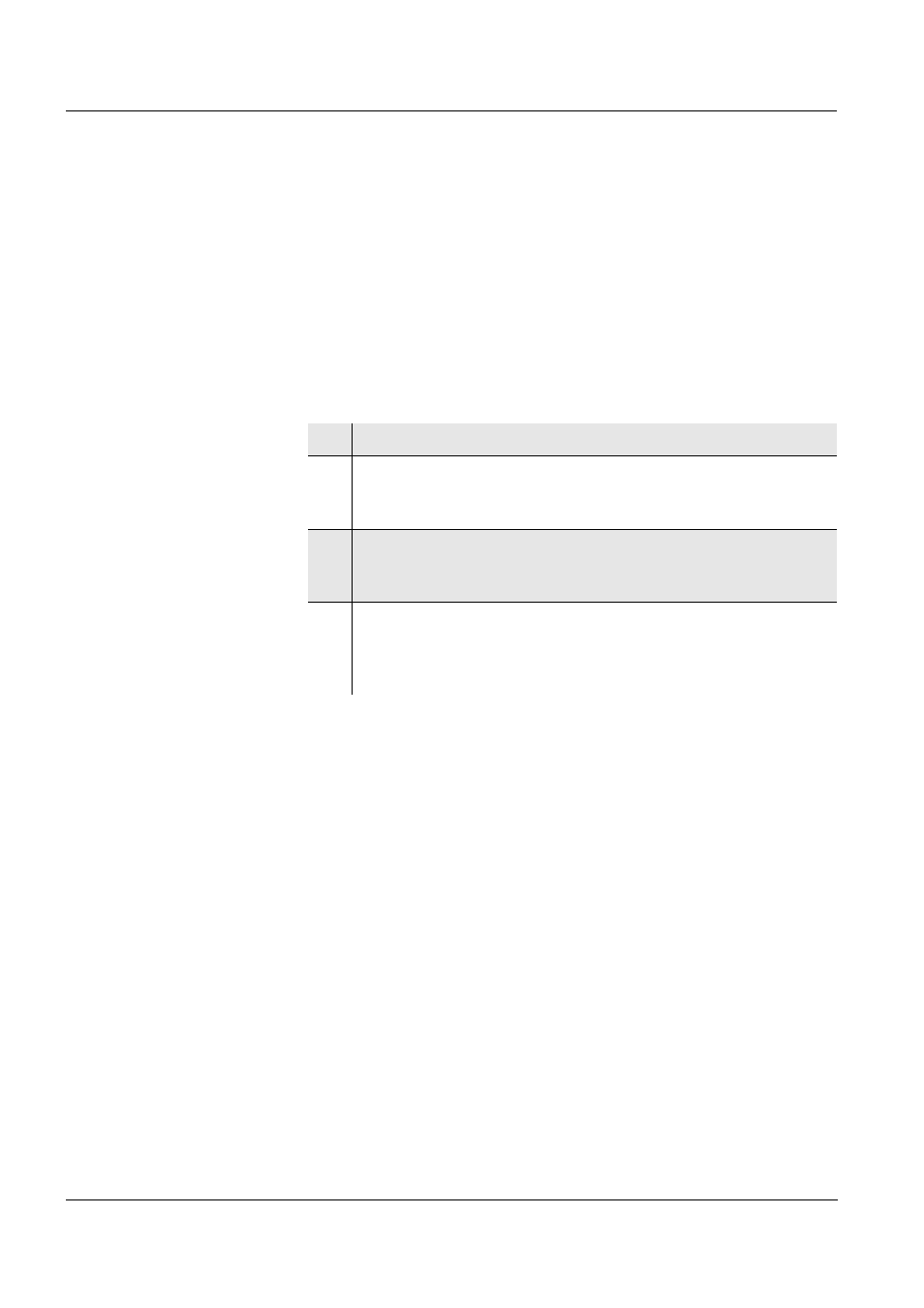
Settings/setup
System 2020 XT USB
5 - 10
ba76019e01
12/2012
5.4.3
Instrument block
Use the Device lock function to protect the terminal on which this
function is activated, not only against unauthorized operation, but also
against unauthorized reading of the current measured values. By
activating the instrument block the password for viewing the measured
values is activated.
After a selected interval without user entries, the system is
automatically blocked. The display shows only the IQ S
ENSOR
N
ET
logo.
5.4.4
Electronic key
The administrator can simplify access to the IQ S
ENSOR
N
ET
by saving
the password on a USB memory device. The USB memory device
thereby becomes an electronic key.
When the electronic key is inserted in the MIQ/TC 2020 XT the
authorization level saved there is automatically read out with the
associated password. The user of the electronic key is logged onto the
system with his authorization level without any further password query.
When the electronic key is removed, the IQ S
ENSOR
N
ET
automatically
switches back to the lowest authorization level again.
Passwords for different IQ S
ENSOR
N
ET
systems can be saved on
every electronic key.
For each IQ S
ENSOR
N
ET
system only one password can be saved on
each electronic key.
1
Call up extended access control (see section 5.4.2).
2
Press <
> to select the Device lock function and
confirm with
A checkmark appears next to the function.
3
Press <
> to select the Apply settings function and
confirm with
A security prompt opens.
4
Press <
> to select OK and confirm with
The settings are adopted.
The Access control dialog box is still open.
The current passwords are visible.
