7 what to do if, 1 information on errors, 2 diagnosing faults in the voltage supply – YSI IQ SensorNet 2020 XT Terminal User Manual
Page 161: 1 options for checking the voltage, What to do if -1, Information on errors -1, Diagnosing faults in the voltage supply -1 7.2.1, Options for checking the voltage -1, See chapter 7 w, Chapter 7 w
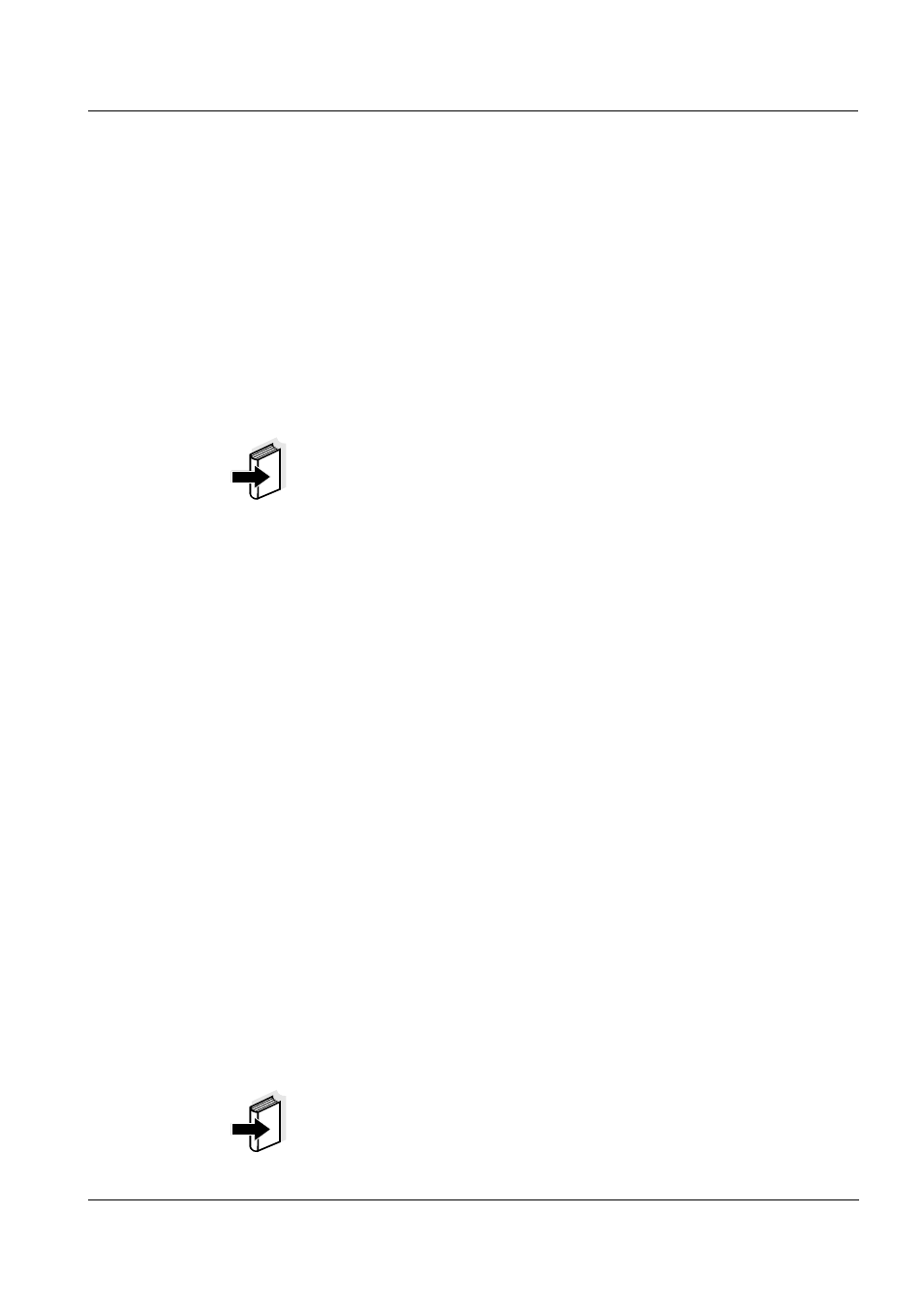
System 2020 XT USB
What to do if ...
7 - 1
ba76019e01
12/2012
7
What to do if ...
7.1
Information on errors
Log book
The IQ S
ENSOR
N
ET
system performs a comprehensive cyclical self
test during operation. While doing so, the system identifies all states
that deviate from normal operation and enters corresponding
messages in the log book (information or error message).
With the aid of the log book, you can call up instructions on how to clear
the error directly on the terminal. The log book is described in detail in
section 4.5 M
Note
Information on possible errors in IQ sensors and MIQ output modules
is given in the chapter W
HAT
TO
DO
IF
... of the respective component
operating manual.
Status LED of the MIQ/
TC 2020 XT
In addition to the logbook entries current errors and alarms or system
faults are indicated by the flashing of the status LED on the MIQ/
TC 2020 XT (see section 1.3.5).
As soon as the fault is no longer present, the status LED lights again
permanently.
7.2
Diagnosing faults in the voltage supply
7.2.1
Options for checking the voltage
The following options are available for checking the correct voltage
supply of the individual components:
Checking the log book entries
Log book entries can only be generated by components with a
processor (e.g. IQ sensors and MIQ output modules). The log book
entries contain information on how to clear errors. For more details
on the log book, see section 4.5.
Checking the LED status on the MIQ module housing
This check is described within the framework of the commissioning
in section 3.9.3 C
Measuring the voltage on the MIQ modules
).
Note
The relationship between the supply voltage, the LED status and the
log book entries is described in the section 8.1 G
.
