3 viewing detailed message texts, Viewing detailed message texts -23 – YSI IQ SensorNet 2020 XT Terminal User Manual
Page 101
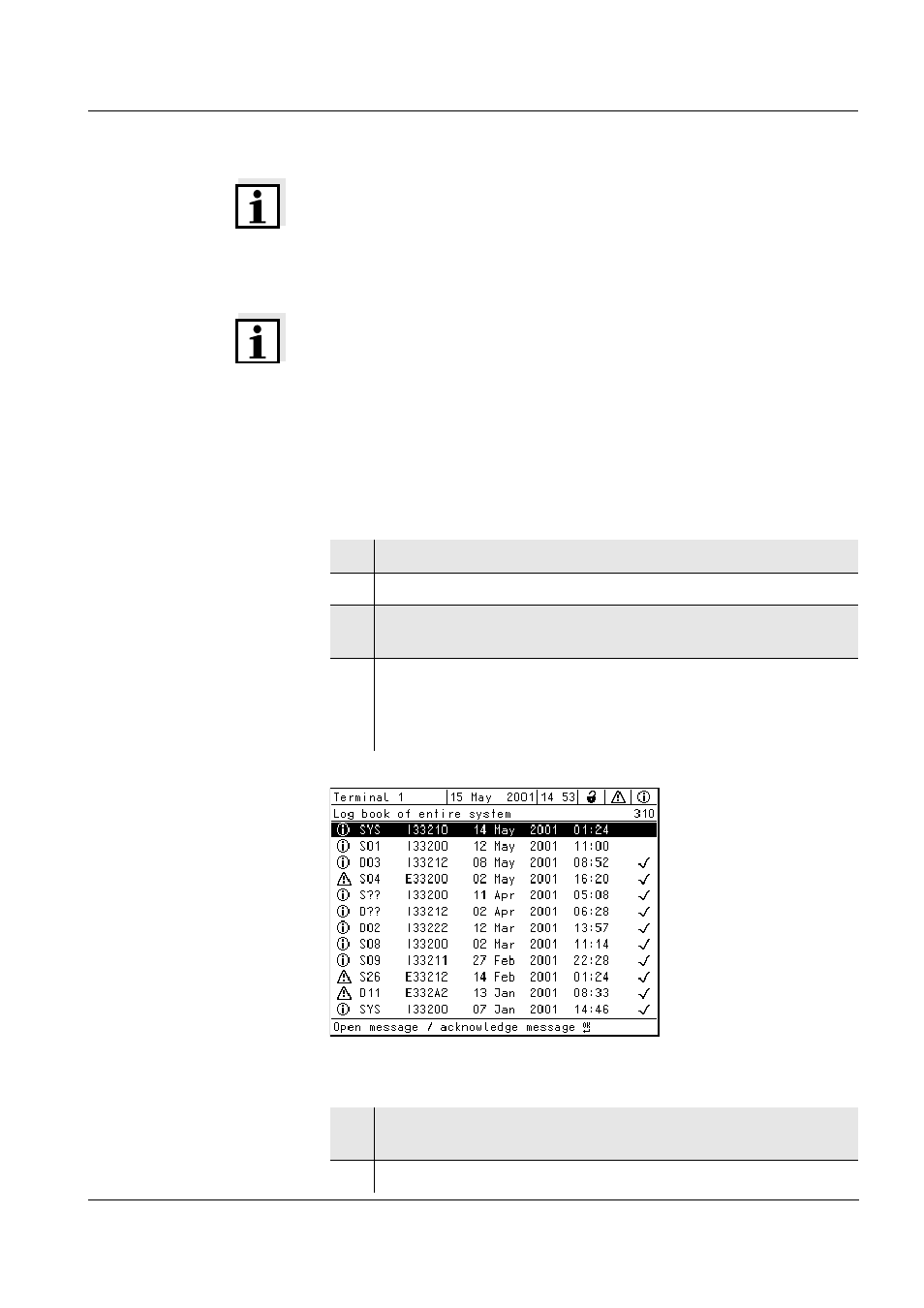
System 2020 XT USB
Operation
4 - 23
ba76019e01
12/2012
Note
The detailed message text in the log book contains a precise
description of the message code and, if required, any further actions.
The detailed message texts can also be found in the component
operating manuals of the individual components.
Note
The log book shows the current status at the point of time that it was
opened. If new messages arrive while a log book is open, these do not
appear in the log book. As usual, you are informed of new messages
by flashing info or error symbols. The current log book with the new
messages can be viewed by closing and reopening the log book.
4.5.3
Viewing detailed message texts
Fig. 4-15 Log book of entire system
1
Switch to the measured value display with
2
Using
3
Using
A list of log book entries appears.
4
Select and confirm a new log book entry (no checkmark) with
<
> and
The message text with further information on the selected log
book entry appears.
5
Acknowledge the message with
in the log book entry.
6
Leave the message text with
