3 checking the voltage supply, Checking the voltage supply -45 – YSI IQ SensorNet 2020 XT Terminal User Manual
Page 75
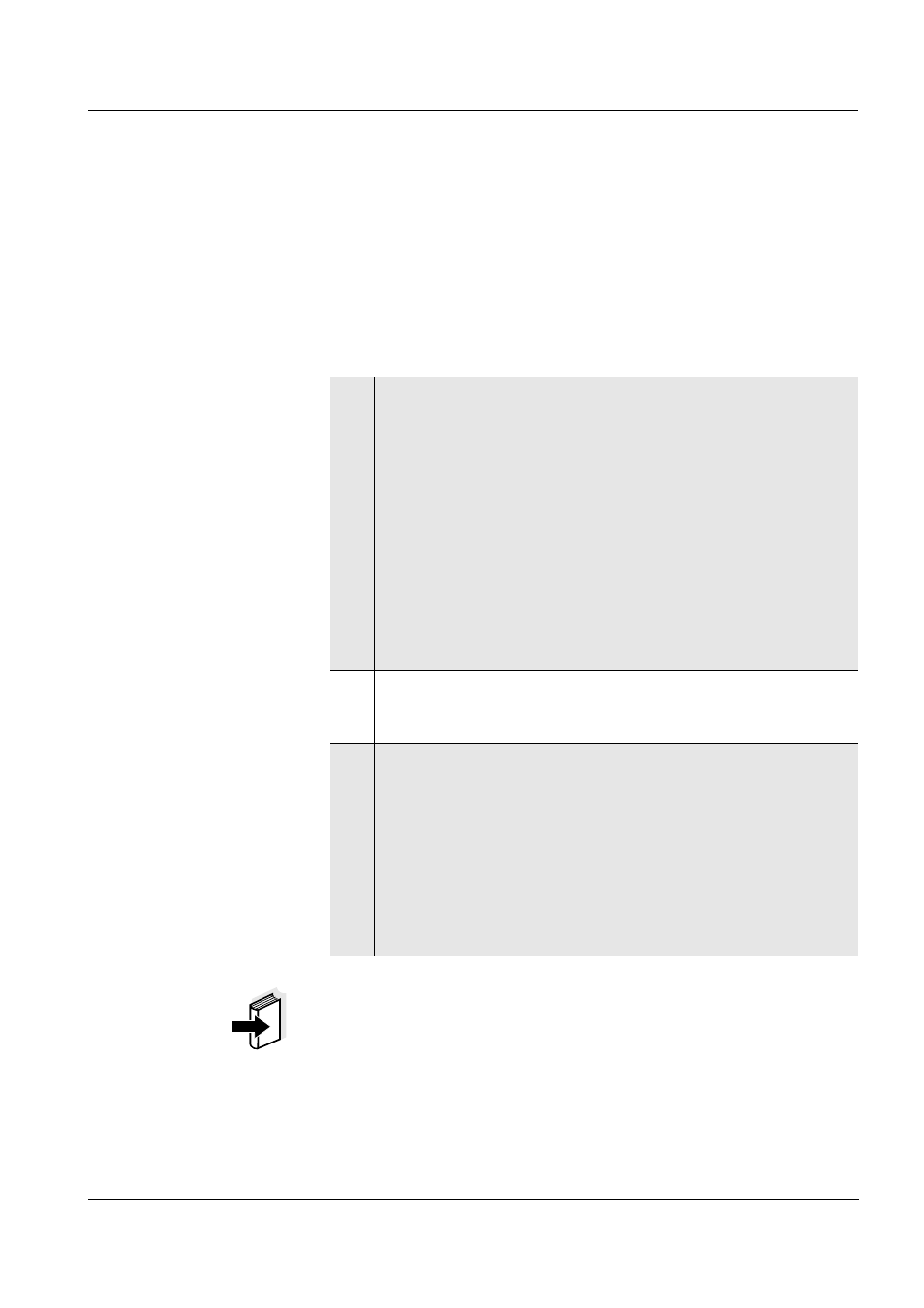
System 2020 XT USB
Installation
3 - 45
ba76019e01
12/2012
3.9.3
Checking the voltage supply
This test should always be performed:
after the initial commissioning
after any system extension or modification.
This test checks the power supply and the communication of the
components after the system has been started.
Test procedure
Note
The relationship between the supply voltage, the LED status and the
log book entries is described in the section 8.1 G
.
1
Check the status of the LEDs on the MIQ power supply
modules (Fig. 3-32):
– Yellow lights up
Operational voltage OK.
The operational voltage supplied is
constant and is max. 24 V.
– Red lights up
Operational voltage with power
limitation.
The operational voltage supplied is
adjusted to the load conditions.
– no LED lights up:
Operational voltage too low.
The operational voltage supplied is
too low or the MIQ power supply
module is defective.
2
Dock any existing mobile terminals on the system as far away
as possible from a MIQ power supply module (i.e. test of the
power supply in the most unfavorable possible conditions)
3
Check the status of the LEDs on all MIQ modules (except for
the MIQ power supply modules, see step 1) (Fig. 3-32):
– Yellow lights up
Operational voltage OK
– Red lights up
Operational voltage in warning
range. The component is fully
functional. However, any further
slight drop in voltage can lead to
failure
– no LED lights up:
Operational voltage in error range
