4 access control, Access control -5 – YSI IQ SensorNet 2020 XT Terminal User Manual
Page 125
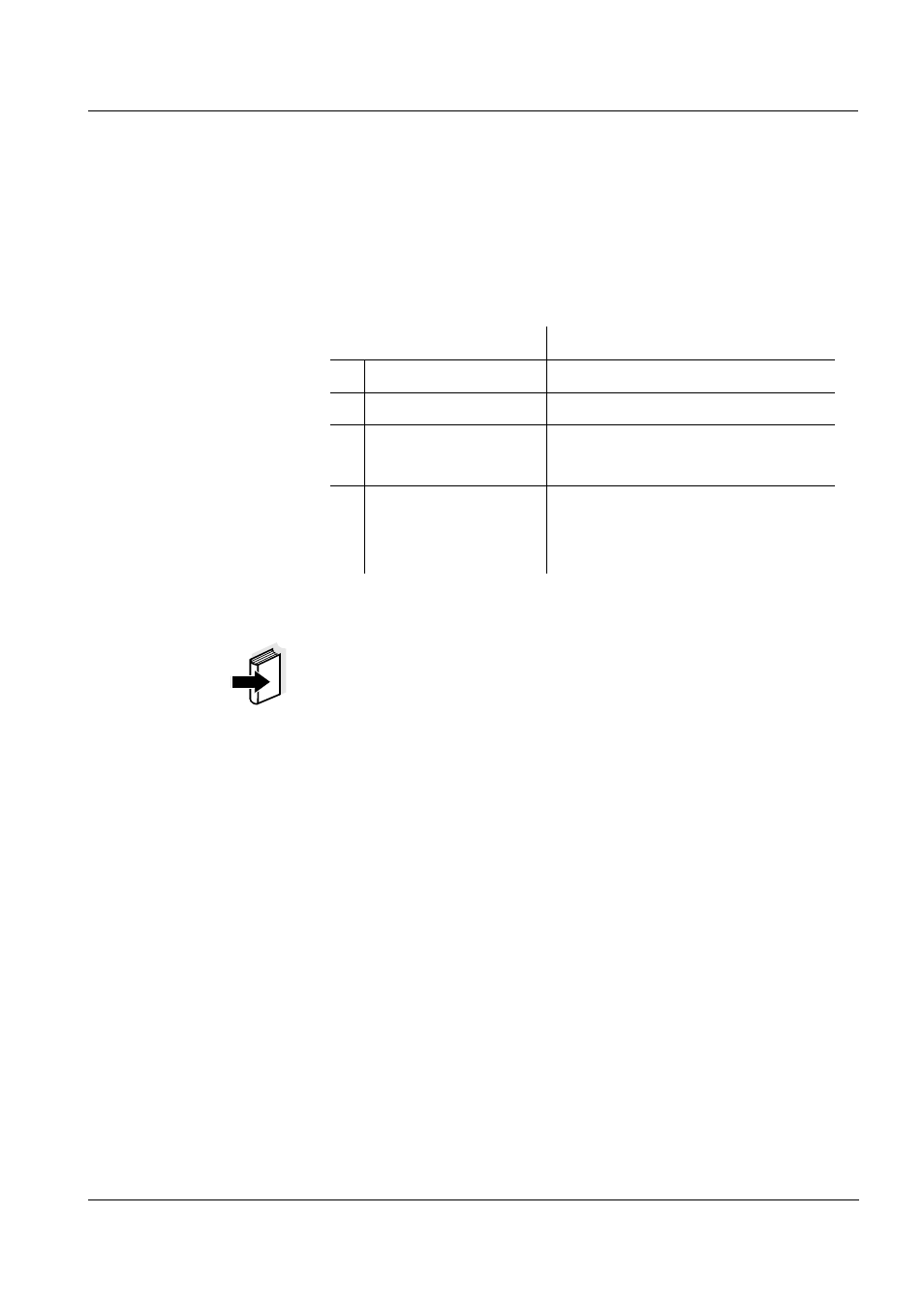
System 2020 XT USB
Settings/setup
5 - 5
ba76019e01
12/2012
5.4
Access control
Use the function Access control to define the safety settings for
theIQ S
ENSOR
N
ET
.
The MIQ/TC 2020 XT, configured as a terminal/controller, provides 4
steps of system security:
Note
Information on access to the system is given in section 4.3.
Delivery condition
Access control is switched off in the delivery condition.
Every user can carry out all functions.
Saving the password
If access control is enabled for the IQ S
ENSOR
N
ET
and the
administrator password is lost, quick administrator access to the
IQ S
ENSOR
N
ET
is not possible.
To avoid the loss of the password we recommend to create a back-up
of the administrator password. This also applies to the use of the
electronic key.
To be on the safe side, you can store the administrator password on an
electronic key and/or note it on paper or a PC. Store the passwords in
a safe place.
Safety instructions
Password-protected functions
1
No access control
None
2
Simple access control
System settings
3
Extended access
control
System settings
Maintenance functions
4
Extended access
control with
instrument block
System settings
Maintenance functions
Measured value display
