3 adding and replacing miq output modules, Adding and replacing miq output modules -12, Section 7.4.3 – YSI IQ SensorNet 2020 XT Terminal User Manual
Page 172
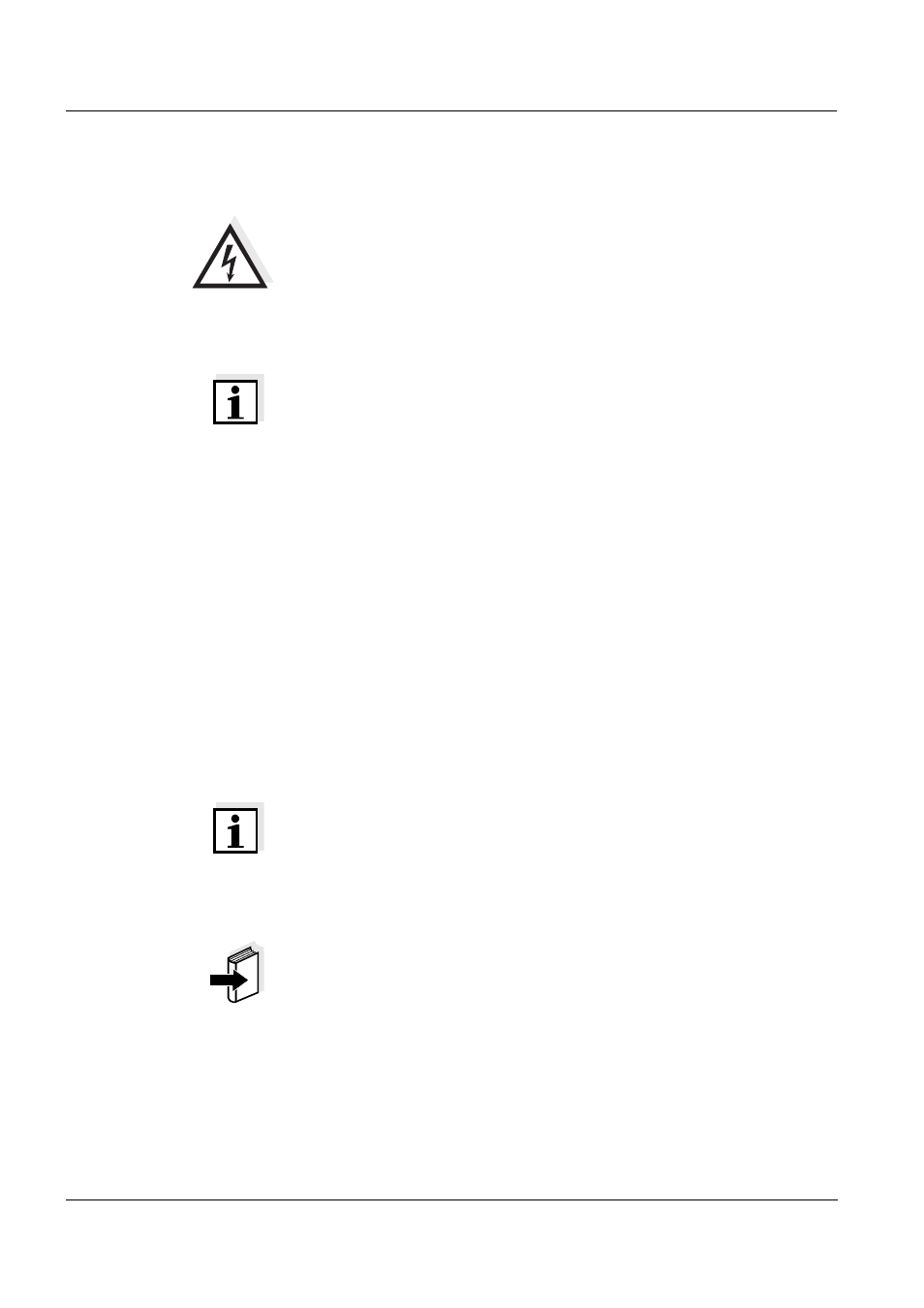
What to do if ...
System 2020 XT USB
7 - 12
ba76019e01
12/2012
7.4.3
Adding and replacing MIQ output modules
Warning
There is also a danger to life from voltages that may present a
hazard of electric shock on the relay contacts of open MIQ output
modules (e.g. MIQ/CR3). MIQ output modules with relays may only
be opened if all external voltages have previously been switched
off. Secure all external voltages against being switched on again
for the duration of the work.
Note
When replacing MIQ modules make sure that the substitute module
has at least the software status of the active module.
Only replace MIQ output modules (all MIQ modules with relay contacts
and/or electrical signal outputs) when the IQ S
ENSOR
N
ET
system is
switched off. Defective MIQ output modules are removed in the reverse
order to the installation. The installation is described in the
I
NSTALLATION
chapter of the respective component operating manual.
Inactive datasets in MIQ
output modules
If an MIQ output module is removed from the system, its settings
remain stored in the IQ S
ENSOR
N
ET
controller. A "?" appears in the left
column (= inactive dataset) of the Edit list of outputs menu. The dataset
contains the following information:
All settings of the relays
All settings of the current outputs.
If no inactive dataset is available, a newly connected MIQ output
module is automatically recognized as a new module and added to the
list of outputs (see section 3.10 S
Note
The maximum number of data sets (active and inactive datasets) for
MIQ output modules is limited to 8 in the IQ S
ENSOR
N
ET
system
2020 XT USB. When this number is reached, no further MIQ output
module can be installed. If necessary, an inactive dataset has to be
erased to make an extension possible.
Note
To erase inactive datasets, see section 5.8.2.
If an MIQ output module is connected to the system when an inactive
dataset is present, the following cases are possible:
