3 manual backup of the system configuration, 4 restoring the system configuration, Manual backup of the system configuration -35 – YSI IQ SensorNet 2020 XT Terminal User Manual
Page 113: Restoring the system configuration -35
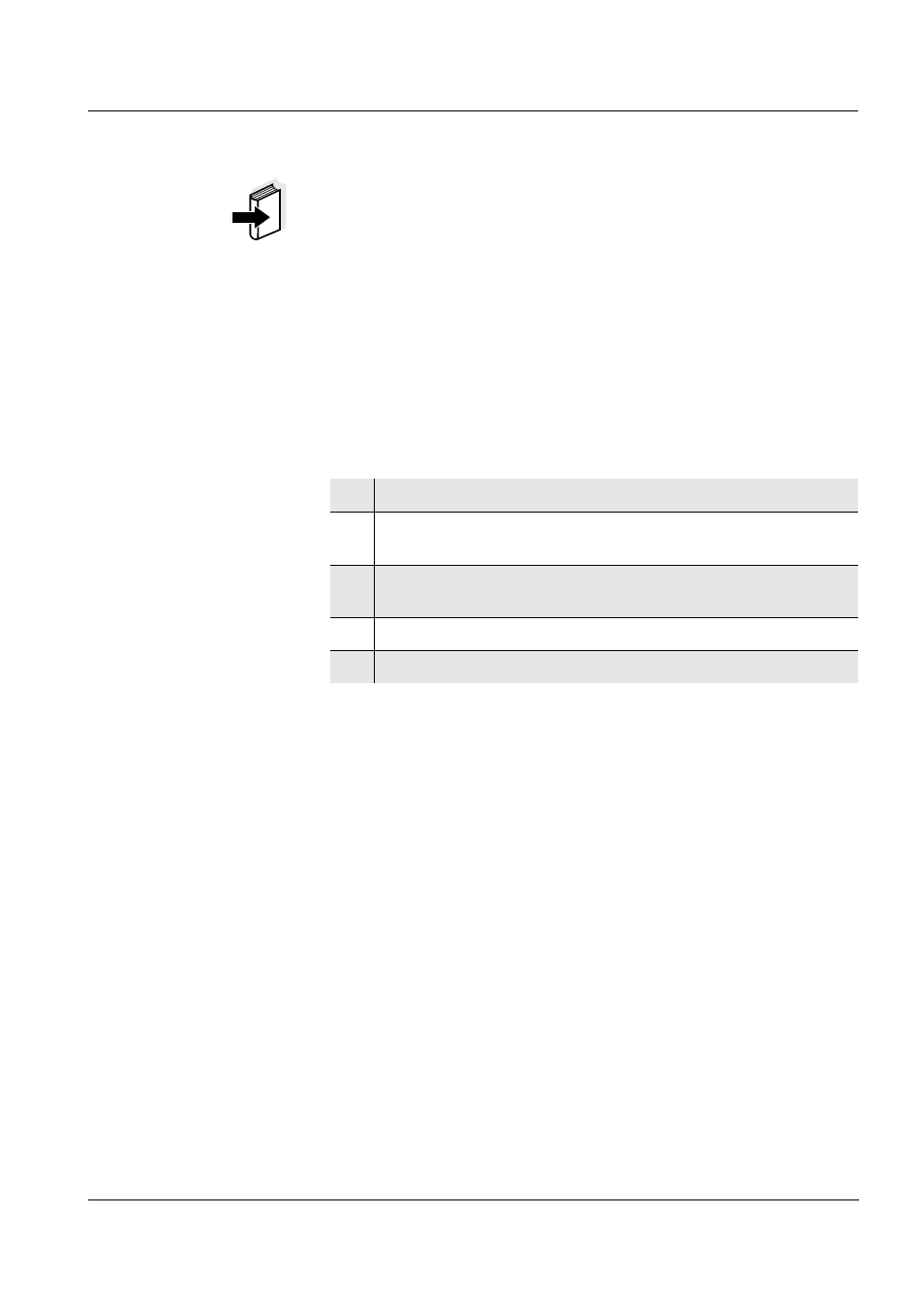
System 2020 XT USB
Operation
4 - 35
ba76019e01
12/2012
Note
The data are sent first from the controller to the terminal. This can take
several hours with large amounts of data.
Details about the data transfer via the MIQ/IF232 component are given
in the component operating manual MIQ/IF232.
4.9.3
Manual backup of the system configuration
In regular terminal operation in addition to the automatic backup there
is the option of saving the system configuration of the main controller
onto a USB memory at any time.
To do so, proceed as follows:
Backup copy before
changes to the system
configuration
If you want to carry out changes to the system configuration that may
have to be canceled again (e.g. if you want to briefly try out certain
functions), you can carry out a manual backup beforehand. The timer
for the automatic backup is reset, i.e. the backup copy is available for
a period of 60 min. It will then be overwritten with the current status.
4.9.4
Restoring the system configuration
The system configuration backed up by the MIQ/TC 2020 XT can be
restored onto the main controller. Hence, after replacement of a
defective controller, the original system configuration can be quickly
restored. Prerequisite for this is that the two controllers are the same
type and the software version of the backup controller is the same or
higher than that of the original controller.
1
Using , open the Settings menu.
2
Using <
>, select the menu item, Service and confirm
with
3
Press <
> to select the menu item Save configuration
and press
4
Wait for the saving process to be completed.
5
Confirm the concluding message with
