4 replacing system components, 1 replacing passive components, 2 adding and replacing iq sensors – YSI IQ SensorNet 2020 XT Terminal User Manual
Page 168: Replacing system components -8 7.4.1, Replacing passive components -8, Adding and replacing iq sensors -8, In section 7.4 r, Eplacing, System, Components
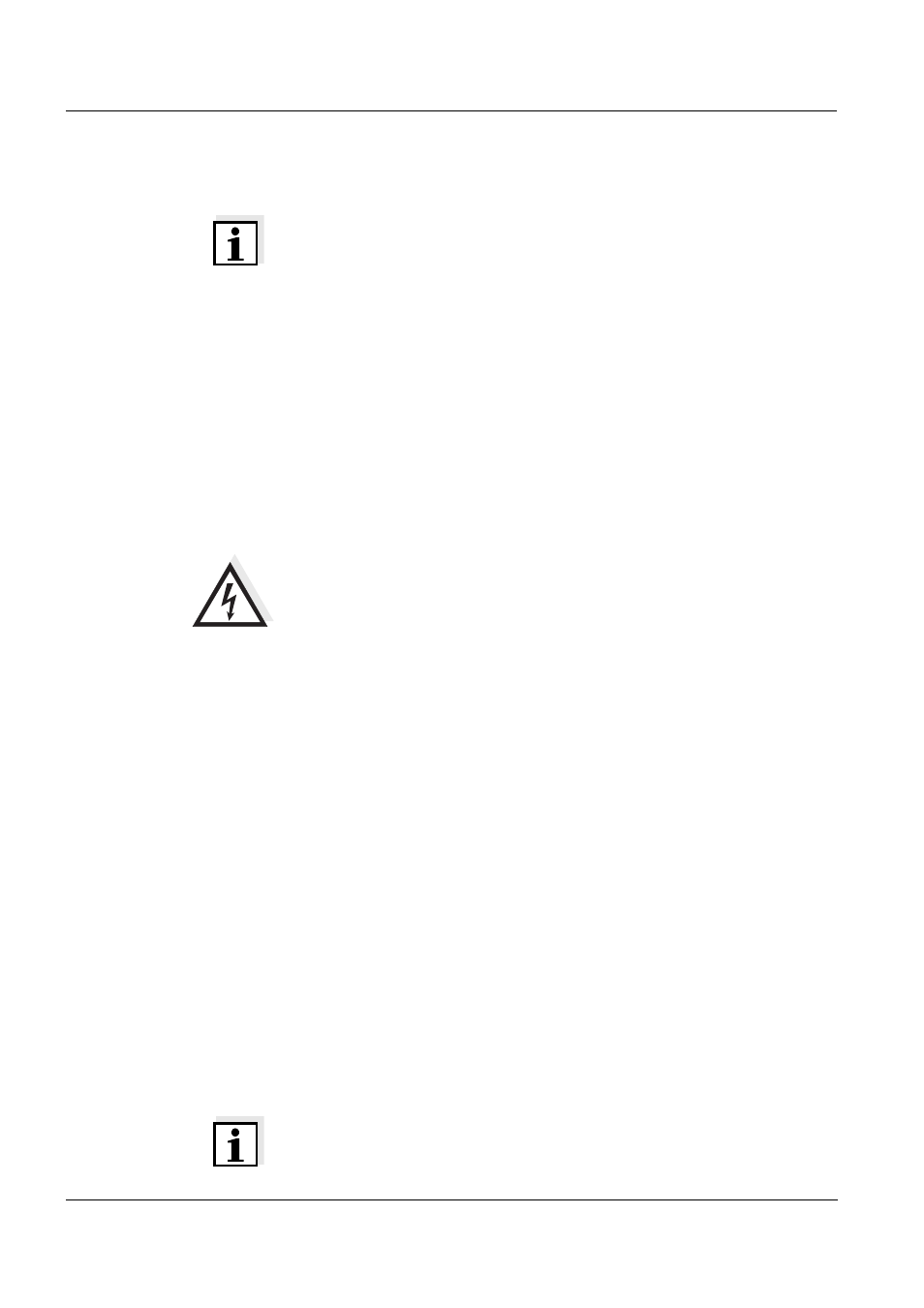
What to do if ...
System 2020 XT USB
7 - 8
ba76019e01
12/2012
7.4
Replacing system components
Note
It is always possible to replace components and assign a substitute if
the software state of the substitute component is as high or higher as
the software version of the original component.
7.4.1
Replacing passive components
Passive components include all components that the controller cannot
recognize.
These include:
MIQ power supply modules
MIQ branching module
Cables (SNCIQ, SACIQ).
Warning
If the MIQ/PS power supply module is opened during operation,
there is a danger to life due to possible hazard of electric shock.
The MIQ/PS may only be opened when the line voltage is switched
off. Secure the line voltage against being switched on again.
Only ever replace components when the IQ S
ENSOR
N
ET
system is
switched off. Defective components are removed in the reverse order
to the installation (see chapter 3 I
7.4.2
Adding and replacing IQ sensors
Inactive datasets of
IQ sensors
If an IQ sensor is removed from the system, its settings remain stored
in the IQ S
ENSOR
N
ET
controller. A "?" appears in the left column of the
Edit list of sensors menu. This indicates an "inactive dataset". A dataset
contains the following information:
Serial number of the IQ sensor (and, with it, the type of sensor)
Display position
All sensor settings including differential sensor
All characteristics of the link with an output.
If no suitable inactive dataset is available, a newly connected IQ sensor
is automatically recognized as a new module and added to the list of
sensors (see section 3.10 S
).
Note
The maximum number of data sets (active and inactive datasets) for
IQ sensors is limited to 20 in the IQ S
ENSOR
N
ET
system 2020 XT USB.
