Status – GE Industrial Solutions CPS6000 User Manual
Page 98
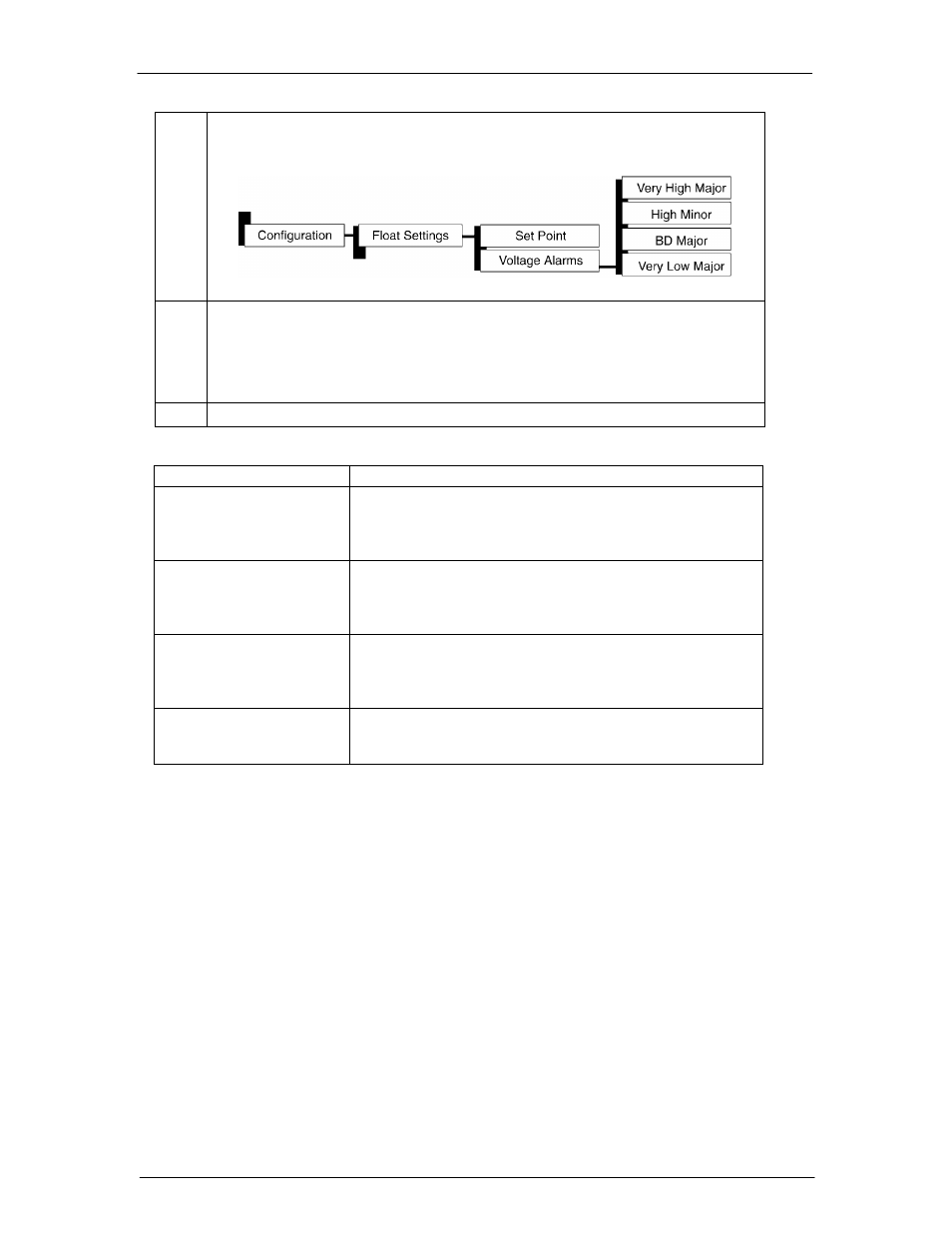
CPS6000 –48V Indoor/Outdoor Power Shelf
Issue 21 January 2008
98
3. The
Float Settings option will be highlighted, press the Display Menu key to
access the Float Settings Menu.
4. The
Set Point option will be highlighted. Press the Display Menu key to view
or change the Float voltage Set Point. Use the left and right arrow keys to
adjust the Set Point voltage. Once the Voltage has been set to the desired
value Press the Display Menu key to save the change. The voltage range is
42.0 to 56.5 Volts. Factory default is -54.5V.
5.
Select Voltage Alarms to set the four Voltage Alarm thresholds.
Alarm Description
Very High Voltage
Major
Alarm occurs and the unit is shut down when the system
detects voltage above its set threshold. The threshold can be set
from 50V to 60V in 1V increments. The factory default setting
is 57V
High Voltage
Minor
Alarm indicates an abnormally high output voltage but does
not shut the unit down. The alarm threshold can be set from
50V to 60V in 1V increments. The factory default setting is
56V.
BD (Battery on Discharge)
Major
Alarm occurs when the system is operating either completely
or partially on battery power. The alarm threshold can be set
from 46V to 55V in 0.1V increments. The factory default
setting is 51.0V.
Very Low Voltage
Major
Alarm indicates an imminent system shutdown due to
discharging batteries or low output voltage. Factory default -
46.0V.
Note: Factory defaults listed are for the standard QS840A controller.
Status
This area of the menu provides an overview of system threshold settings, equipment
operation, and present component values. Only state type information is available in this
menu. No configuration or operations are possible from the Status portion of the menu
system. Following are the elements available in the Status menu.
Rectifiers: Total installed capacity of the system, total output current of all rectifiers, and the
individual rectifier currents by rectifier number (Gnn).
