GE Industrial Solutions CPS6000 User Manual
Page 167
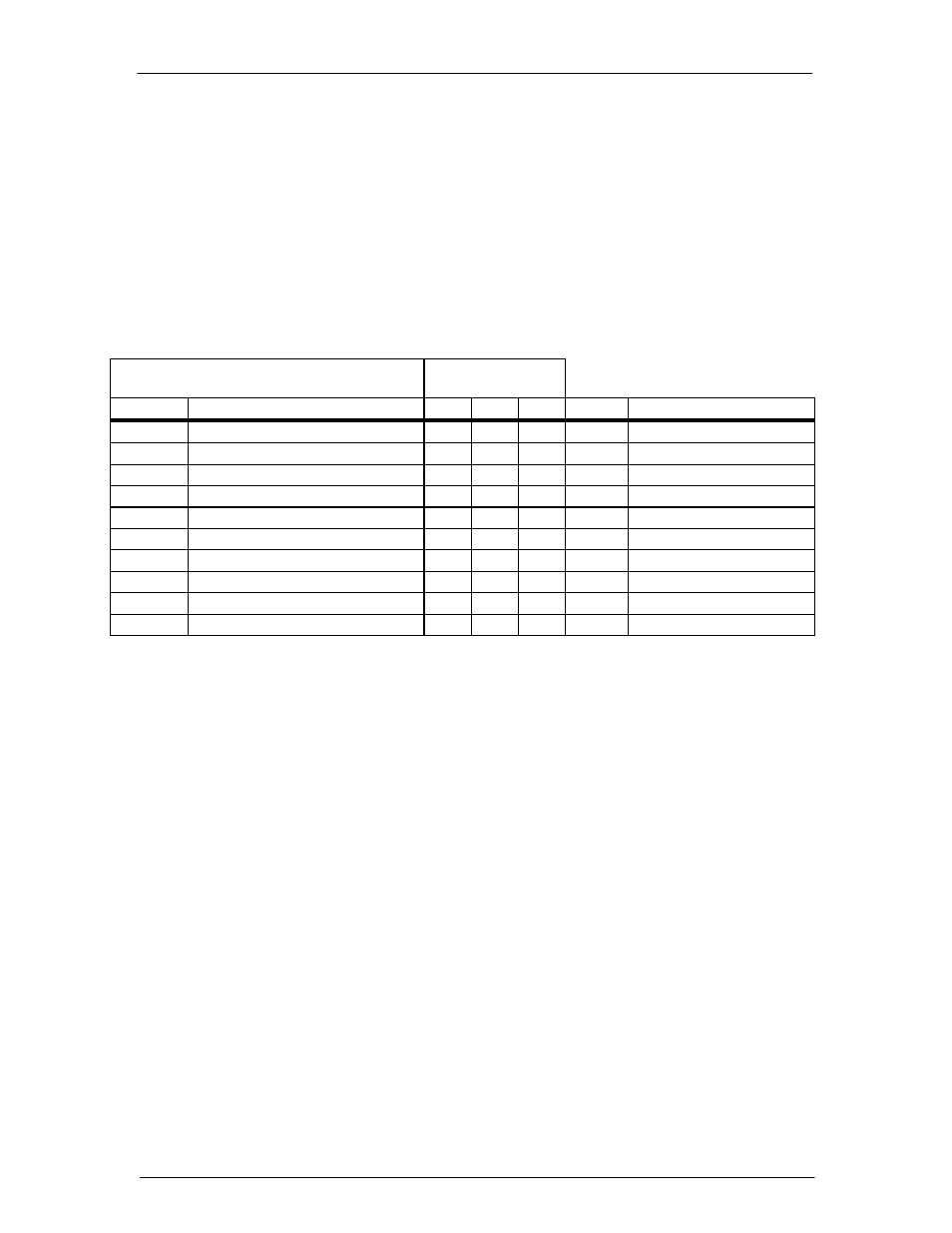
CPS6000 –48V Indoor/Outdoor Power Shelf
Issue 21 January 2008
167
cha cn1,dth=40
To initiate a manual boost charging, i.e., place the plant into boost charging mode, type in the
following command:
ope dc1,stt=“boost”
The tables below summarize the object-attribute pairs in the system along with the commands
that can be used with the pair and the valid range that the attribute may have. The values in
bold text are the default settings for the attributes.
Power System
Related Commands
obj,attr
description sta
cha
ope
type
range
of
values
ps1,des Power
system
description
x text “QS840A”
ps1,sid Site
ID
x x text Up to 15 characters:””
ps1,swv Software
version
x text ACU software version
ps1,ltt Lamp
test
x
number 1: do lamp test
ps1,usl
Update serial link
x
number 1:perform update serial link
ps1,amt
System ambient temperature
x
number dd°C
ps1,ptt Communication
port
type
x x text “LOCAL”, “MODEM”
ps1,dls
Daylight savings time enable
x x number 0: disable, 1: enable
ps1,tim Time
x x time hh:mm:ss (24-hour format)
ps1,dat Date
x x date dd-mm-yy
Site ID: If desired, you may type in a maximum 15 alpha-numeric character set to
uniquely define a site location.
Update Serial Link: Running this command allows the system controller to retake
inventory of using equipment. Use this command to update acknowledged equipment
when, for example, a system is to run with one less rectifier.
