GE Industrial Solutions CPS6000 User Manual
Page 189
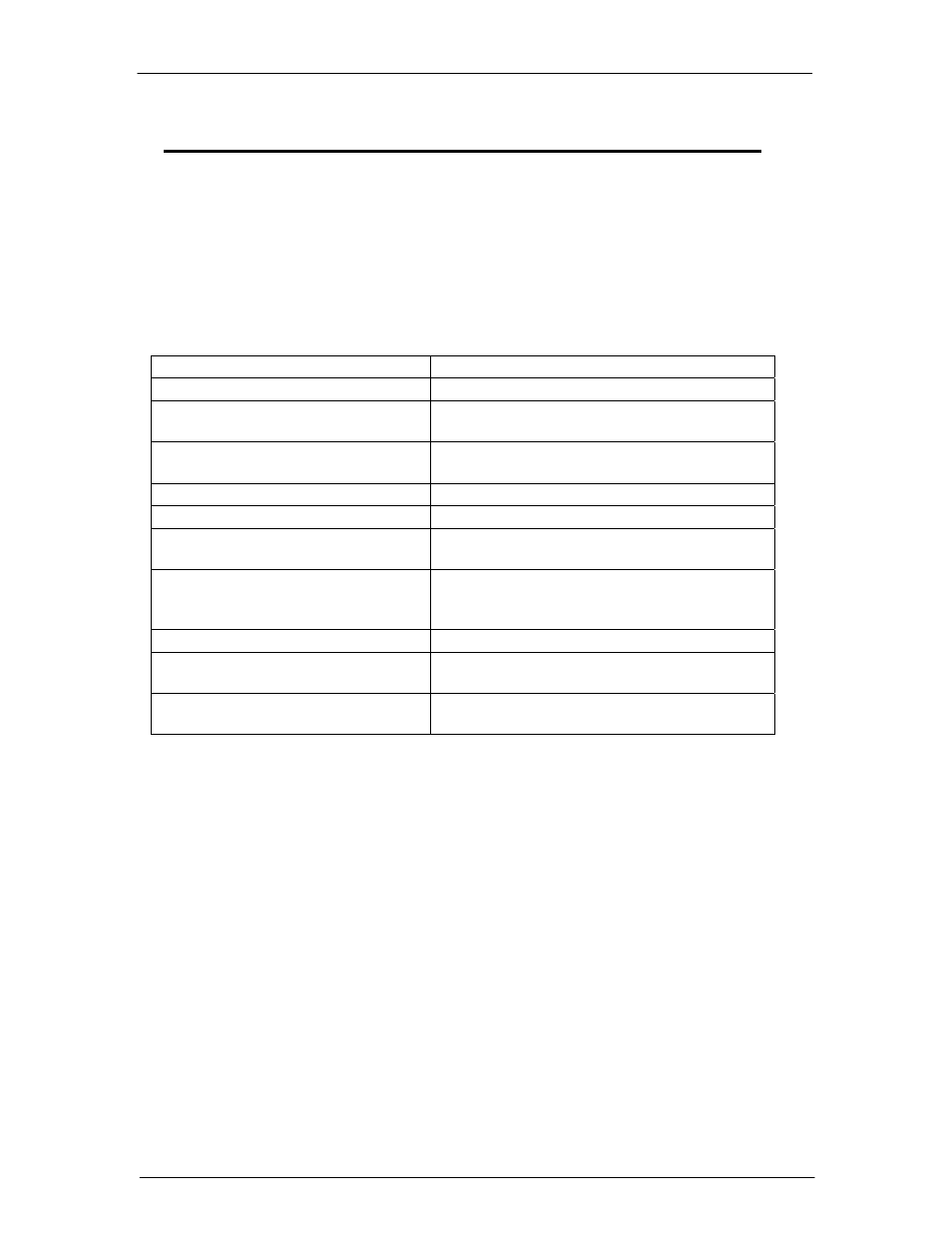
CPS6000 –48V Indoor/Outdoor Power Shelf
Issue 21 January 2008
189
ali Special
Internet
Command
Syntax:
ali
Description
This command is for internal use only. It exists for EasyView compatibility purposes only and
does nothing.
Error Messages
While logging into the QS840A controller or while entering commands, you may
encounter one or more of the following error messages:
Error Message
Description
!-112, SYNTAX ERROR
Unrecognizable command was entered.
!-220, SECURITY
Super-user command was entered by someone with
user status.
!-221, EXCESSIVE LOGIN ATTEMPTS Too many attempts were made to login with an
unrecognized password.
!-223, INVALID PASSWORD
New password contains an illegal character.
!-224, NEW PASSWORD MISMATCH
First and second copy of new passwords don’t match
!-304, INVALID PARAMETER
An attempt was made to change a parameter to an
illegal value.
!-319, INVALID ATTRIBUTE
An invalid object id was specified in the command or,
a command referred to an attribute that doesn’t
support it.
!-320, INVALID OBJECT
An invalid object id was specified in the command
!328, FEATURE DISABLED
An attempt was made to initiate a feature that is
disabled.
!335, COULD NOT EXECUTE
Command could not execute because of active alarms
or a conflicting operation.
