13 troubleshooting – GE Industrial Solutions CPS6000 User Manual
Page 160
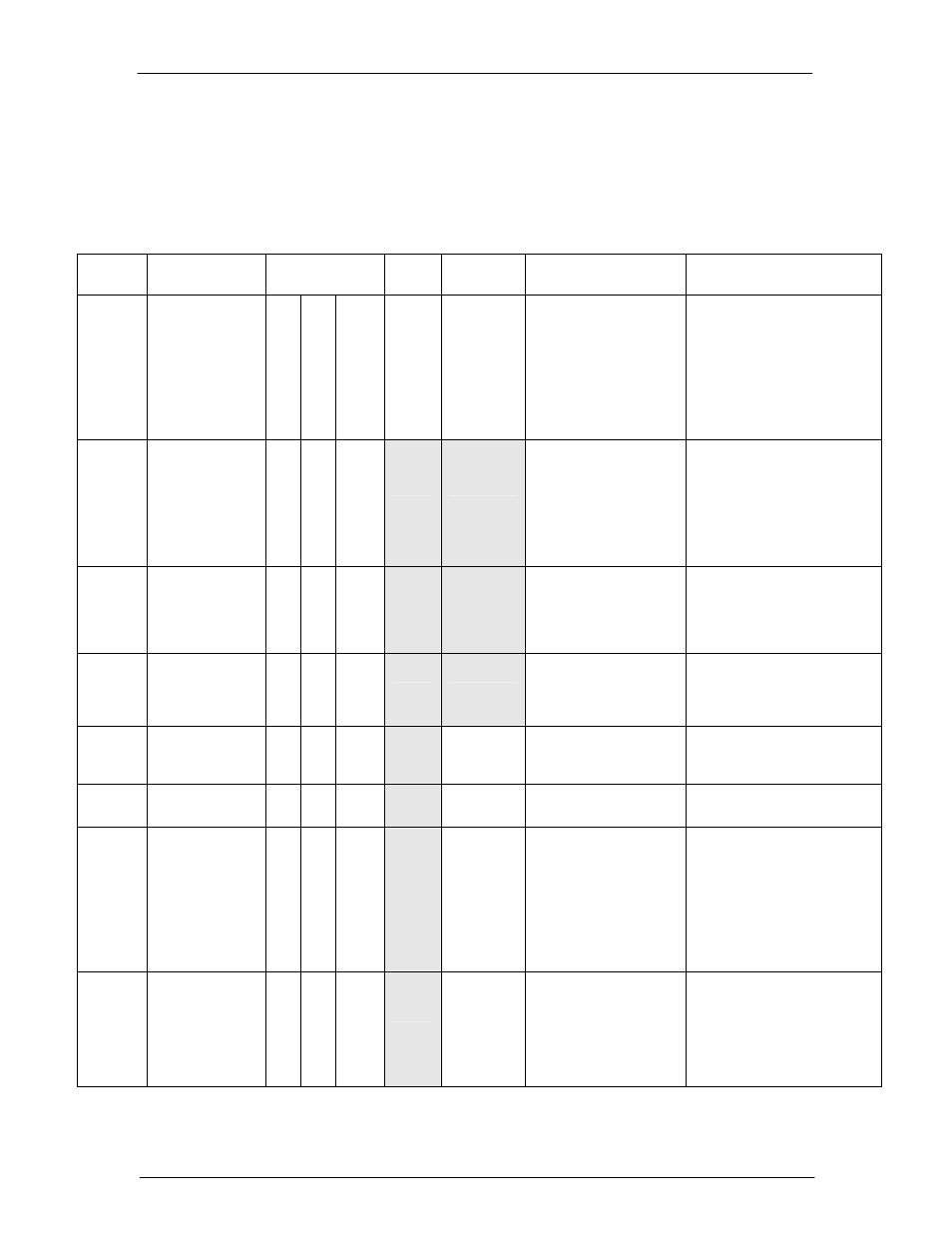
CPS6000 –48V Indoor/Outdoor Power Shelf
Issue 21 January 2008
160
13 Troubleshooting
Table 13-A: CPS6000 System Troubleshooting Table
Controller
LED
(Note 3)
User Interface
Display
Rectifier LEDs
(Note 4)
AC DC ALM
Ringer
LED
Distribution
Module
Board LED
Possible Problem(s)
Possible Solution(s)
None No
response.
G G -R- -R-
-R-
Controller failure, all
devices on the
communication bus
reporting loss of
communication with
controller.
Check controller to ensure it is
properly inserted into its slot. If so,
perform the following steps:
1. Remove the controller board for
1 minute and then reset.
2. If problem persists, replace
controller with new controller
board.
3. If problem still persists, call your
local field representative.
RED
MIN, AC Fail MAJ,
Multiple AC Fail
MAJ, Battery on
Discharge
o o o
Multiple rectifiers not
receiving ac power, batteries
are powering load.
•
AC input circuit
breakers have opened.
•
AC input voltage is out
of range.
•
Internal rectifier fault.
1. Verify ac power to rectifiers is
available.
2. Verify rectifier input circuit
breakers are closed.
3. If problem is not corrected,
replace rectifiers.
RED
MAJ, Battery on
Discharge
G G o
Rectifier output voltage has
fallen below the battery on
discharge threshold set by
the user.
If commercial ac power is present
but the system voltage remains low,
call your local field representative.
Investigate other alarms that may
be present such as rectifier related
problems.
RED
MIN, Rectifier Fail
MAJ, Rectifier Fail
(Note 1)
G
o
R
All rectifier outputs have
dropped below 36V, all
rectifiers have entered
hiccup mode.
Defective controller.
Remove controller; if output
voltage does not go to set-point
previously set by user, call your
local field representative.
RED
MAJ, Contactor 1
Open
G G o
-A-
One or both of the LVD
contactors is open; someone
may have manually opened
LVD contactor.
Place disconnect switch in ON
position.
RED MAJ,
Fuse
Major
G G o
R
One or more of the output
circuit breakers or fuses
have opened.
Reset circuit breakers or replace
fuse.
RED
MIN, Rectifier Fail
MAJ, Multiple
Rectifier Fail
MAJ, Battery on
Discharge
G o R
G
Multiple rectifier thermal
alarm: Excessive ambient
temperature Multiple
rectifier failure
1. Verify that there is no
obstruction of the vertical
airflow path.
2. Reset rectifies by removing
them, waiting approximately
30s and replacing them.
3. If problem persists, replace the
rectifiers.
4. If problem still persists, call your
local field representative.
RED MAJ,
High
Voltage
G o G
High output voltage from
rectifier(s) Rectifier(s) high
voltage shutdown Internal
rectifier(s) failure
1. Reset the rectifier(s) by
removing the rectifier(s),
waiting approximately 30s and
replacing the rectifier(s).
2. If problem persists, replace the
rectifier.
3. If problem still persists, call your
local field representative.
