Rainbow Electronics DS2152 User Manual
Page 17
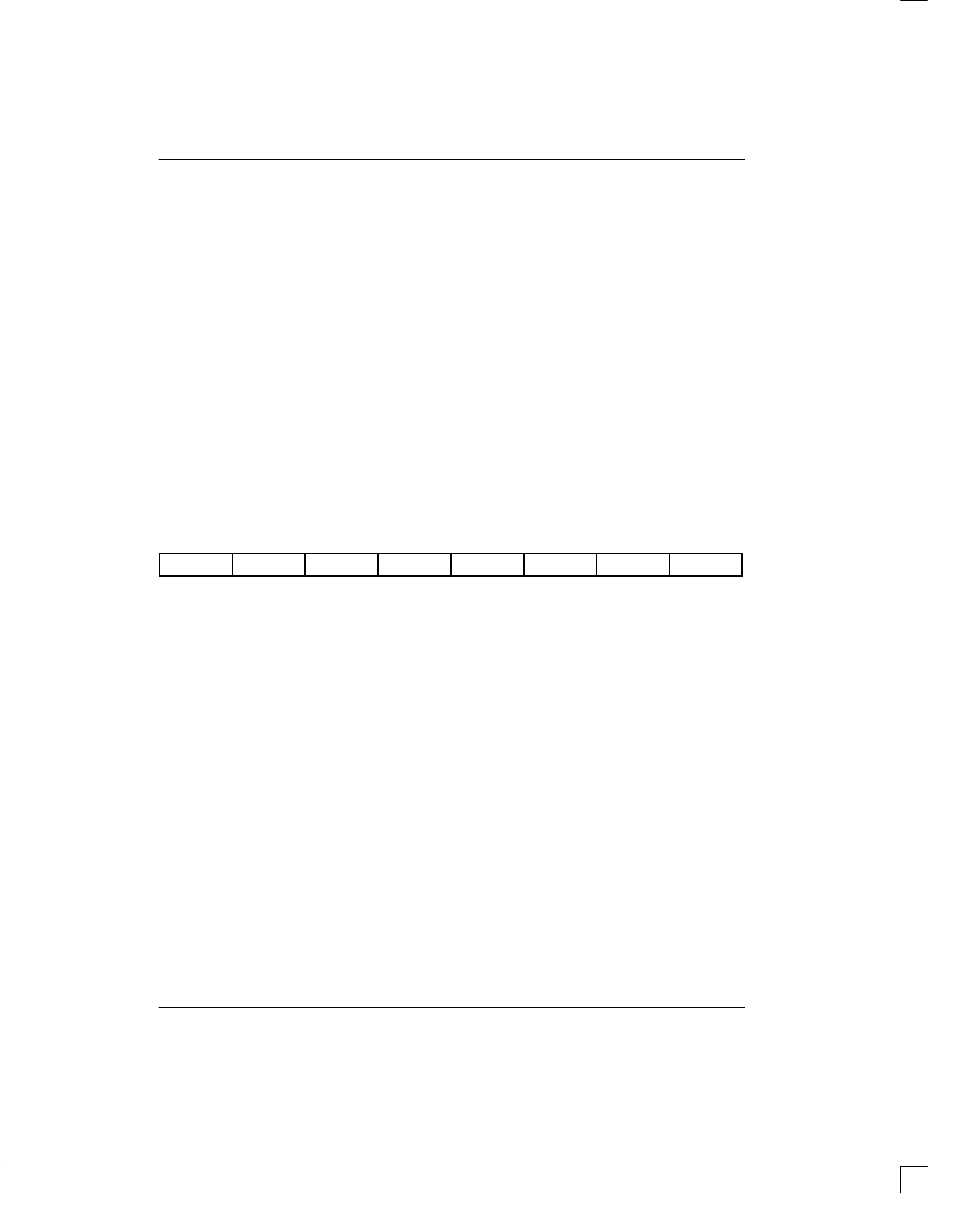
DS2152
031897 17/79
OOF2
RCR1.4
Out Of Frame Select 2.
0 = follow RCR1.5
1 = 2/6 frame bits in error
SYNCC
RCR1.3
Sync Criteria.
In D4 Framing Mode
0 = search for Ft pattern, then search for Fs pattern
1 = cross couple Ft and Fs pattern
In ESF Framing Mode
0 = search for FPS pattern only
1 = search for FPS and verify with CRC6
SYNCT
RCR1.2
Sync Time.
0 = qualify 10 bits
1 = qualify 24 bits
SYNCE
RCR1.1
Sync Enable.
0 = auto resync enabled
1 = auto resync disabled
RESYNC
RCR1.0
Resync. When toggled from low to high, a resynchronization of the receive
side framer is initiated. Must be cleared and set again for a subsequent
resync.
RCR2: RECEIVE CONTROL REGISTER 2 (Address=2C Hex)
(MSB)
(LSB)
RCS
RZBTSI
RSDW
RSM
RSIO
RD4YM
FSBE
MOSCRF
SYMBOL
POSITION
NAME AND DESCRIPTION
RCS
RCR2.7
Receive Code Select. See Section 8 for more details.
0 = idle code (7F Hex)
1 = digital milliwatt code (1E/0B/0B/1E/9E/8B/8B/9E Hex)
RZBTSI
RCR2.6
Receive Side ZBTSI Enable.
0 = ZBTSI disabled
1 = ZBTSI enabled
RSDW
RCR2.5
RSYNC Double–Wide. (note: this bit must be set to zero when RCR2.4 = 1
or when RCR2.3 = 1)
0 = do not pulse double–wide in signaling frames
1 = do pulse double–wide in signaling frames
RSM
RCR2.4
RSYNC Mode Select. (A Don’t Care if RSYNC is programmed as an input)
0 = frame mode (see the timing in Section 15)
1 = multiframe mode (see the timing in Section 15)
RSIO
RCR2.3
RSYNC I/O Select. (note: this bit must be set to zero when CCR1.2 = 0)
0 = RSYNC is an output
1 = RSYNC is an input (only valid if elastic store enabled)
RD4YM
RCR2.2
Receive Side D4 Yellow Alarm Select.
0 = zeros in bit 2 of all channels
1 = a one in the S–bit position of frame 12
FSBE
RCR2.1
PCVCR Fs–Bit Error Report Enable.
0 = do not report bit errors in Fs–bit position; only Ft bit position
1 = report bit errors in Fs–bit position as well as Ft bit position
