Figure 9 device right-click options – ZyXEL Communications Centralized Network Management Vantage CNM User Manual
Page 41
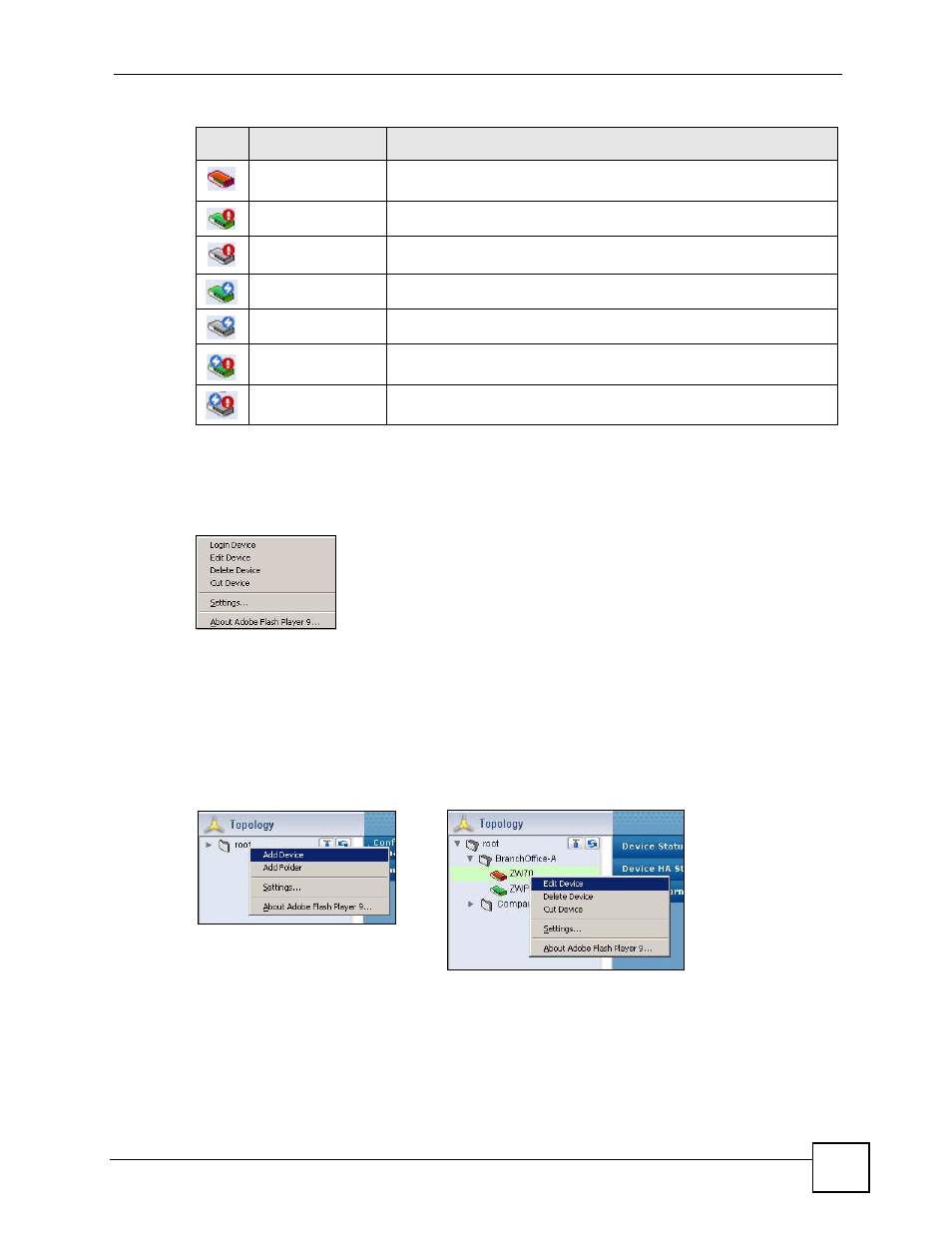
Chapter 2 GUI Introduction
Vantage CNM User’s Guide
41
You can right-click on a device to see the following menu. Some menu items are not available
for every device. Click Settings to configure Adobe flash player settings. Click About Adobe
Flash Player 9 to connect to Adobe’s website for more information.
Figure 9 Device Right-Click Options
2.3.1.2.1 Add/Edit a Device
The following steps show you how to create a device in the Topology screen.
1 In the device window, click Topology.
2 Right-click on a folder and click Add Device or right-click on a device and click Edit
Device.
Figure 10 Device Window: Topology: Right Click to Add/Edit a Device
3 The screen displays in the configuration window as shown.
Not Yet Acquired
This is a device never registered itself to Vantage CNM since it is
added in the device window.
On_Alarm
This is a device turned on with an alarm.
Off_Alarm
This is a device turned off with an alarm.
On_Pending
This is a device turned on with pending tasks.
Off_Pending
This is a device turned off with pending tasks.
On_Alarm_Pending
This is a device turned on with an alarm and pending tasks.
Off_Alarm_Pending
This is a device turned off with an alarm and pending tasks.
Table 6 Device Window: Device Icons (continued)
Icon
Description
or
