1 backup & restore (device), Restore (device) – ZyXEL Communications Centralized Network Management Vantage CNM User Manual
Page 215
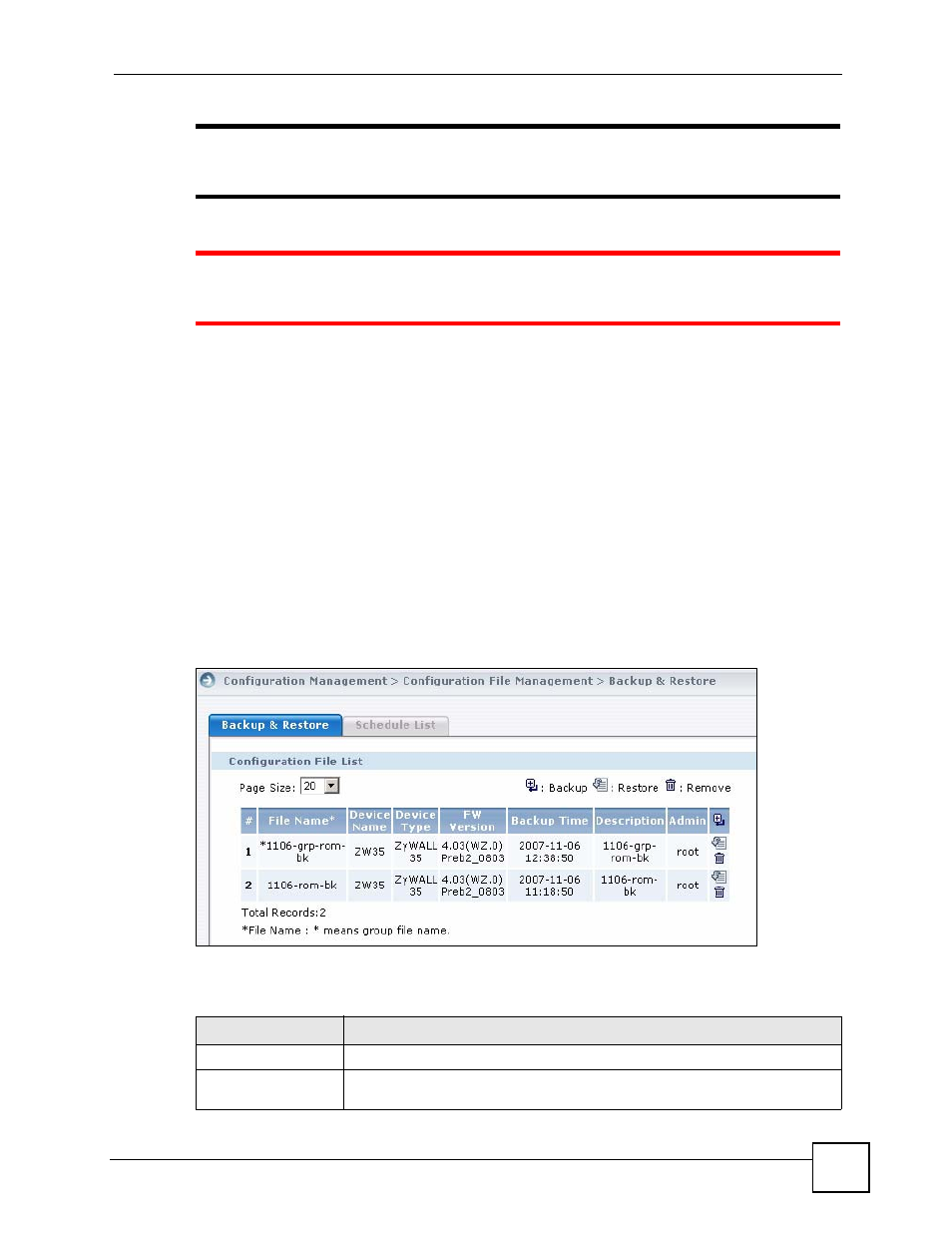
Chapter 9 Device Configuration Management
Vantage CNM User’s Guide
215
"
Before you restore a configuration file, make sure the new configuration does
not prevent you from managing the device remotely, unless that is desired.
1
Make sure you restore a configuration file to an appropriate model. Otherwise,
you may damage the device or lock yourself out.
You can create your own configuration file alias in Vantage CNM. This may make it easier to
distinguish between configuration files.
The menu item displays different screens depending on whether you selected a device or a
folder before you clicked this menu item.
9.2.1 Backup & Restore (Device)
Use this screen to back up and restore configuration files for a specific device. The
configuration files may be stored in the Vantage CNM server or on the computer from which
you access Vantage CNM. To open this screen, select a device, click Device Operation in the
menu bar and then click Configuration Management > Configuration File Management >
Backup & Restore in the navigation panel.
Figure 105 Device Operation > Configuration Management > Configuration File
Management > Backup & Restore (Device)
The following table describes the fields in this screen.
Table 94 Device Operation > Configuration Management > Configuration File > Backup &
Restore (Device)
TYPE
DESCRIPTION
Configuration File List
Page Size
Select this from the list box to set up how many records you want to see in
each page.
