2 advanced wireless security settings – ZyXEL Communications Centralized Network Management Vantage CNM User Manual
Page 101
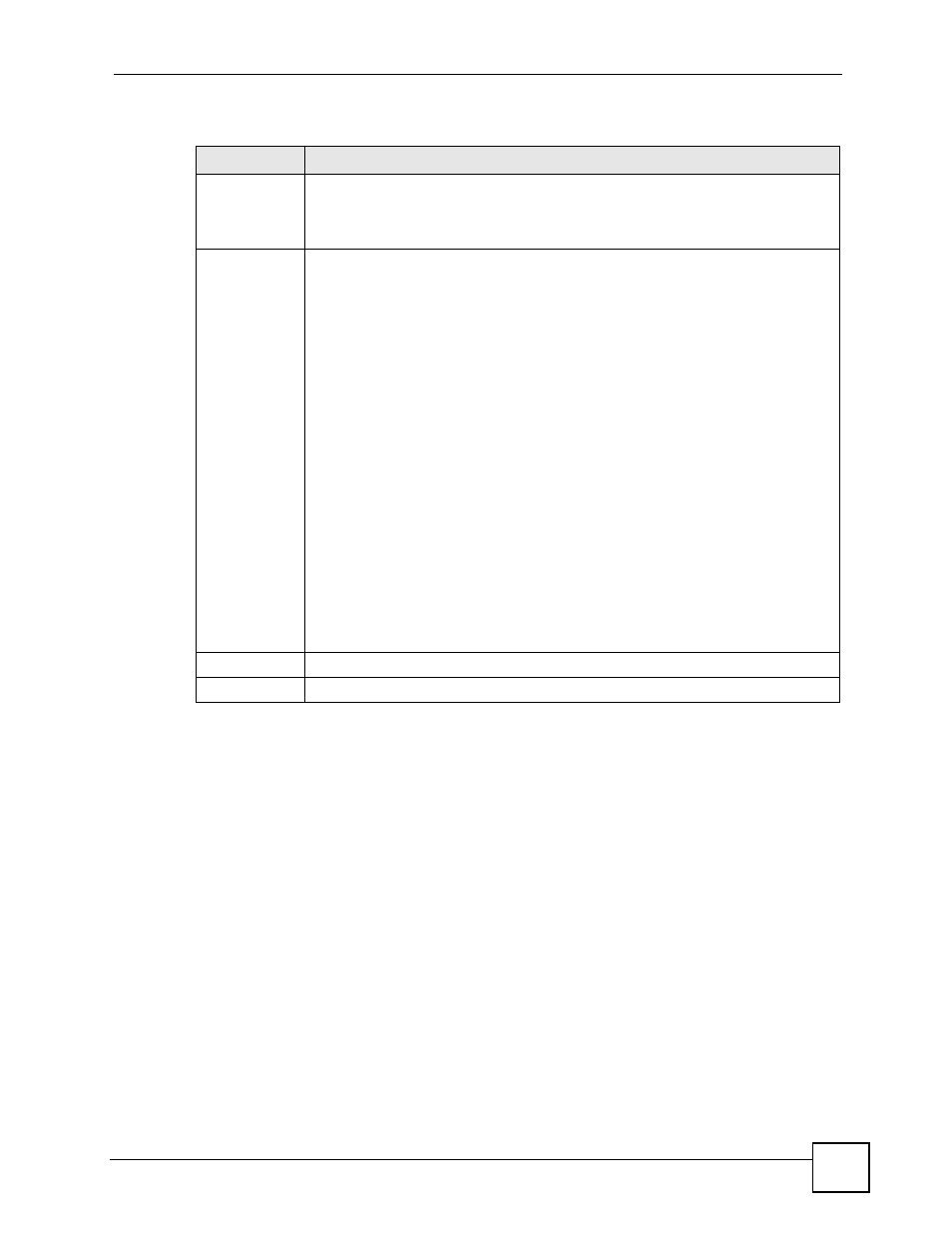
Chapter 5 Device Network Settings
Vantage CNM User’s Guide
101
5.4.2 Advanced Wireless Security Settings
Use these screens to configure wireless security settings. To see these settings, select any
option from the Security field in the Device Operation > Device Configuration > Network
> Wireless Card > Wireless Card screen.
Fragmentation
Threshold
This is the threshold (number of bytes) for the fragmentation boundary for directed
messages. It is the maximum data fragment size that can be sent.
Select the check box to change the default value and enter a value between 256 and
2432.
Security
Select one of the security settings.
No Security
Static WEP
WPA-PSK
WPA
802.1x + Dynamic WEP
802.1x + Static WEP
802.1x + No WEP
No Access 802.1x + Static WEP
No Access 802.1x + No WEP
Select No Security to allow wireless stations to communicate with the access points
without any data encryption. Otherwise, select the security you need and see the
following sections for more information.
Note: The installed ZyXEL wireless card may not support all of the
wireless security features you can configure in the Vantage
CNM.
Please see the product specifications appendix for a table of
compatible ZyXEL wireless cards and the wireless security
features each card supports.
Apply
Click Apply to save your changes back to the device.
Reset
Click Reset to begin configuring this screen afresh.
Table 30 Device Operation > Device Configuration > Network > Wireless Card > Wireless
Card (continued)
LABEL
DESCRIPTION
