6 service, 7 add/edit service – ZyXEL Communications Centralized Network Management Vantage CNM User Manual
Page 119
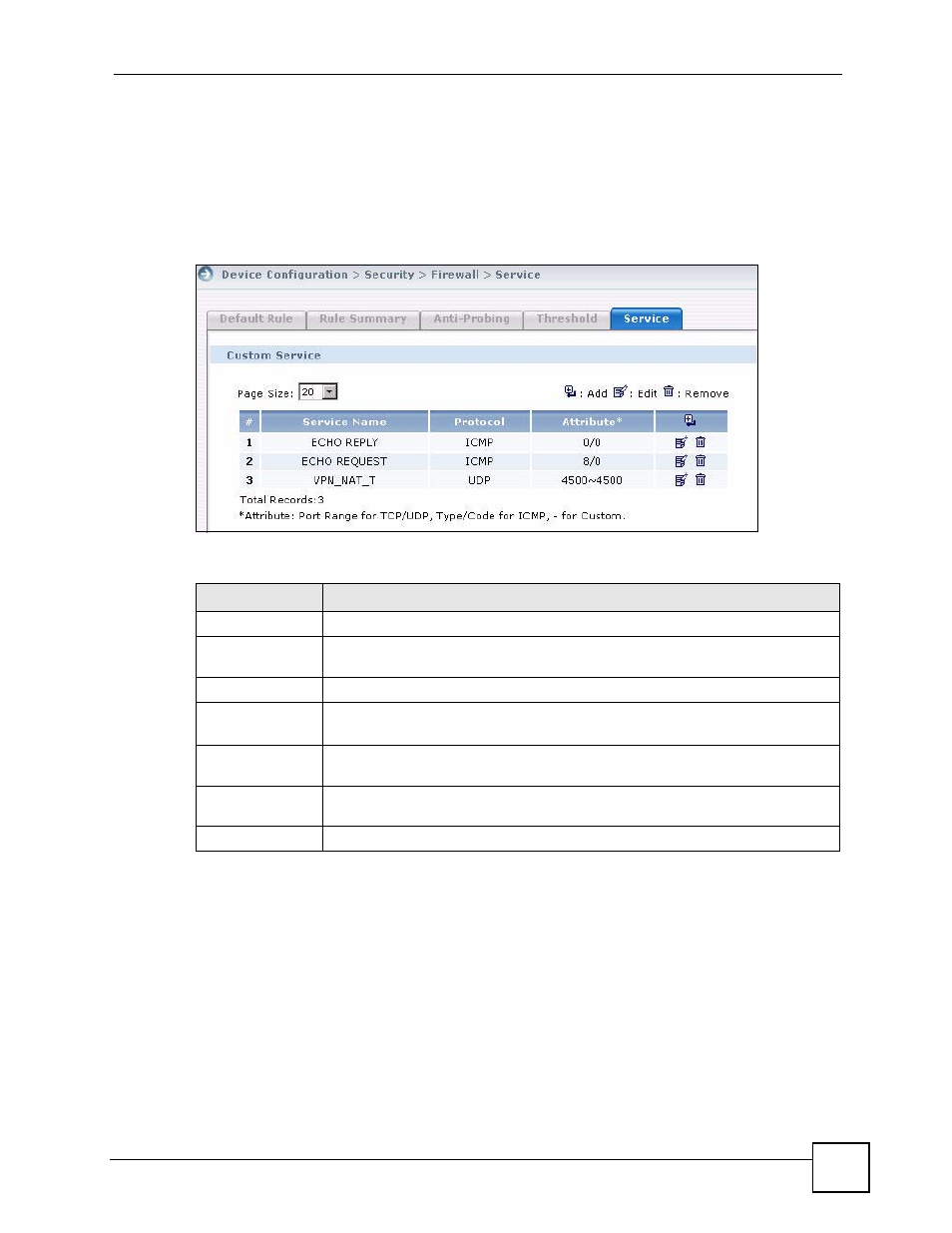
Chapter 6 Device Security Settings
Vantage CNM User’s Guide
119
6.1.6 Service
Click Device Operation in the menu bar and then click Device Configuration > Security >
Firewall > Service in the navigation panel to open the screen as shown next. Use this screen to
configure custom services for use in firewall rules or view the services that are predefined in
the device.
Figure 55 Device Operation > Device Configuration > Security > Firewall > Service
The following table describes the labels in this screen.
6.1.7 Add/Edit Service
Click Add or Edit on an existing service record in the Device Operation > Device
Configuration > Security > Firewall > Service screen to open the screen as shown next. Use
this screen to configure a custom service entry not is not predefined in the device.
Table 45 Device Operation > Device Configuration > Security > Firewall > Service
LABEL
DESCRIPTION
Custom Service
This table shows all configured custom services.
#
This is the index number of the custom service. Click the number to go to the
screen where you can edit the service.
Service Name
This is the name of the service.
Protocol
This is the IP protocol type.
If you selected Custom, this is the IP protocol value you entered.
Attribute
This field displays the IP port number(s) or ICMP type and code that defines the
service.
Add
Click this button to bring up the screen that you use to configure a new custom
service that is not in the predefined list of services.
Delete
Click the delete icon to remove an existing service.
