1 notifications – ZyXEL Communications Centralized Network Management Vantage CNM User Manual
Page 304
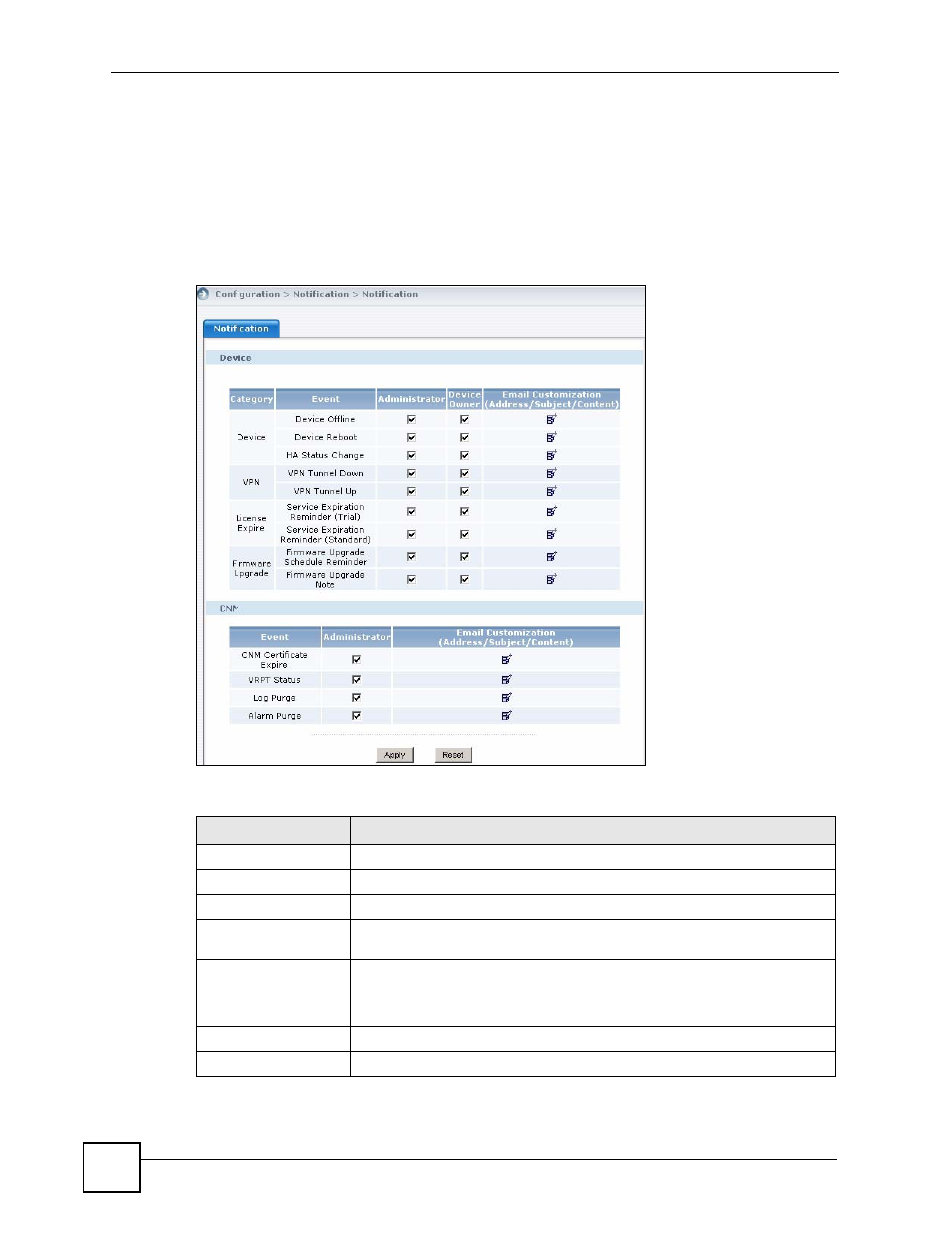
Chapter 21 CNM System Setting
Vantage CNM User’s Guide
304
21.4.1 Notifications
Use this screen to decide who should receive e-mail for device and CNM events that may
warrant immediate attention such as a VPN tunnel down or a device reboot or a CNM log
purge notification. Device Owner is a variable that refers to the e-mail address of the device
owner (configured in the Device Owner screen). To open this screen, click CNM System
Setting in the menu bar and then click Configuration > Notification in the navigation panel.
Figure 173 CNM System Setting > Configuration > Notification
The following table describes the fields in this screen.
Table 149 CNM System Setting > Configuration > Notification
LABEL
DESCRIPTION
Category
This is the category for device notifications.
Event
This is the event the Vantage CNM generates notifications about.
Administrator
Select to have an e-mail automatically sent to the administrator.
Device Owner
Select to have an e-mail automatically sent to the selected device owner e-
mail address (configured in Device Owner).
E-mail
Customization
(Address/Subject/
Content)
Click the edit icon to configure the mail settings such as address, subject and
content.
Apply
Click Apply to save your settings in Vantage CNM.
Reset
Click Reset to begin configuring the screen afresh.
