ZyXEL Communications Centralized Network Management Vantage CNM User Manual
Page 231
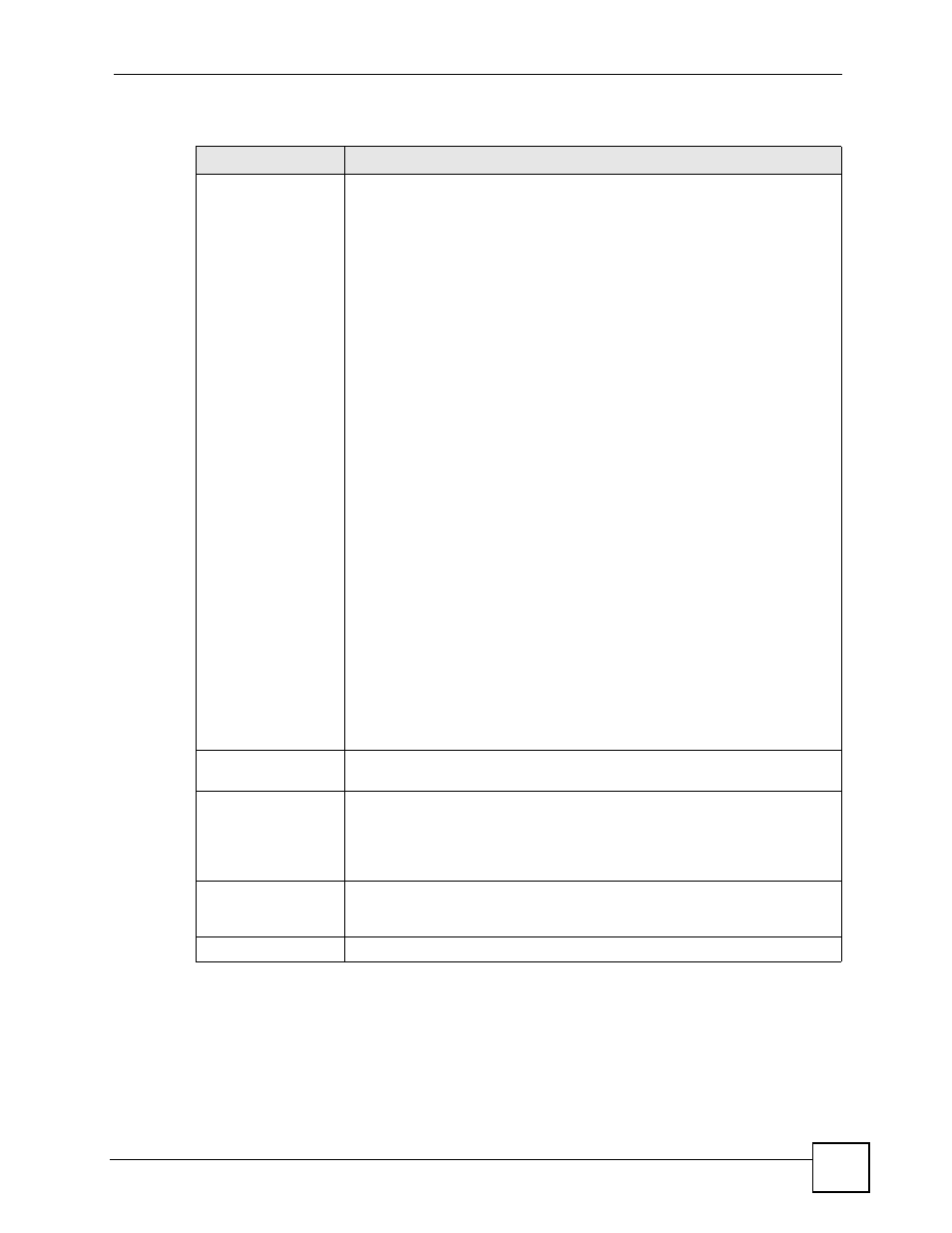
Chapter 9 Device Configuration Management
Vantage CNM User’s Guide
231
Feature
Select the menu item the building block is for.
If you select System, a screen displays (as Device Operation > Device
Configuration > General > System) after you click Create. See
If you select Time Setting, a screen displays (as Device Operation > Device
Configuration > General > Time Setting) after you click Create. See
If you select Device Log, a screen displays (as Device Operation > Device
Configuration > Device Log) after you click Create. See
.
If you select Firewall, a screen displays (as Device Operation > Device
Configuration > Security > Firewall) after you click Create. See
If you select Anit-Spam, a screen displays (as Device Operation > Device
Configuration > Security > Anti-Spam) after you click Create. See
If you select Anti-Virus, a screen displays (as Device Operation > Device
Configuration > Security > Anti-Virus) after you click Create. See
If you select IDP, a screen displays (as Device Operation > Device
Configuration > Security >
IDP) after you click Create. See
.
If you select Signature Update, a screen displays (as Device Operation >
Device Configuration > Security > Signature Update) after you click
Create. See
If you select Content Filter, a screen displays (as Device Operation > Device
Configuration > Security > Content Filter) after you click Create. See
.
If you select Remote MGMT, a screen displays (as Device Operation >
Device Configuration > Advanced > Remote Management) after you click
Create. See
If you select VPN, a screen displays (as Device Operation > Device
Configuration > Security > VPN) after you click Create. See
.
Description
Enter a description of the building block. You can enter up to 256 printable
ASCII characters and spaces.
Create
This is available when you add or copy a configuration BB using
save as. Click this to create the building block, if necessary, and edit the
detailed configuration for the selected device type, firmware version, and menu
item. Click this also displaying a screen you can continue the BB setting
depending on the feature you selected.
Next
This is available when you edit a configuration BB. Click this to display a
screen where you can continue the BB setting depending on the feature you
selected.
Cancel
Click this to return to the previous screen without applying any changes.
Table 107 Device Operation > Configuration Management > Building Block > Configuration
BB > Add/Edit/Save as (continued)
TYPE
DESCRIPTION
