1 edit static route – ZyXEL Communications Centralized Network Management Vantage CNM User Manual
Page 194
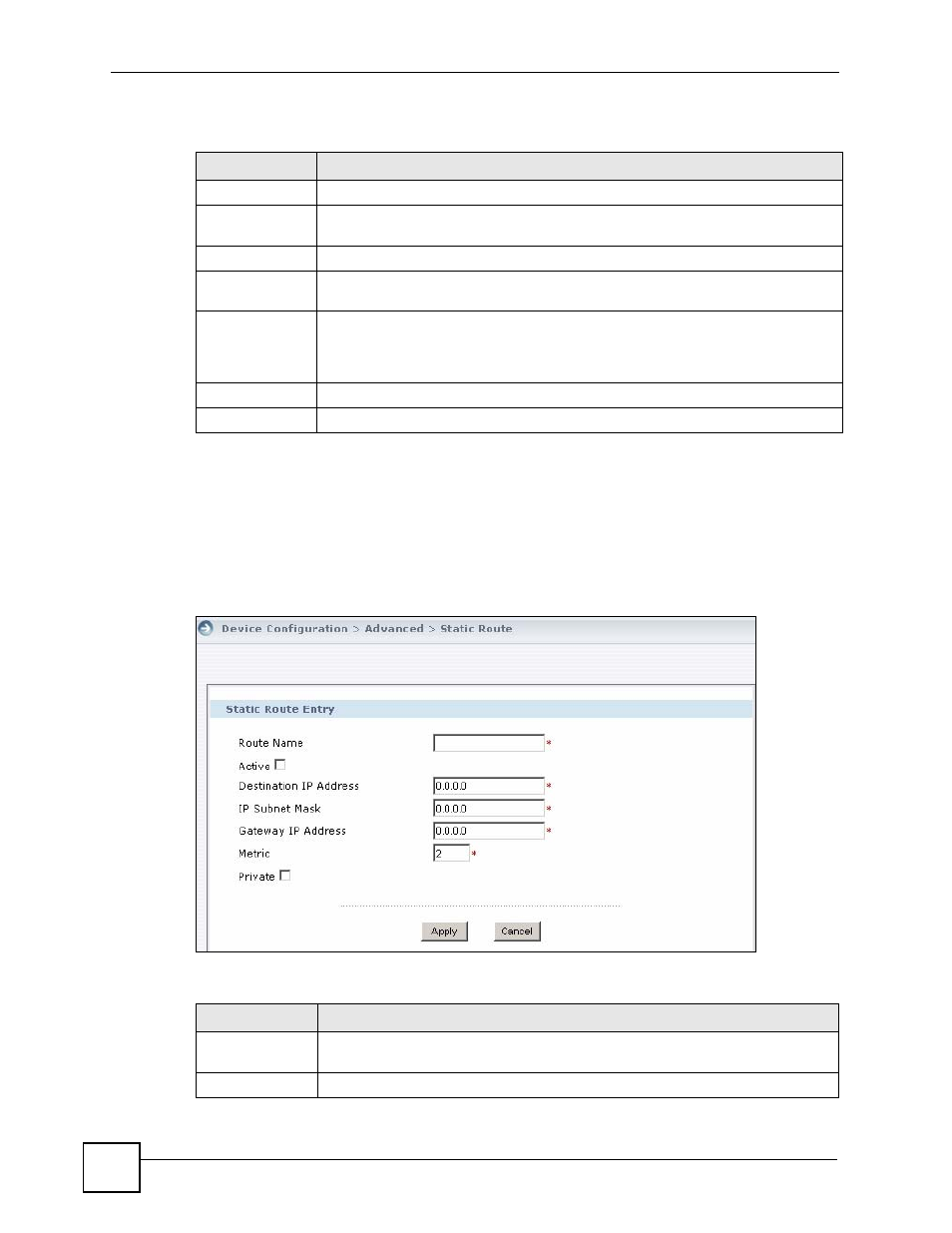
Chapter 7 Device Advanced Settings
Vantage CNM User’s Guide
194
The following table describes the labels in this screen.
7.6.1 Edit Static Route
Use this screen to edit a static route in the device. To open this screen, select a static route, and
click Edit in the Device Operation > Device Configuration > Advanced > Static Route
screen.
Figure 93 Device Operation > Device Configuration > Advanced > Static Route > Edit
The following table describes the labels in this screen.
Table 82 Device Operation > Device Configuration > Advanced > Static Route
LABEL
DESCRIPTION
#
This is the number of an individual entry.
Route Name
This is the name that describes or identifies this route. To delete a static route,
erase the name and then click apply.
Active
This field shows whether this static route is active or not.
Destination
This parameter specifies the IP network address of the final destination. Routing is
always based on network number.
Gateway
This is the IP address of the gateway. The gateway is an immediate neighbor of the
device that will forward the packet to the destination. On the LAN, the gateway must
be a router on the same segment as the device; over the WAN, the gateway must
be the IP address of one of the remote nodes.
Edit
Click Edit to set up a static route on the device.
Remove
Click Remove to delete a static route.
Table 83 Device Operation > Device Configuration > Advanced > Static Route > Edit
LABEL
DESCRIPTION
Route Name
Enter the name of the IP static route. Leave this field blank to delete this static
route.
Active
This check box allows you to activate/deactivate this static route.
