2 license status – ZyXEL Communications Centralized Network Management Vantage CNM User Manual
Page 244
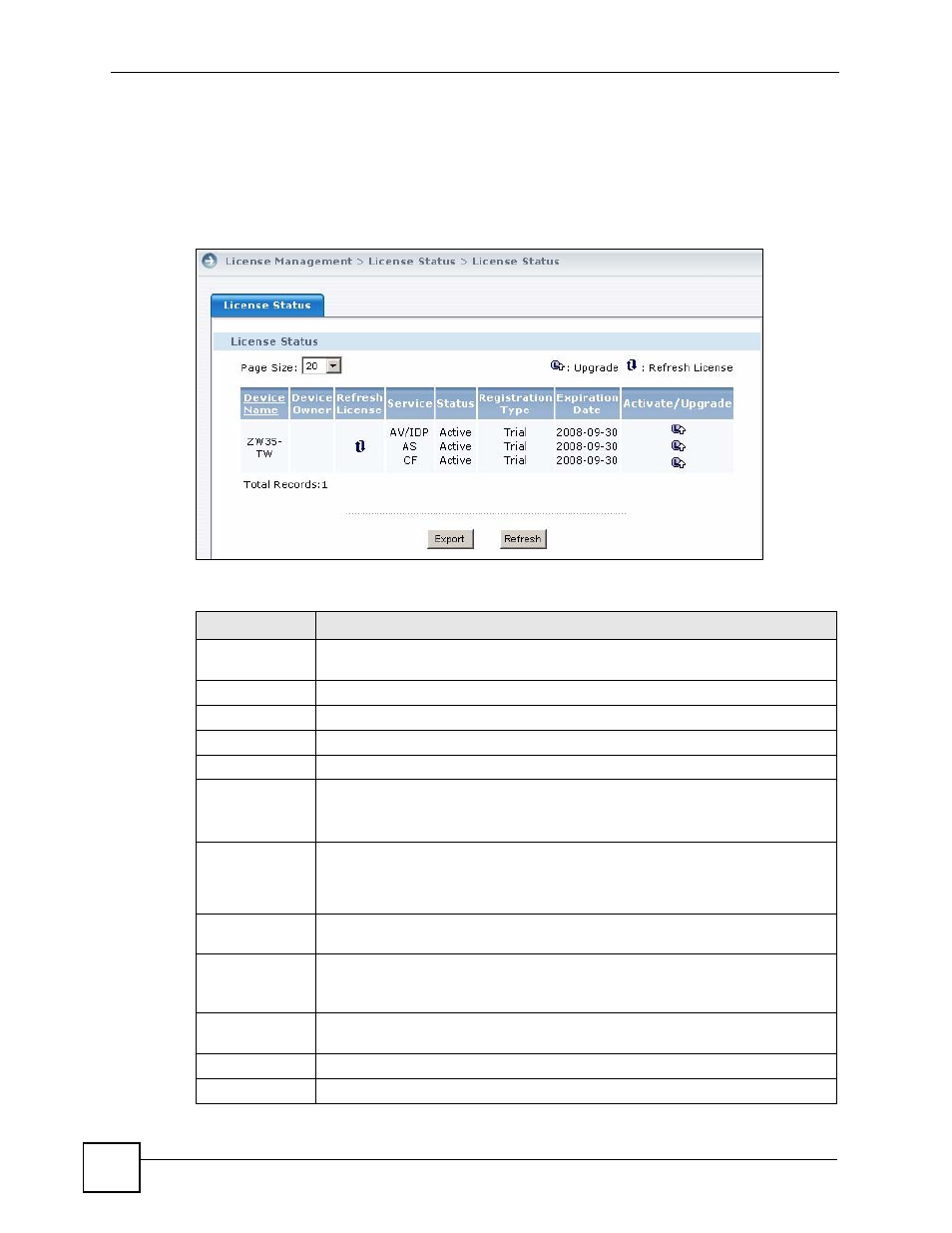
Chapter 11 License Management
Vantage CNM User’s Guide
244
11.2 License Status
Use this screen to look at the current status of licenses for subscription services, such as IDP
and content filtering. To open this screen, click a device, click Device Operation in the menu
bar and then click License Management > License Status in the navigation panel.
Figure 132 Device Operation > License Management > License Status
The following table describes the labels in this screen.
Table 116 Device Operation > License Management > License Status
LABEL
DESCRIPTION
Page Size
Select this from the list box to set up to how many records you want to see in each
page.
Device Name
This field displays the name (and location in Vantage CNM) of the device.
Device Owner
This field displays owner’s name of the device.
Refresh License
Click this to update the license status of the selected service(s) for the device.
Service
This field displays the name of the selected service(s).
Status
This field displays the current status of the license for this service on this device.
Active: The service is currently available on the device.
Inactive: The service is not available (or has expired) on the device.
Registration
Type
This field displays the type of license that is currently on the device. This is based
on the last license that was set up on the device. For example, if you start with a
trial version and upgrade to a standard license, this field shows the standard
license.
Expiration Date
This field displays the date the subscription is scheduled to expire or already
expired on the device.
Activate/Upgrade Click Activate to activate a trial version of the service or to apply a license for the
service to the device.
Click Upgrade to apply a license for the service to the device.
Total Records
This entry displays the total number of records on the current page of the device
list.
Export
Click this to export the license status to a DeviceLicense.csv file.
Resfresh
Click this to update the information in this screen.
