Ìdevice tableî – Toshiba STRATA CIX User Manual
Page 99
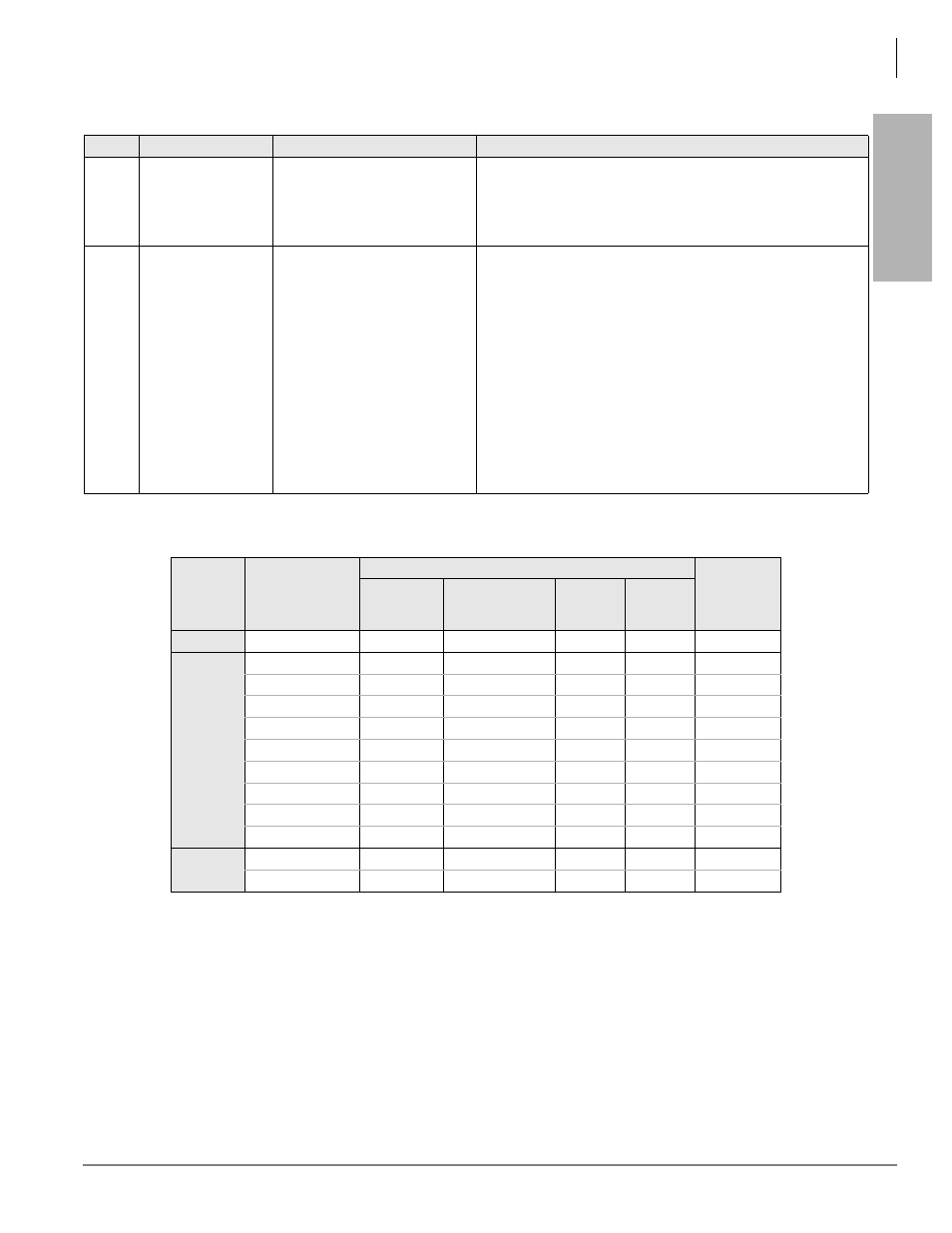
Telephone Button Programming
800 Series Programs
Strata CIX/CTX Telephone Button Programming 11/04
1-95
T
e
le
phon
e Butt
on
Pr
og
ramm
ing
803-01 Device
Connection
FB01
, n,
Hold
n =
1.
None
(default)
2.
LAN
3.
RS-232
1. Enter RS-232 for SMDR or SMDI devices or PCs. These devices
are connected to BSIS, RS-232 ports.
2. Enter LAN for CTX WinAdmin, ACD Server, and Attendant Console
PC. These devices are connected to the BECU Network Jack directly
or via a HUB or LAN.
803-02
Device Port Number
FB02
, n,
Hold
n =
1~4 (for RS-232)
1~9 (for LAN)
11 (for BLF Networking)
(default = 1)
1. SMDR and SMDI devices can be assigned to any BSIS, RS-232
Port: 1~4 (one port per device)..
2. LAN devices and PCs can be assigned to LAN logical Port (1~9)
according to their logical device number assignments as shown:
LAN Port1=device200
LAN Port2=device201
LAN Port3=device202
LAN Port4=device203
LAN Port5=device204
LAN Port6=device205
LAN Port7=device206
LAN Port8=device207
Table 1-40
Device Table
Logical
Device
Logical Device
Serial Number
Physical Device
Define I/O
Logical
Device
Number
LAN
PPP
RS-232C
Smart
Media
SMDR
0
-
-
OK
-
100
CTI
0
OK
-
-
-
200
1
OK
-
-
-
201
2
OK
-
-
-
202
3
OK
-
-
-
203
4
OK
-
-
-
204
5
OK
-
-
-
205
6
OK
-
-
-
206
7
OK
-
-
-
207
8
OK
-
-
-
208
SMDI
0
OK
-
OK
-
300
1
OK
-
OK
-
301
Table 1-39
Programs 801~803
(continued)
Button
Sequence
Value(s)
Summary
