Ip configuration, Ip configuration -111 – Toshiba STRATA CIX User Manual
Page 115
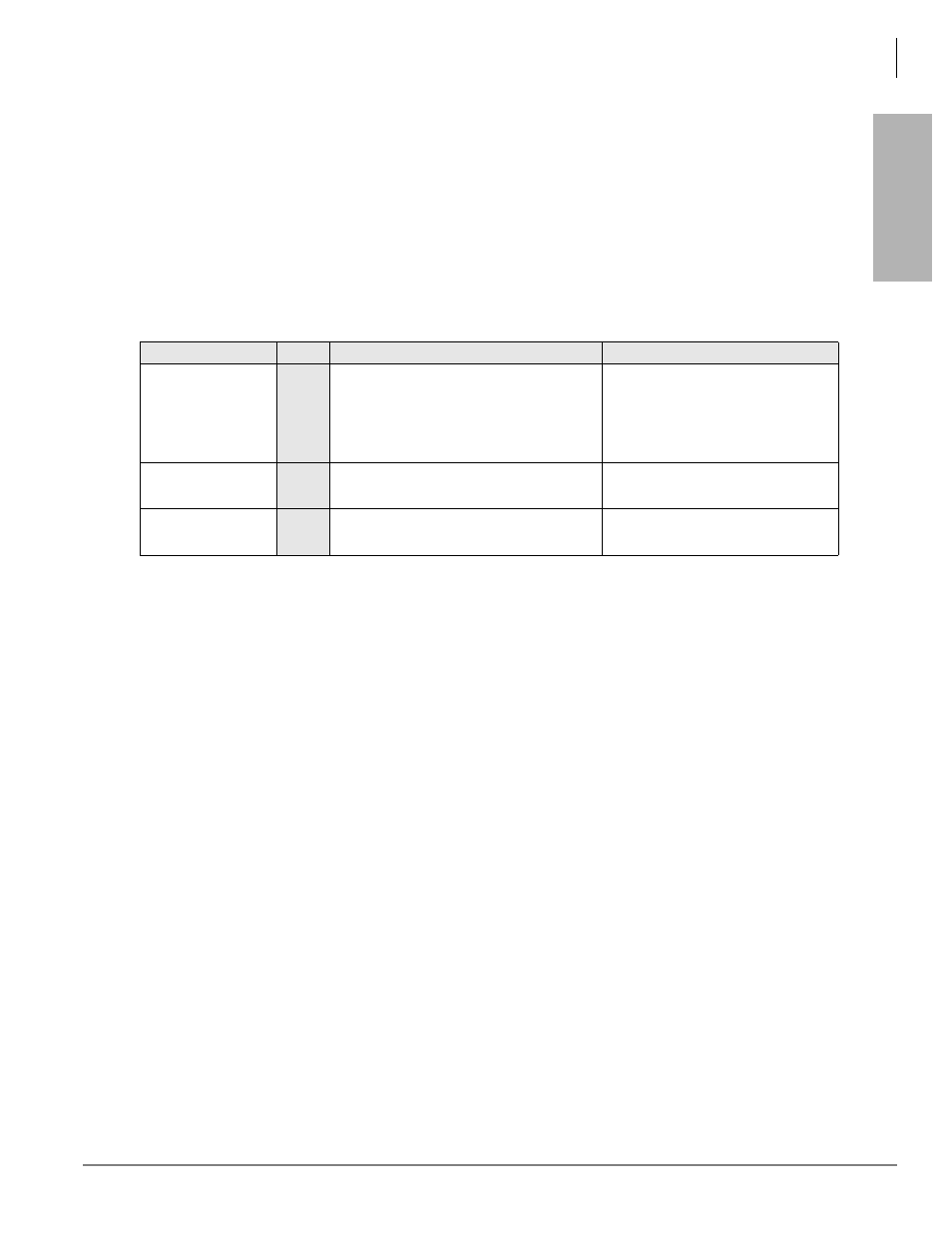
Telephone Button Programming
900 Series Programs
Strata CIX/CTX Telephone Button Programming 11/04
1-111
T
e
le
phon
e Butt
on
Pr
og
ramm
ing
IP Configuration
This program enables you to set up Network Communication Protocols.
Program Number(s): 916
Prerequisite Program:
None
Reference:
None
Access Sequence:
Login to programming mode from your telephone button pad:
Hold ✱#✱#1✱2✱3✱.
At the
PASSWORD=
prompt, Enter your password and press
Hold.
At the
PROG=
prompt enter
916 and press Hold.
Notes
•
The LCD only displays three of the twelve IP address digits at a time. Press the
Spkr
button to view
the remaining digits.
•
The IP Address is the static IP address of the Strata CTX processor NIC/Ethernet connection only. The
PPP IP address for the Strata CTX processor modem is always 192.168.255.254 and cannot be
changed.
1. Press
FB01
to view the current TCP/IP Address 1 (press
FB02
to view the current Subnet Mask
Address 1, or press
FB03
to view Default Gateway Address 1).
Press
Hold
.
2. Enter first IP Address Octet. To keep current setting go to
.
3. Press
Spkr
button and enter second IP Address Octet. To keep current setting go to
.
4. Press
Spkr
button and enter third IP Address Octet. To keep current setting go to
.
5. Press
Spkr
button and enter fourth IP Address Octet. To keep current setting go to
6. Press
Hold
.
7. Press
FB02
to configure the remaining parameters.
8. Press
Hold
.
9. After all parameters are entered press
Hold
to submit the new settings.
10.You are automatically returned to the
PROG
=
prompt.
11. Enter another program number to continue programming or press
# # Hold
again to exit programming
mode.
FB Name
FB
Summary
Value
IP Address
01
Enter IP Address 1.
192 = First IP Address Octet
168 = Second IP Address Octet
254 = Third IP Address Octet
253 = Fourth IP Address Octet
0~255
default =
192.168.254.253
Subnet Mask
02
Enter Subnet Mask Address 1.
0~255
default =
255.255.255.0
Default Gateway
03
Enter Default Gateway 1.
0~255
default =
0.0.0.0
