Toshiba STRATA CIX User Manual
Page 70
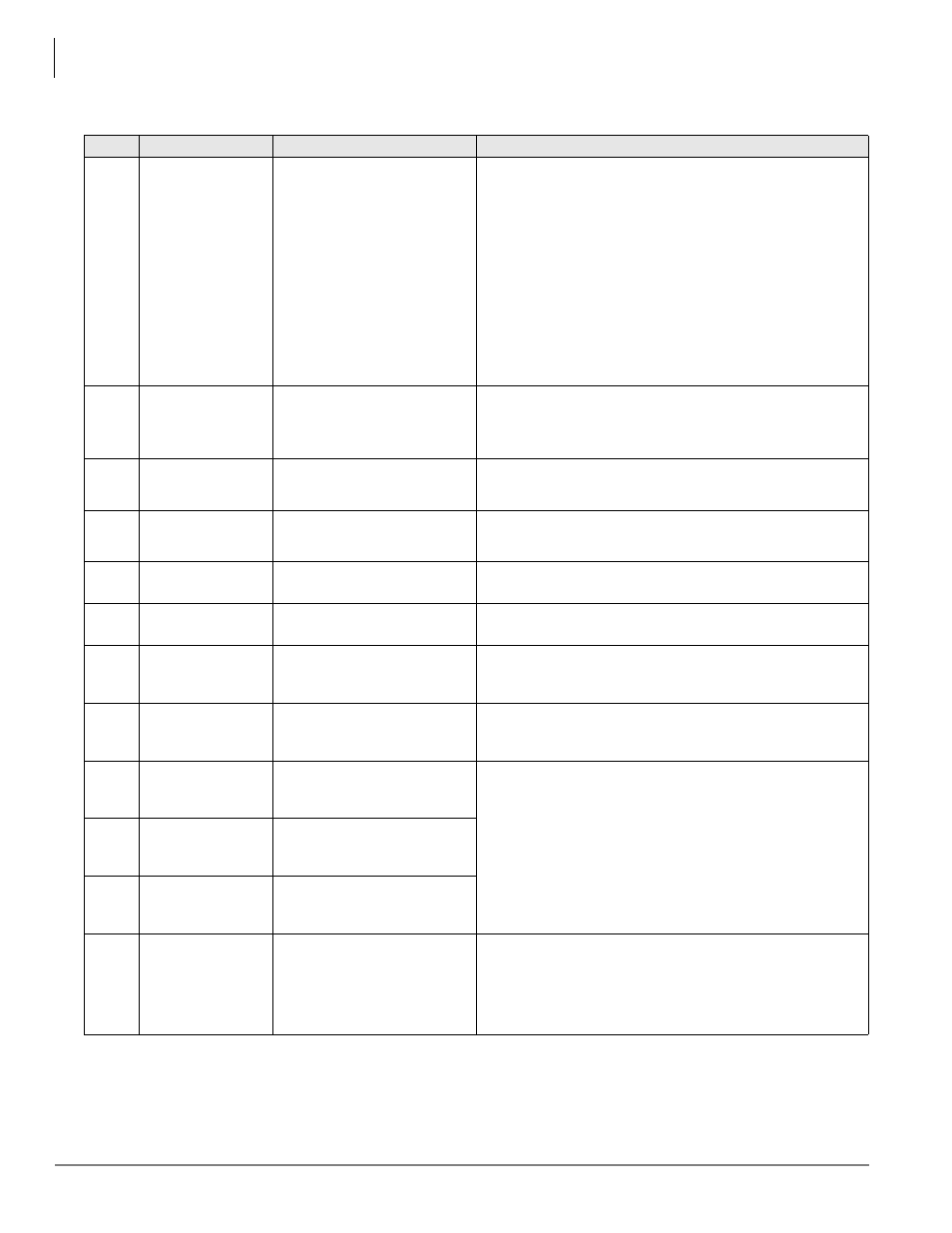
Telephone Button Programming
300 Series Programs
1-66
Strata CIX/CTX Telephone Button Programming 11/04
317-01
Equipment Number
FB01
, xxyyzz,
Hold
xx =
yy =
zz =
CTX670
Cabinet (01~07)
Slot (01~10)
Circuit (01~08 or 01~24)
Enter the equipment number xxyyzz to which the ISDN BRI Trunk is
to be assigned.
Example: If the RBUU is installed in cabinet shelf 5, slot 3, enter
050301 for circuit 1.
Cabinet numbers:
•
CTX100 ñ Select 01 for Base and Expansion cabinet.
•
CTX670 ñ Select 01 for Base and 02~07 respectively for each
Expansion cabinet.
Slot numbers:
•
CTX100 ñ Select 01~04 for Base slots and 05~08 for Expansion
slots.
•
CTX670 ñ Select 01~08 for Base slots and 01~10 for Expansion
slots.
or
CTX100
Cabinet (01)
Slot (01~08)
Circuit (01~04)
317-02
Protocol
FB02
, n,
Hold
n =
1.
National ISDN
2.
ETSI
3.
TTC
4.
National ISDN Nortel
Select the ISDN protocol. Only Bearer capabilities specified by the
protocol can be entered in this field. The Initial value for ISDN
Protocol corresponds to information set in the hardware level.
National ISDN = North America, ETSI = England and TTC = Japan.
317-03
ILG
FB03
, n,
Hold
n =
0~32 (CTX100)
0~50 (CTX670 Basic)
0~128 (CTX670 Exp.)
ILG assignments must be made for basic ISDNs to process the calls
being received.
317-04
OLG
FB04
, n,
Hold
n =
0~32 (CTX100)
0~50 (CTX670 Basic)
0~128 (CTX670 Exp.)
OLG assignments must be made for basic ISDNs to process the calls
being originated.
317-05
Connection Format
FB05
, n,
Hold
n =
1.
Point to Point
2.
Point to Multi Point
Identify connection format with the PSTN is 1- Point-to-Point or 2-
Point-to-Multipoint.
317-06
Bearer Svc - Speech
FB06
, n,
Hold
n =
1.
Enable (default)
2.
Disable
Enable speech capability.
317-07
Bearer Svc - 3.1 KHz
Audio
FB07
, n,
Hold
n =
1.
Enable (default)
2.
Disable
Enable 3.1 KHz audio capability.
317-08
Bearer Svc - 7 KHz
Audio
FB08
, n,
Hold
n =
1.
Enable
2.
Disable
(default)
Enable 7 KHz audio capability.
317-09
Bearer Svc -
Unrestricted 64K
FB09
, n,
Hold
n =
1.
Enable
(default)
2.
Disable
Enable one of the unrestricted capabilities.
317-10
Bearer Svc -
Unrestricted 56K
FB10
, n,
Hold
n =
1.
Enable
2.
Disable (default)
317-11
Bearer Svc -
Unrestricted 2x64K
FB11
, n,
Hold
n =
1.
Enable
2.
Disable (default)
317-12
Outgoing B Ch Select
FB12
, n,
Hold
n =
1.
Explicit
2.
Preferred
(default)
3.
Any Channel
Select originating B Channel method.
•
Explicit ñ Channel is indicated, and no alternative is acceptable.
•
Preferred ñ (default) Channel is indicated, and any alternative is
acceptable.
•
Any Channel ñ Channel is indicated, and any channel is
acceptable.
Table 1-29
Programs 316~317
(continued)
Button
Sequence
Value(s)
Summary
