Ìprogram 208î – Toshiba STRATA CIX User Manual
Page 50
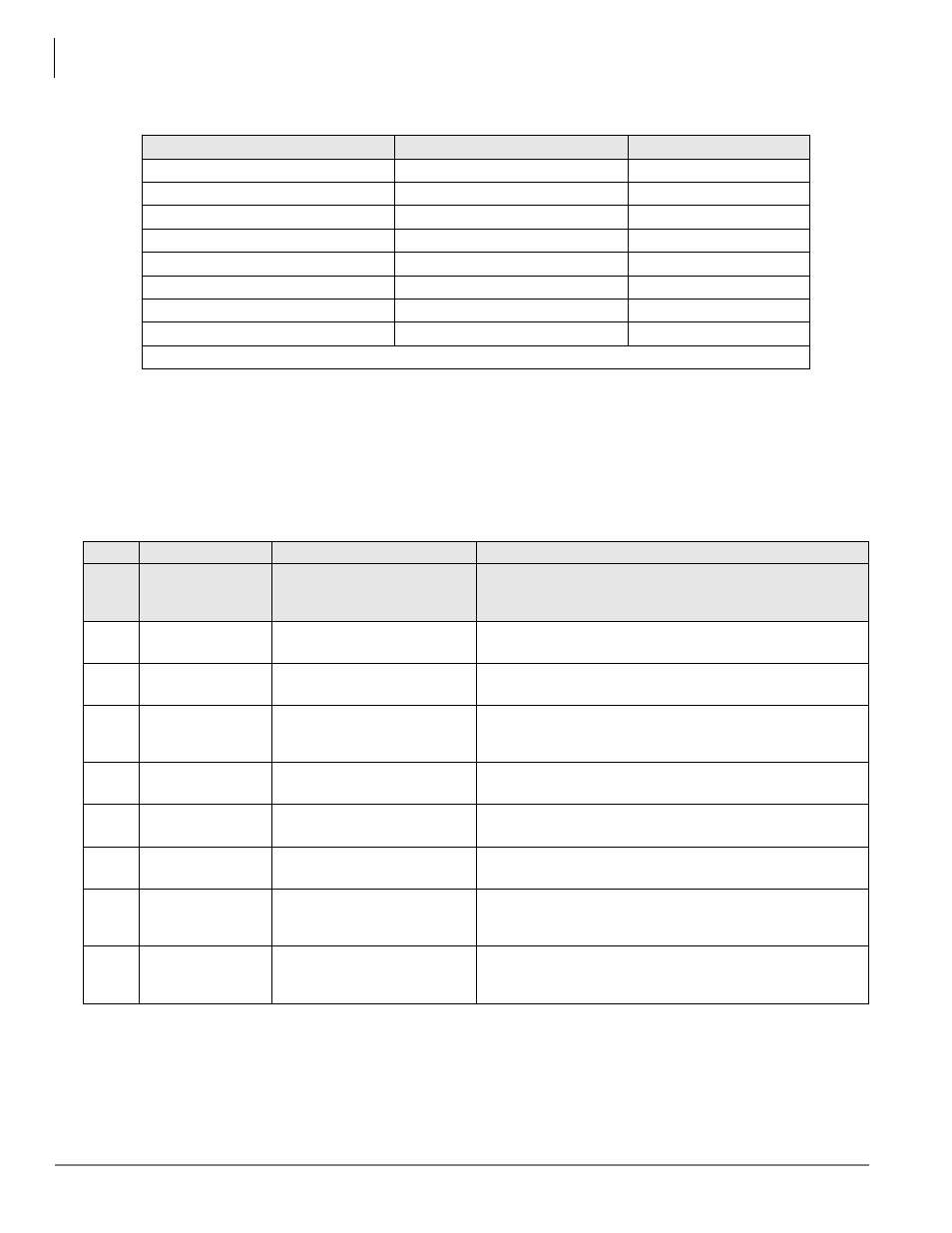
Telephone Button Programming
200 Series Programs
1-46
Strata CIX/CTX Telephone Button Programming 11/04
Example for Setting the data of Single Touch Button from Programming DKT
1. Choose Program 207 and press
Hold
key.
2. Choose Primary DN number and press
Hold
Key.
3. Press
FB01
and input digits for FB and press
Hold
key. In this case 12.
4. Press
FB02
and Press [
Vol Up
][
FB01
]
0425851234
.
Spdial
[Vol Up] + [Spdial]
&SPD
Redial
[Vol Up] + [Redial]
&RDL
Cnf/Trn
[Vol Up] + [Cnf/Trn]
&CNF
Vol Up
[Vol Up] + [Vol Up]
&UP
Vol Down
[Vol Up] + [Vol Down]
&DWN
DKTís FB
[Vol Up] + [FB on DKT]
&FByy (yy=01-24)
ADMís FB
[Vol Up] + [FB on ADM]
&ADxyy (x=1,2 yy=01-20)
DSSís FB
[Vol Up] + [FB on DSS]
&DSxyy (x=1-8 yy=01-60)
Note
& means ESC code
Table 1-25
Programs 208~218
Button
Sequence
Value(s)
Summary
208
Station Timer
Assignments
208
,
Hold
Assigns timing parameters to Primary DNS.
208-00
Primary DN
n,
Hold
n =
1~640
Enter the Primary DN.
Up to 5 digits (default = no value)
208-01
ABR Retry Count
FB01
, n,
Hold
n =
5~20
(default = 15)
Enter the number of retry attempts made by ABR when dialing a busy
telephone number.
208-02
ABR Retry Interval
Timer
FB02
, n,
Hold
n =
Up to 5 digits
(default = 60)
Select the amount of time (in seconds) ABR waits between dialing
attempts.
208-03
ABR Recall Timer
FB03
, n,
Hold
n =
Up to 9 digits
(default = 20)
Select the number of seconds ABR will call back the station after
receiving ring back tone from the dialed number.
208-04
Hold Recall Timer
FB04
, n,
Hold
n =
Up to 5 digits
(default = 60)
Select the number of seconds before a call is placed on hold recalls.
208-05
First Interdigit Timer
FB05
, n,
Hold
n =
0~32
(default = 15)
Select the amount of time a Station has to dial after going off hook
before a call is terminated (ROT is heard).
208-06
Second Interdigit
Timer
FB06
, n,
Hold
n =
0~180
(default = 5)
Select the amount of time the system waits between dialed digits
before terminating a call (ROT is heard).
208-07
Ring Xfer No Answer
Timer
FB07
, n,
Hold
,
Hold
n =
0~600
(default = 32)
Select the Ring Transfer Idle station or Busy station (Camp-on) Recall
Time (in seconds).
Table 1-24
One Touch Data Entry Sequences
(continued)
Data for Single Touch Button
Setting code from DKT
Display Data
