Toshiba STRATA CIX User Manual
Page 37
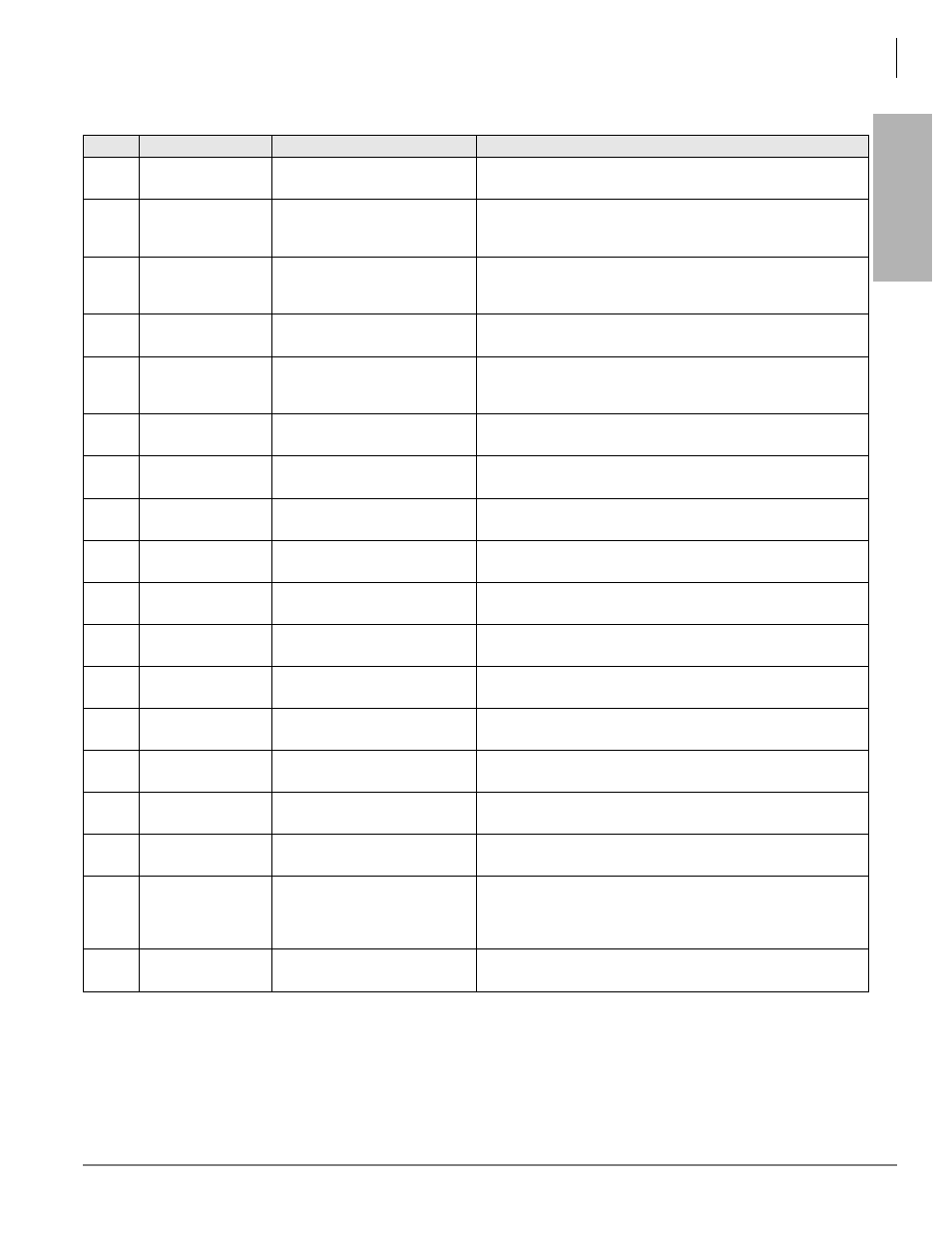
Telephone Button Programming
200 Series Programs
Strata CIX/CTX Telephone Button Programming 11/04
1-33
T
e
le
phon
e Butt
on
Pr
og
ramm
ing
202-20
CESID
FB20
, n,
Hold
n =
Up to 16 digits
Enter the Caller Emergency Services Identification (CESID) for E911
calls.
202-21
Number Voice Calls
Allowed
FB21
, n,
Hold
n =
1.
One
2.
Two
Voice Call Allowed Number for Interface.
202-22
Service Tone
Permission
FB22
, n,
Hold
n =
1.
Enable
2.
Disable
Service Tone Permission.
202-23
TGAC Override
FB23
, n,
Hold
n =
1.
Enable
2.
Disable
TGAC Override.
202-24
Change System
Speed
FB24
, n,
Hold
n =
1.
Enable
2.
Disable
Permission to register System Speed Dial.
202-25
Network COS
FB25
, n,
Hold
n =
1~32
Network COS index.
202-26
Additional DN2
FB26
, n,
Hold
n =
Up to 5 digits
Additional DN2.
202-27
Additional DN3
FB27
, n,
Hold
n =
Up to 5 digits
Additional DN3.
202-28
Additional DN4
FB28
, n,
Hold
n =
Up to 5 digits
Additional DN4.
202-29
Additional DN5
FB29
, n,
Hold
n =
Up to 5 digits
Additional DN5.
202-30
Additional DN6
FB30
, n,
Hold
n =
Up to 5 digits
Additional DN6.
202-31
Additional DN7
FB31
, n,
Hold
n =
Up to 5 digits
Additional DN7.
202-32
Additional DN8
FB32
, n,
Hold
n =
Up to 5 digits
Additional DN8.
202-33
Auto OCA
FB33
, n,
Hold
n =
1.
Enable
2.
Disable
OCA occurs automatically when making a call to a busy station that
allows calls to be received.
202-34
Originate OCA
FB34
, n,
Hold
n =
1.
Enable
2.
Disable
The privilege to make OCA calls to other stations.
202-35
Station SpDial Bins
FB35
, n,
Hold
n =
1~100 (in intervals of 10)
The number of station speed dial bins allocated to this station
(maximum=100).
202-38
MW Stutter Dial Tone
FB38
, n,
Hold
,
Hold
n =
1.
Enable
2.
Disable
Enable: This station will receive stuttered dial tone when it has a
station-to-station or Voice Mail message waiting.
Disable: This station will receive normal dial tone when it has a a
station-to-station or Voice Mail message waiting.
202-39
Tenant Number
FB39
, n,
Hold
,
Hold
n =
1~8 (default = 1)
Enter the Tenant number to which this PDN should be assigned.
Table 1-14
Programs 200~202
(continued)
Button
Sequence
Value(s)
Summary
