Toshiba STRATA CIX User Manual
Page 44
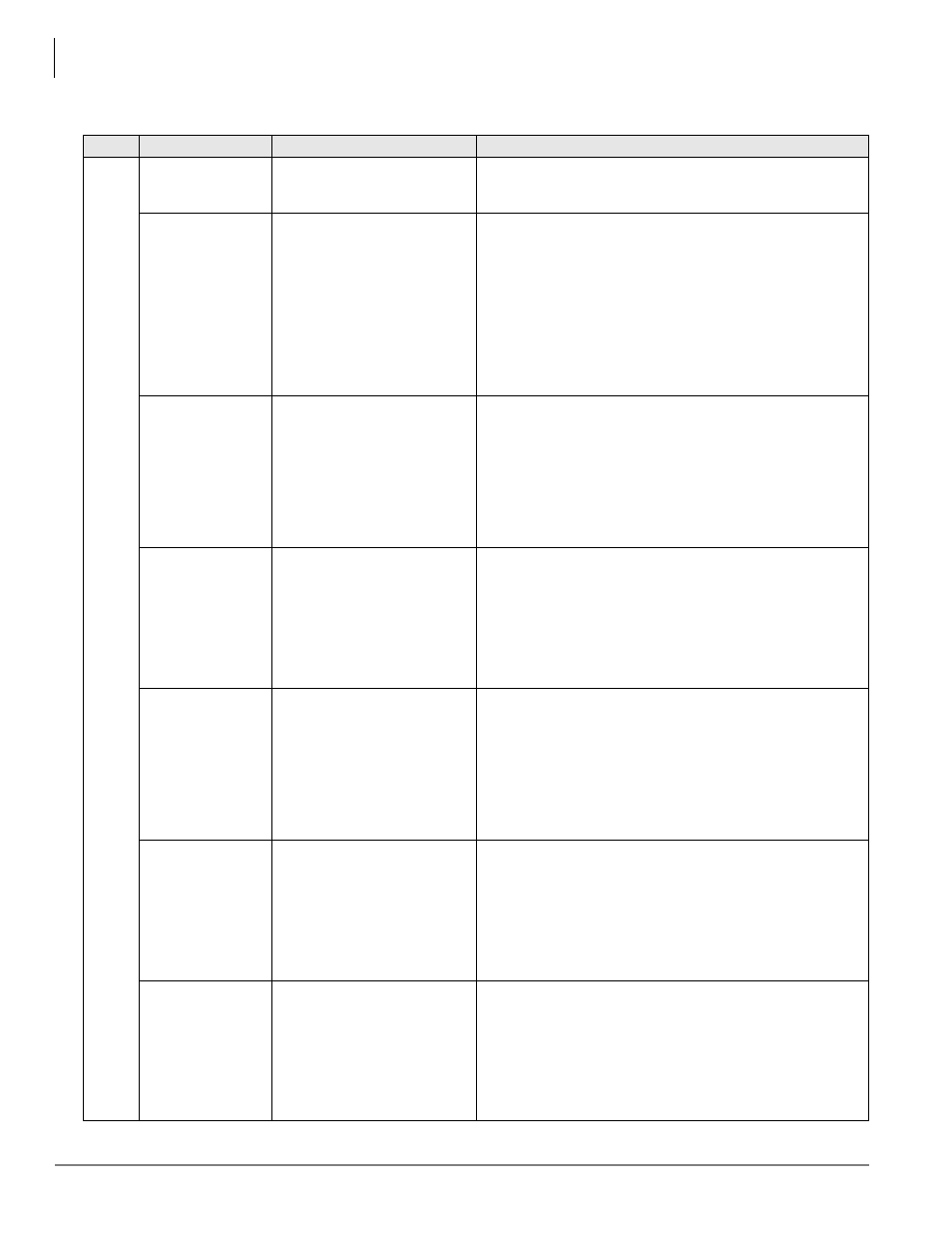
Telephone Button Programming
200 Series Programs
1-40
Strata CIX/CTX Telephone Button Programming 11/04
205-01
Key Number
FB01
~
FB20
Press the desired FB to program.
Note
On the 14-button telephones, the left side buttons are
FB01~FB07 and the right side buttons are FB11~FB17.
Code
n,
Spkr
n =
Select Desired Feature Code. See
.
100 - PDN
110 - PhDN
120 - CO
130 - GCO
140 - Pooled Line Button
540 - Door Lock Cancel
560 - PhDN Message Waiting
610 - DSS Button
900 - Start Application
Parameter 1
n1, see Note
Note
For Feature
Code 560,
610 and 900,
make your
selection and
push Spkr for
further
options.
n1 =
.
This Parameter is required for all Feature Codes.
Parameter 2
n2, see Note
Note
For Feature
Code 100,
make your
selection and
push Spkr for
further
options.
n2 =
.
This Parameter is required for all Feature Codes except Feature
Codes 560, 610 and 900.
Parameter 3
n3,
see Note
Note
For Feature
Code 110 and
140, make
your selection
and push
Spkr for
further
options.
n3 =
.
This Parameter is required for Feature Codes 110, 120, 130 and 140
only.
Parameter 4
n4, see Note
Note
For Feature
Code 120,
make your
selection and
push Spkr for
further
options.
n4 =
.
This Parameter is required for Feature Codes 120 and 130 only.
Parameter 5
n5, see Note
Note
For Feature
Code 130,
make your
selection and
push Spkr for
further
options.
n5 =
.
This Parameter is required for Feature Codes 130 only.
Table 1-20
Program 205
Button
Sequence
Value(s)
Summary
