Toshiba STRATA CIX User Manual
Page 97
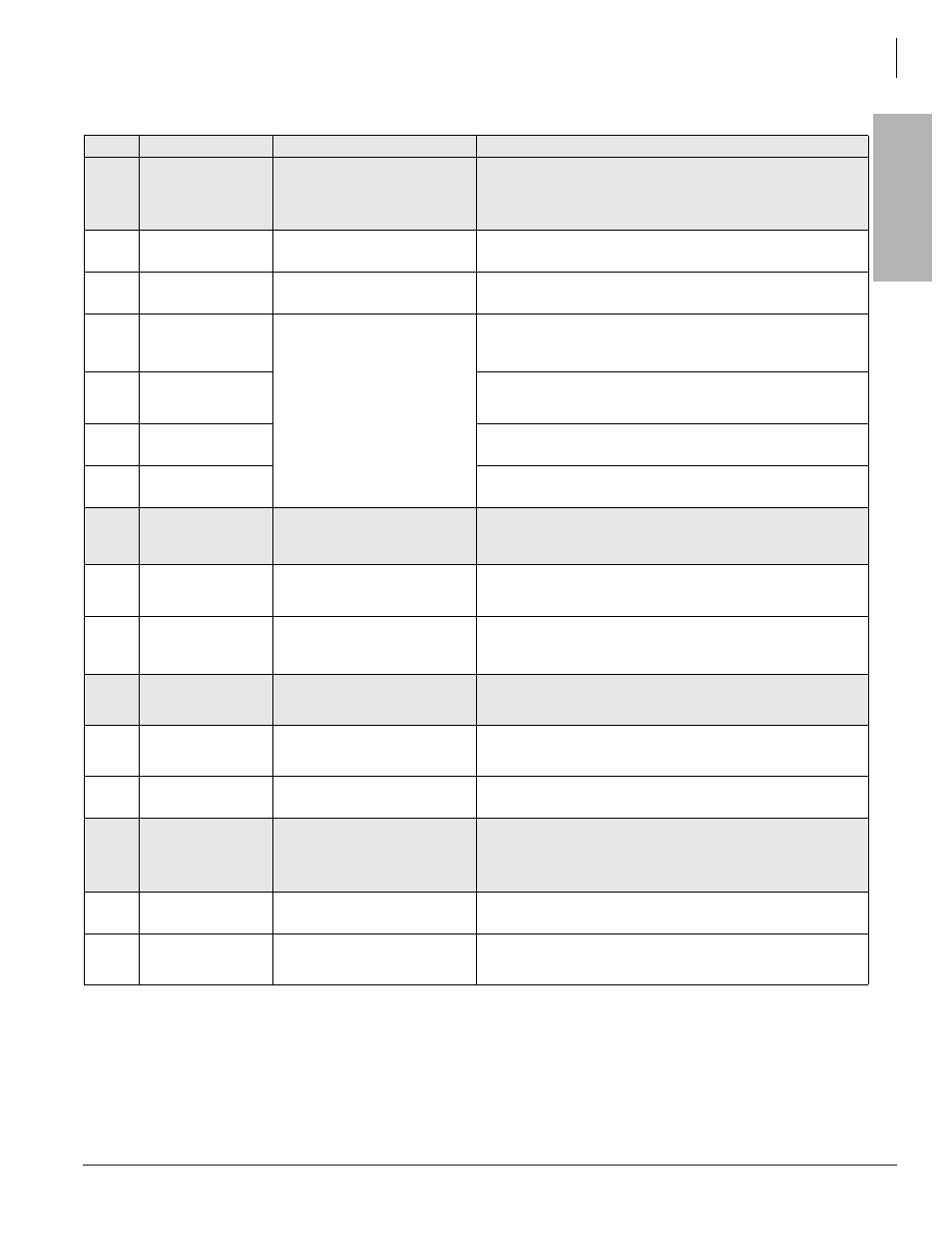
Telephone Button Programming
600 Series Programs
Strata CIX/CTX Telephone Button Programming 11/04
1-93
T
e
le
phon
e Butt
on
Pr
og
ramm
ing
657
Network COS
Mapping Table
Assignment
657
,
Hold
This table translates a Network COS received as part of a Traveling
Class Mark to a local Class of Service for access to local services.
There is no translation of Outgoing Network COS.
Network COS
n,
Hold
n =
1~32
Enter the Network COS to be translated (1~32).
657-01 Local
COS
FB01
, n,
Hold
n =
1~32
Enter the Local COS to be used in place of the received Network
COS (1~32).
657-02 Off-hook
Call
Announce
FB02
, n,
Hold
n =
1.
Enable
2.
Disable
(default)
Choose whether an incoming call with this Network COS can activate
Off-Hook Call Announce.
657-03
System Speed Dial
FB03
, n,
Hold
Choose whether an incoming call with this Network COS can use a
System Speed Dial number to make an otherwise restricted outgoing
call.
657-04 COS
Override
FB04
, n,
Hold
Choose whether an incoming call with this Network COS can use
Class of Service Override.
657-05 TGAC
Override
FB05
, n,
Hold
,
Hold
Choose whether an incoming call with this Network COS can override
local Trunk Group Access Control. Typically an attendant function.
658/
659/
660
Network DRL
Mapping Tables
658/659/660
,
Hold
This command is used to establish two mapping tables to equate
local DRLs with network DRLs for both outbound and inbound
network calls.
Type
n,
Hold
n =
1.
Outbound
2.
Inbound
Choose ìOutboundî to equate the DRL of the local originator to a
Network DRL. Choose ìInboundî to equate a received Network DRL
with a local DRL for local termination.
Network DRL/FRL/
QPL
FB01
, n,
Hold
n =
1~16
Enter the local DRL/FRL/QPL you want to map to Network DRL/FRL/
QPL 1~DRL/FRL/QPL 16. This value can be different depending on
the type of table chosen above.
661
Network DN Table
661
,
Hold
This program assigns the PDN, PhDN or Pilot DNs to a CTX node ID.
This include all DNs in all CTX nodes on the CTX network, except the
DNs in the node you are currently programming.
661-00
Network DN
n,
Hold
n =
Five ASCII characters max.
(Default = No Data)
Enter the PDN, PhDN or Pilot DNs that should be assigned to a CTX
Node ID. This include all DNs in all CTX Nodes on the CTX network,
except the DNs in the node you are currently programming.
661-01
Node ID
FB01
, n,
Hold
n =
Six ASCII characters max.
(Default = No Data)
Enter the CTX Node ID that should be assigned to the DN.
673
Delete Node ID for
Private Networking
Over IP
673
,
Hold
This program deletes Node IDs.
673-00
Node ID
n,
Hold
n =
upto six digits
Delete Node ID
673-01
Registration State
FB01
, n,
Hold
n =
1.
doesnít exist
2.
exist
3.
delete
Delete Registration State.
Table 1-38
Programs 650~660
(continued)
Button
Sequence
Value(s)
Summary
