Telephone button overview, Telephone button overview -2 – Toshiba STRATA CIX User Manual
Page 6
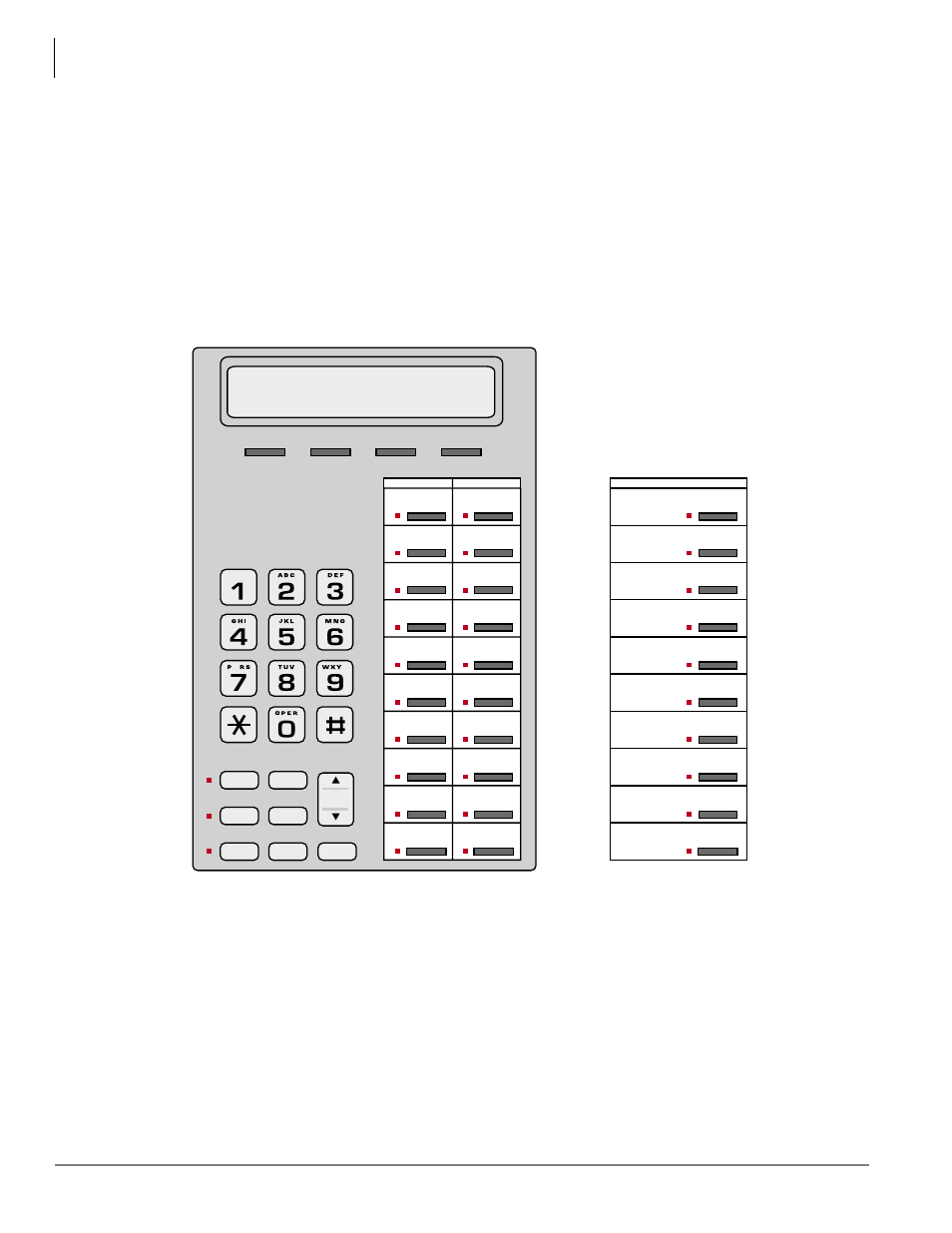
Telephone Button Programming
Telephone Button Overview
1-2
Strata CIX/CTX Telephone Button Programming 11/04
Telephone Button Overview
Strata CTX programmers can access programming mode from any DKT LCD telephone, except DKTs
connected to an RDSU. A 20-button telephone (shown below) is required to ensure full access to all
programming parameters. The telephone button programming interface enables limited programming
capabilities over ranges of stations or trunks.
Note
Telephones connected to an RDSU cannot be used to program Strata CTX.
shows the telephone button pad for the DKT3020-series digital telephone or IPT1020-SD.
Figure 1-2
DKT3010/3020 and IPT1020-SD Button Telephones
6929
Msg
Spdial
Redial
Mic
Spkr
Cnf/Trn
Hold
FB01
FB02
FB03
FB04
FB05
FB06
FB07
FB08
FB09
FB10
FB11
FB12
FB13
FB14
FB15
FB16
FB17
FB18
FB19
FB20
FB01
FB02
FB03
FB04
FB05
FB06
FB07
FB08
FB09
FB10
Page
Mode
Scroll
Feature
FB buttons for 20-button phones
IPT1020-SD, DKT3020-S, DKT3020-SD
FB buttons for
10-button phones
DKT3010-S, DKT3010-SD
Vol
Z
Q
