Table 1-36 – Toshiba STRATA CIX User Manual
Page 93
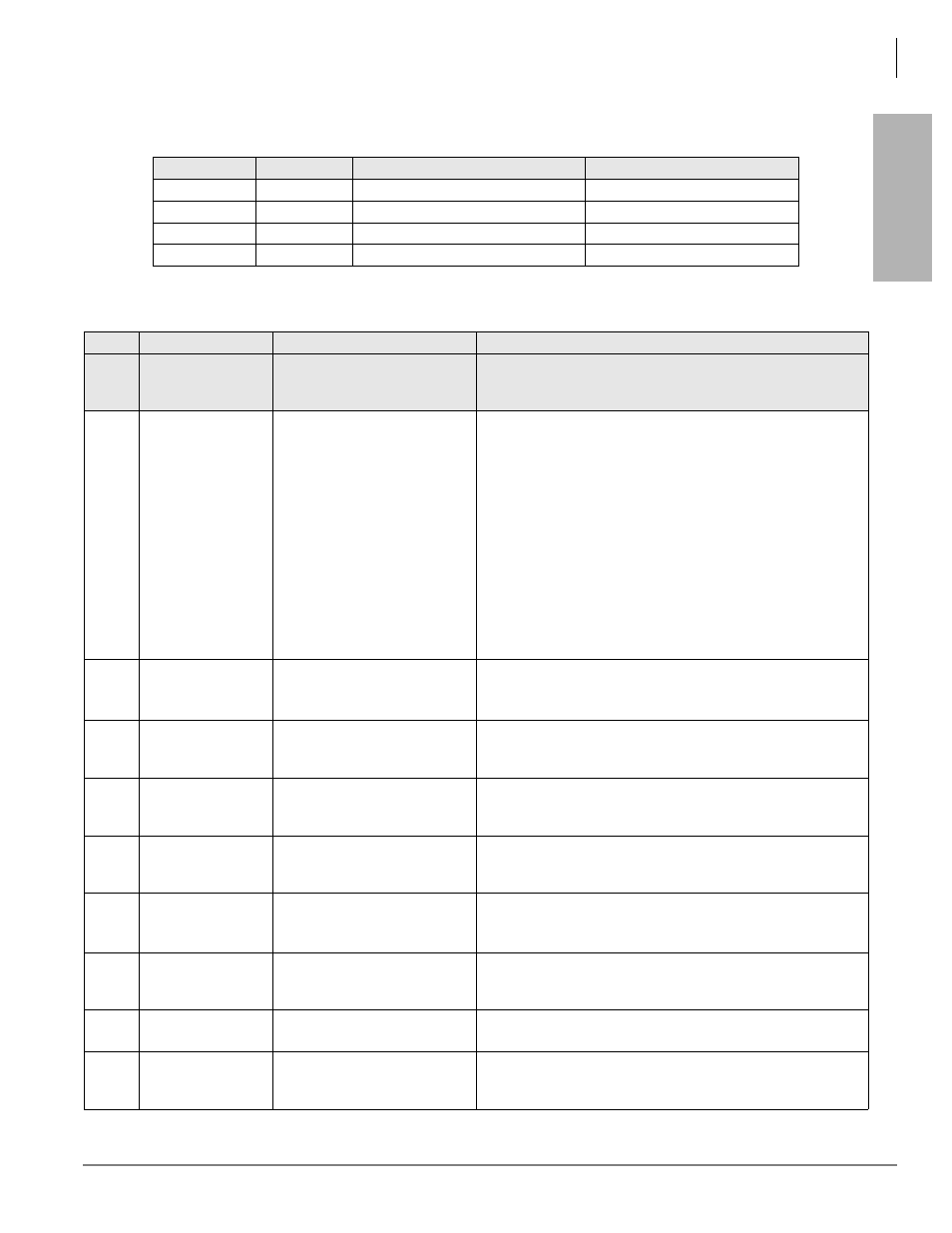
Telephone Button Programming
500 Series Programs
Strata CIX/CTX Telephone Button Programming 11/04
1-89
T
e
le
phon
e Butt
on
Pr
og
ramm
ing
Table 1-36
Circuit Type Code Definitions
Circuit Name
Circuit Type
Circuit Number
Example
DN
1
0~99999 (DN)
if DN is 200, value is 1200
CO
2
1~264 (Trunk Number)
if CO is 30, value is 230
GCO
3
1~128 (GCO Key Group Number)
if GCO is 50, value is 350
POOL
4
1~128 (POOL Key Group Number)
if POOL is 80, value data is 480
Table 1-37
Programs 579~580
Button
Sequence
Value(s)
Summary
579
System Voice Mail
Data
579
,
Hold
This command assigns DTMF/SMDI Voice Mail interface parameters
for the system.
579-01
VM ID to DID/DNIS
Association
FB01
, n,
Hold
n =
1.
DN VMID (default)
2.
DID/DNIS VMID
Select DN VMID to send the DN's VMID to voice mail on DID/DNIS
calls that are answered and then transferred to a DN which then
forwards to voice mail.
Select DID/DNIS VMID to send the DID/DNIS number's VMID to
voice mail on DID/DNIS calls that are answered and then transferred
to a DN which then forwards to voice mail.
If a DID/DNIS call is answered by a station and then transferred to a
DN which then forwards to voice mail, the VMID of the DID/DNIS
number (Program 309,
FB11
or
FB15
) or the VMID of the forwarding
DN (Program 200,
FB19
or 206,
FB06
) will be sent to voice mail per
this option.
Note
The DID/DNIS number's VMID (Program. 309,
FB11
or
FB15
) is always sent to voice mail on DID/DNIS calls that
ring directly to voice mail or ring a DN which then forwards to
voice mail before it is ever answered.
579-02
Cancellation Method
for VM MW
FB02
, n,
Hold
n =
1.
Auto and Access Code
Cancel
2.
Access Code Cancel
(default)
Select the method used to cancel Voice Mail message waiting
indication.
579-03
Message Desk
Number
FB03
, n,
Hold
n =
1.
Enable
2.
Disable (default)
Enable to send the SMDI Message Desk Number (001) in the SMDI
packet; otherwise, 000 for a station call or the 3-digit CO line number
is sent.
579-04
Output of CLASS, ANI
and DNIS
FB04
, n,
Hold
n =
1.
Enable
2.
Disable
(default)
Enable to include Caller ID/ANI numbers in SMDR records.
579-05
Calling Number Digits
Sent to VM
FB05
, n,
Hold
n =
2~10
(default = 10)
Select how many calling number digits to send to the VM unit.
Note
If
04 Output of CLASS / ANI and DNIS
is enabled, this value
must be 10.
579-06
Blank Digits Sent to
VM
FB06
, n,
Hold
n =
1.
1985
2.
1991
(default)
Send SMDI-Bellcore Standard VM Interface.
•
1 = 1985 (single space)
•
2 = 1991 (two spaces).
579-07
Auto Cancel of VM
and MW
FB07
, n,
Hold
n =
1.
Enable
2.
Disable (default)
Setting of auto cancel of VM and MW.
579-08
DTMF Duration
FB08
, n,
Hold
n =
1.
80 ms
(default)
2.
160 ms
Select VM ID Code and System DTMF Signal Time.
579-09
LCD Control of Voice
Mail
FB09
, n,
Hold
n =
1.
Enable
(default)
2.
Disable
Enables Toshiba SMDI+ and integration for LCD control of VM. To
enable this feature you must have Stratagy Enterprise Server
Release 3.x or higher.
