800 series programs, 800 series programs -94 – Toshiba STRATA CIX User Manual
Page 98
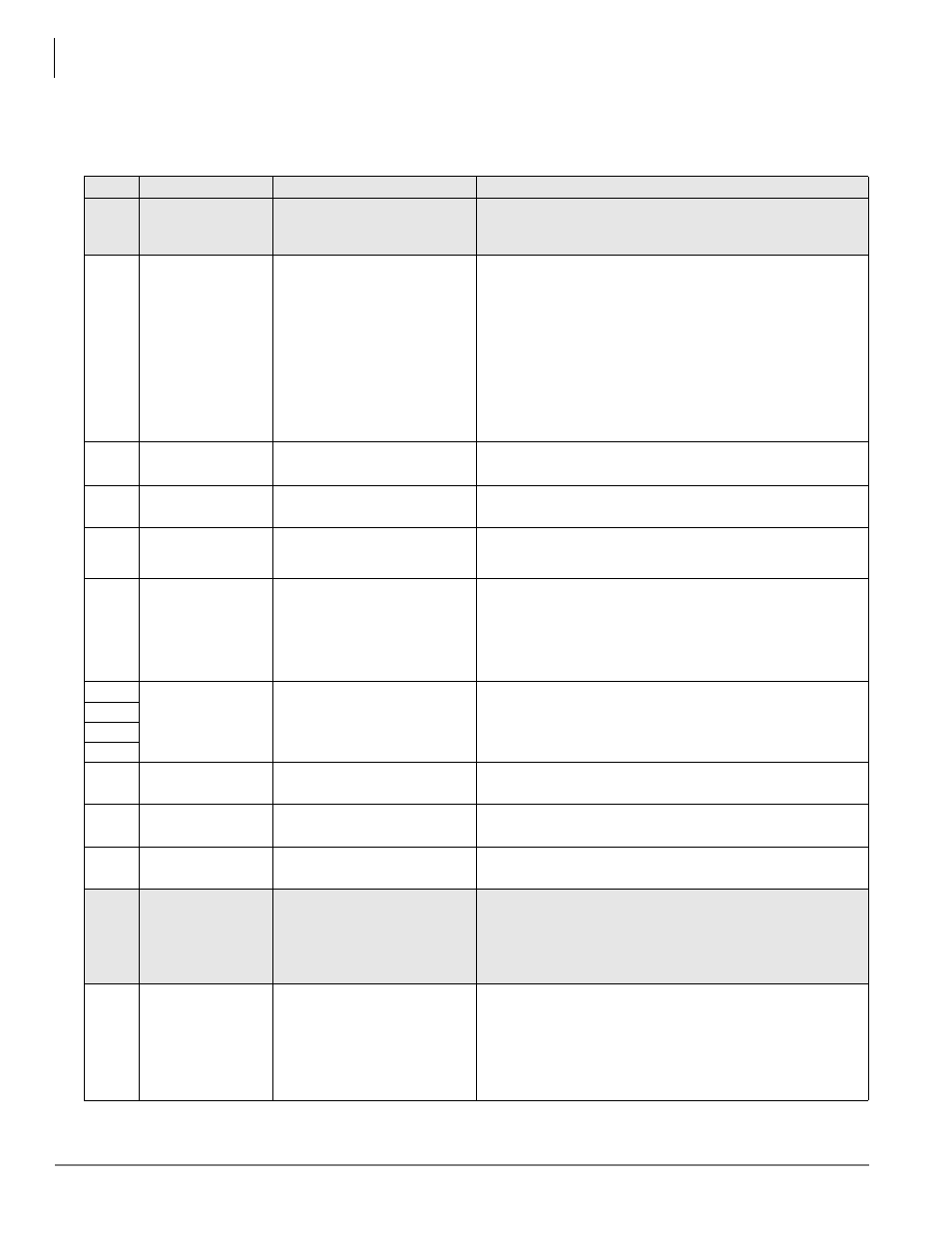
Telephone Button Programming
800 Series Programs
1-94
Strata CIX/CTX Telephone Button Programming 11/04
800 Series Programs
Table 1-39
Programs 801~803
Button
Sequence
Value(s)
Summary
801
Network Jack LAN
Device Assignments
801
,
Hold
This screen assigns the LAN parameters for the PC applications
connected to the BECU Network Jack through a LAN or Hub.
801-00
LAN Port Number
n,
Hold
n =
1~12 (default = no value)
Enter the port number of the LAN device to be assigned. Refer to
Program 803 SMDR SMDI CTI Port Assignments.
Notes
•
Program the local port number for LCD Control of Voice Mail
•
Use the same Device Port No. (11) for Network BLF.
•
Use 10 for Network CTX Proprietary Integration
•
Use 12 for Network DSS
Network BLF and DSS are available only with CTX Release 1.3 or
higher software and with CTX WinAdmin Release 1.3 or higher
software.
801-01 Protocol
FB01
, n,
Hold
n =
1.
TCP
(default)
2.
UDP
Select communication Protocol.
Note
Select UDP for Network DSS.
801-02 PC
Operation
Type
FB02
, n,
Hold
n =
1.
Server
(default)
2.
Client
Enter the application PC type: Server or Client.
801-03 Data
Flow
FB03
, n,
Hold
n =
1.
Synchronization
2.
Asynchronization
(default)
Enter the data flow protocol that should take place between the CTX
and PC. If the PC is a CTX, CTI application assign ìAsynchronizationî
to data flow.
801-04
Server Port Number
FB04
, n,
Hold
n =
0~65535
(default = 0)
Enter the Server Port Number and proceed to
07 Read Retry
Number
. This field is required if Server was selected in
02 PC
Operation Type
above. If not, leave this field blank and proceed to
05
Client IP Address
.
Note
Use 6000 for Network BLF, 3000 for Network DSS, and 5000
for Network CTX Proprietary Integration.
801-05 Client
IP
Address
FB05, FB06, FB07,
or FB08
, n,
Hold
n =
0~255
(default = 0)
Enter the Client LAN IP Address. This field is required if Client was
selected in
02 PC Operation Type
above.
0~255 for each octet (default = 0)
Enter IP address of Stratagy iES32 or SES.
801-06
801-07
801-08
801-09
Write Retry Number
FB09
, n,
Hold
n =
0~65535
(default = 0)
Enter the Client Port number. This field is required if Client was
selected in
02 PC Operation Type
above.
801-10
Write Retry Number
FB10
, n,
Hold
n =
0~10
(default = 1)
Set the Read Retry counter to (1~10).
801-11
Write Retry Number
FB11
, n,
Hold
,
Hold
n =
0~10
(default = 1)
Set the Write Retry counter to (1~10).
803
IO Logical Device
Assignment
803
,
Hold
This screen is used to assign:
1. SMDR and SMDI to logical device and BSIS, RS-232 port
numbers.
2. CTX WinAdmin, ACD sever, and Attendant Console to BECU,
Network Jack logical device and LAN port numbers.
803-00 Logical
Device
Number
n,
Hold
n =
100 = SMDR
300 or 301 = SMDI
200~208 = CTI LAN
Devices of PCs (default =
no value)
400 = BLF
500 = DSS
Enter the 3-digit logical device number for SMDR, SMDI, and LAN
device or PC application. See
SMDR: 100
SMDI: 300 or 301
CTI LAN devices or PCs can be assigned to any of the 9 LAN devices
numbers available: 200~208.
