Toshiba STRATA CIX User Manual
Page 53
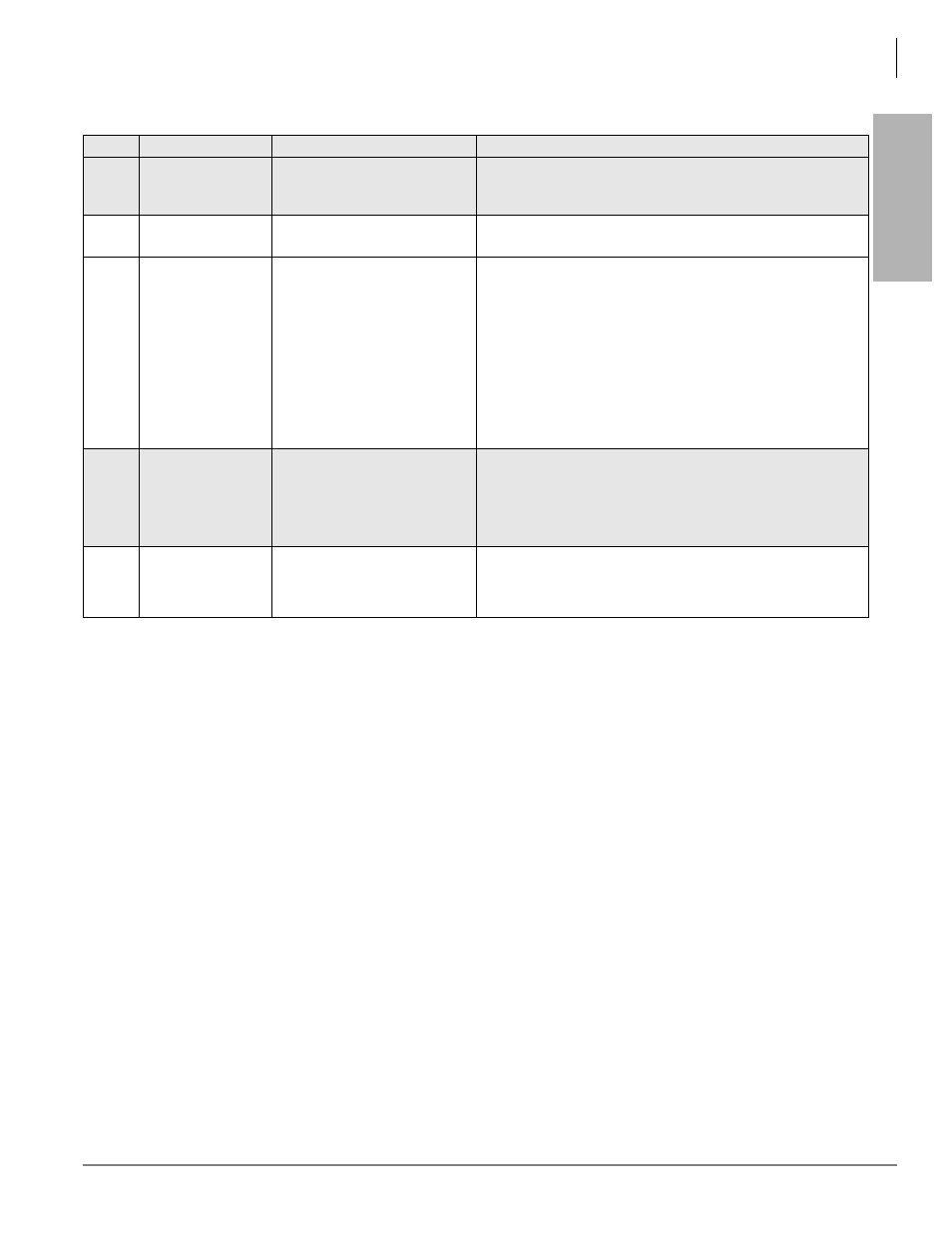
Telephone Button Programming
200 Series Programs
Strata CIX/CTX Telephone Button Programming 11/04
1-49
T
e
le
phon
e Butt
on
Pr
og
ramm
ing
214
DSS Console
Assignment
214
,
Hold
This assignment allows up to eight Direct Station Selection (DSS)
Consoles to be assigned to a station. The assignment is referenced to
the stationsís Primary DN.
214-00
Primary DN
n,
Hold
n =
Up to 5 digits
Enter the Prime Directory Number of the station that is to be
associated with the DSS console(s).
214-
01~08
DSS 1~DSS 8
FB01
~
FB08
, xxyyzz,
Hold
,
Hold
xx =
yy =
zz =
Cabinet (01~07)
Slot (01~10)
Circuit (01~08)
Enter the DSS equipment number as xxyyzz.
•
Cabinet ñ Select 01 for Base and Expansion cabinet (CTX100).
Select 01 for Base and 02~07 respectively for each Expansion
cabinet (CTX670).
•
Slot ñ Select 01~04 for Base slots and 05~08 for Expansion slots
(CTX100).
Select 01~08 for Base slots and 01~10 for Expansion slots.
Example: If the DSS console should be connected to a PDKU or
BDKU/BDKS in cabinet shelf 5, slot 2, circuit 3, enter 050203.
Note
If a PDN is assigned to the DSS equipment number it must
be deleted, using PRG201, before attempting to assign the
DSS console.
215
DSS Feature Keys
215
,
Hold
The Feature Key assignment allows each key on the telephone to be
addressed and assigned a code representing the function to be
performed. Some feature keys require additional parameters to
completely define the key. For example, a Phantom DN needs a
directory number, ringing assignment, and the tone pitch when
ringing occurs.
215-00
PDN+DSS
yyyyyx,
Hold
yyyyy = Primary DN (0~99999)
Enter a Primary DN plus DSS Key Assignment button to program
DSS FBs.
Note
FB04
Add on Modules
in Program 204 must be set to One or
Two.
x =
DSS (1~8)
Table 1-25
Programs 208~218
(continued)
Button
Sequence
Value(s)
Summary
