Button programming procedure, Step 1: enter program mode, Step 2: enter program number – Toshiba STRATA CIX User Manual
Page 11: Step 3: enter fb00 parameters, Step 4: choose a button sequence, Button programming procedure -7
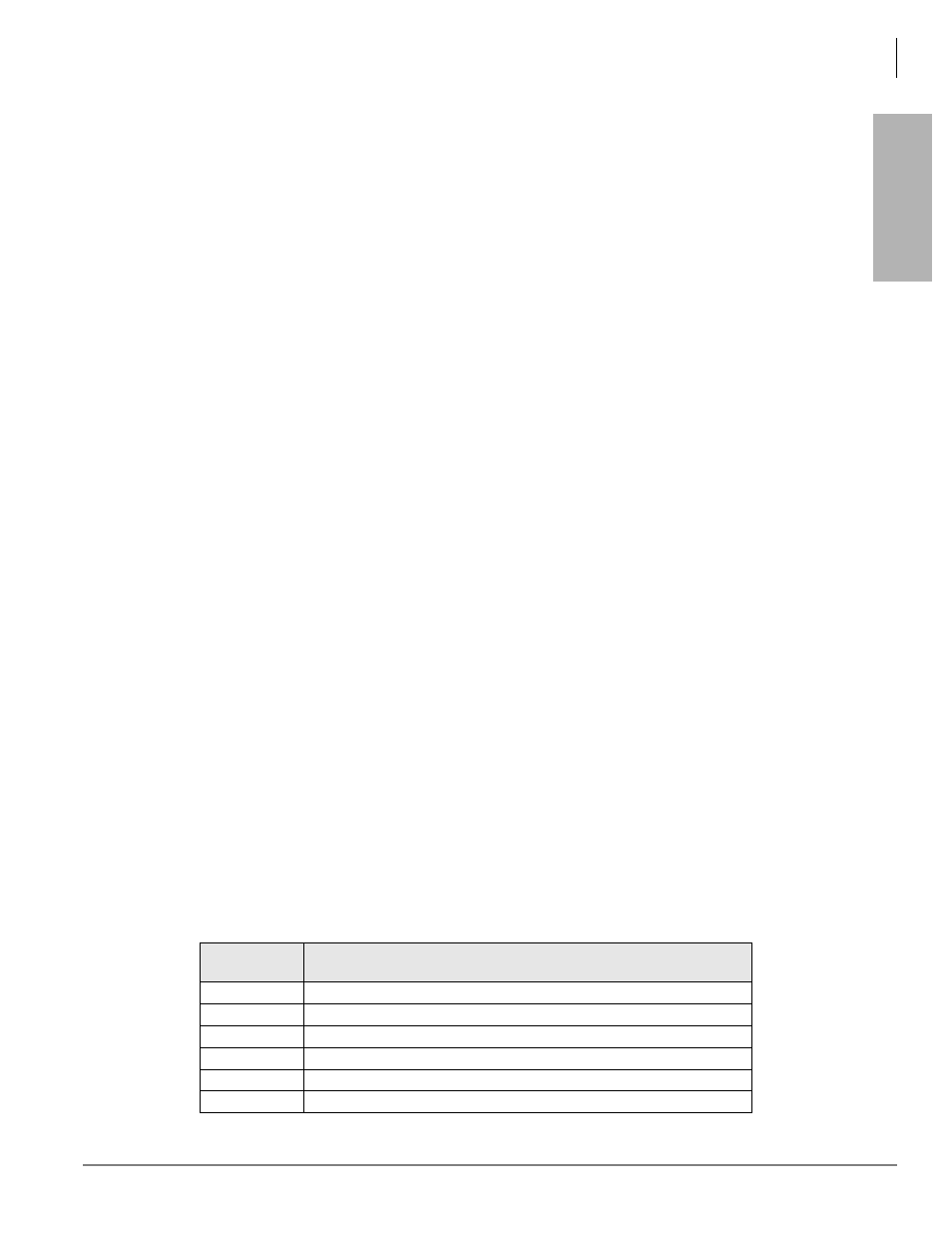
Telephone Button Programming
Button Programming Procedure
Strata CIX/CTX Telephone Button Programming 11/04
1-7
T
e
le
phon
e Butt
on
Pr
og
ramm
ing
7. Press
FB04
. Press
60
to set the Hold Recall Timer and press
Hold
.
8. Press
FB05
. Press
15
to set the First Interdigit Timer and press
Hold
.
9. Press
FB06
. Press
5
to set the Second Interdigit Timer and press
Hold
.
10.Press
FB07
. Press
32
to set the Ring Transfer No Answer Timer and press
Hold
twice.
11. Press
##Hold
to return to the
PROG=
prompt.
Now that you are more familiar with the Strata CTX button programming interface, begin programming your
Strata CTX system starting with Step 1 below.
Button Programming Procedure
Step 1: Enter Program Mode
Enter the button sequence displayed below to enter the CTX670 programming interface from a DKT
station.
1. Log in by pressing:
Hold ✱#✱#1✱2✱3✱
.
2. At the
PASSWORD=
prompt, enter your password. Default is
0000
.
3. Press
Hold
.
Step 2: Enter Program Number
1. At the
PROG=
prompt enter the three digit program code (e.g.,
200
) and press
Hold
.
2. Programmable parameters are identified by the FB LEDs that are illuminated on the DKT. Go to
Press on the related
FBnn
button to program a parameter.
… or if there are no illuminated FB LEDs, continue to Step 3.
Step 3: Enter FB00 Parameters
FB00
parameters designate a specific station, trunk, or circuit to be programmed. The
FB00
prompt (e.g.,
EQUIP=
,
DN=
,
INDEX=
, etc.) appears automatically in the LCD screen.
1. At the
FB00
prompt, enter the desired value using the telephone number pad.
2. Press
Hold
.
Step 4: Choose a Button Sequence
➤
Select the button sequences based on the programs required for programming the Strata CTX from the
Telephone. For 100~900 series programs, refer to pages
Program Listings
This table is a list of programs found in this chapter.
Program
Number
Program Name
100
Card Slot Assignment
102
Flexible Access Codes
103
Class of Service
104
System Timers
105
System Parameters
106
Day/Night Mode Day of Week Mapping
