Ìprogram 204î, Ìbri bearer capability of, Isdnî – Toshiba STRATA CIX User Manual
Page 38: Ìbri bearer capability of isdnî
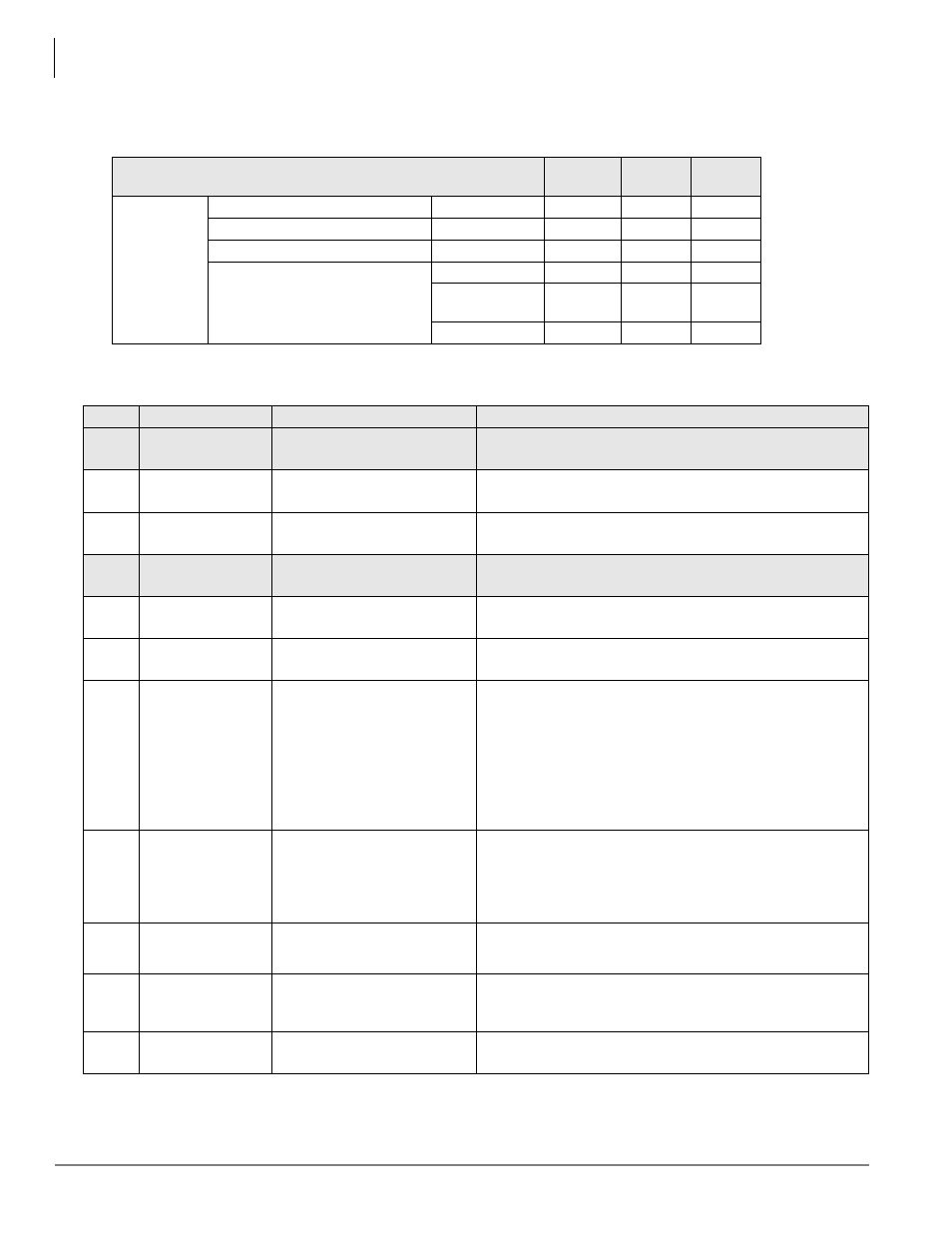
Telephone Button Programming
200 Series Programs
1-34
Strata CIX/CTX Telephone Button Programming 11/04
Table 1-15
BRI Bearer Capability of ISDN
Bearer Services
Bellcore
Nat’l ISDN
ETSI
TTC
Circuit Mode
Speech
X
X
X
3.1kHz Audio
X
X
X
7kHz Audio
X
X
Unrestricted Digital Information
64 kbps
X
X
X
Rate adaptation
from 56 kbps
X
2x64
X
X
Table 1-16
Programs 203~204
Button
Sequence
Value(s)
Summary
203
Change DN
203
,
Hold
This command changes DN.
203-00
Primary DN
n,
Hold
n =
Up to 5 digits
Enter DN to change.
203-01
Enter new DN
FB01
, n1,
Hold
,
Hold
n1 =
Up to 5 digits
Enter new DN.
204
DKT Parameters
204
,
Hold
This command assigns DKT digital telephone data.
204-00
Primary DN
n,
Hold
n =
Up to 5 digits
Primary DN
204-01
Station Type
FB01
, n,
Hold
n =
1.
Extension
2.
Attendant
For CTX R1 this must be set to ìExtension.î The ìAttendantî option is
not available for this release.
204-02
Key Strip Pattern
FB02
, n,
Hold
n =
1.
Pattern1
2.
Pattern2
3.
Pattern3
4.
None
Default key strip patterns for digital telephones. The selected Pattern
is applied to the ìKey Strip Typeî parameter (DKT3014 uses only
Pattern 1 or None).
•
None - applies PDN to button 01 and blank to all other buttons.
•
Pattern 1 - applies PDN to button 01, plus line buttons and DND.
•
Pattern 2 - applies PDN to button 01, plus line buttons, One-
Touch buttons and DND.
•
Pattern 3 - applies PDN to button 01 and blank to all other
buttons.
204-03
Key Strip Type
FB03
, n,
Hold
n =
1~24
Apply 1, 3, 10, 14, or 20 button keystrip type to digital telephones.
•
1 and 3 button keystrips apply to DKT2001 and DKT3001.
•
10 button keystrips apply to DKT2010 and DKT3010.
•
14 button keystrips apply to the Large LCD DKT3014
•
20 button keystrips apply to DKT2020 and DKT3020.
204-04
Add on Modules
FB04
, n,
Hold
n =
1.
None
2.
One Unit
3.
Two Units
The Number of Add-on Modules assigned to this station.
204-05
Tone 1st /Voice 1st
FB05
, n,
Hold
n =
1.
Tone
2.
Voice
Set PDN to have Tone First or Voice First signaling when called.
For each iES32 PDN, set to ìTone Firstî, if set to Voice First iES32 will
not answer.
204-06
OCA Type
FB06
, n,
Hold
n =
1.
Handset
2.
Speaker
Select the OCA type. This field must be programmed with Auto OCA
Originate below.
