Application, 3 timers – Renesas 4514 User Manual
Page 135
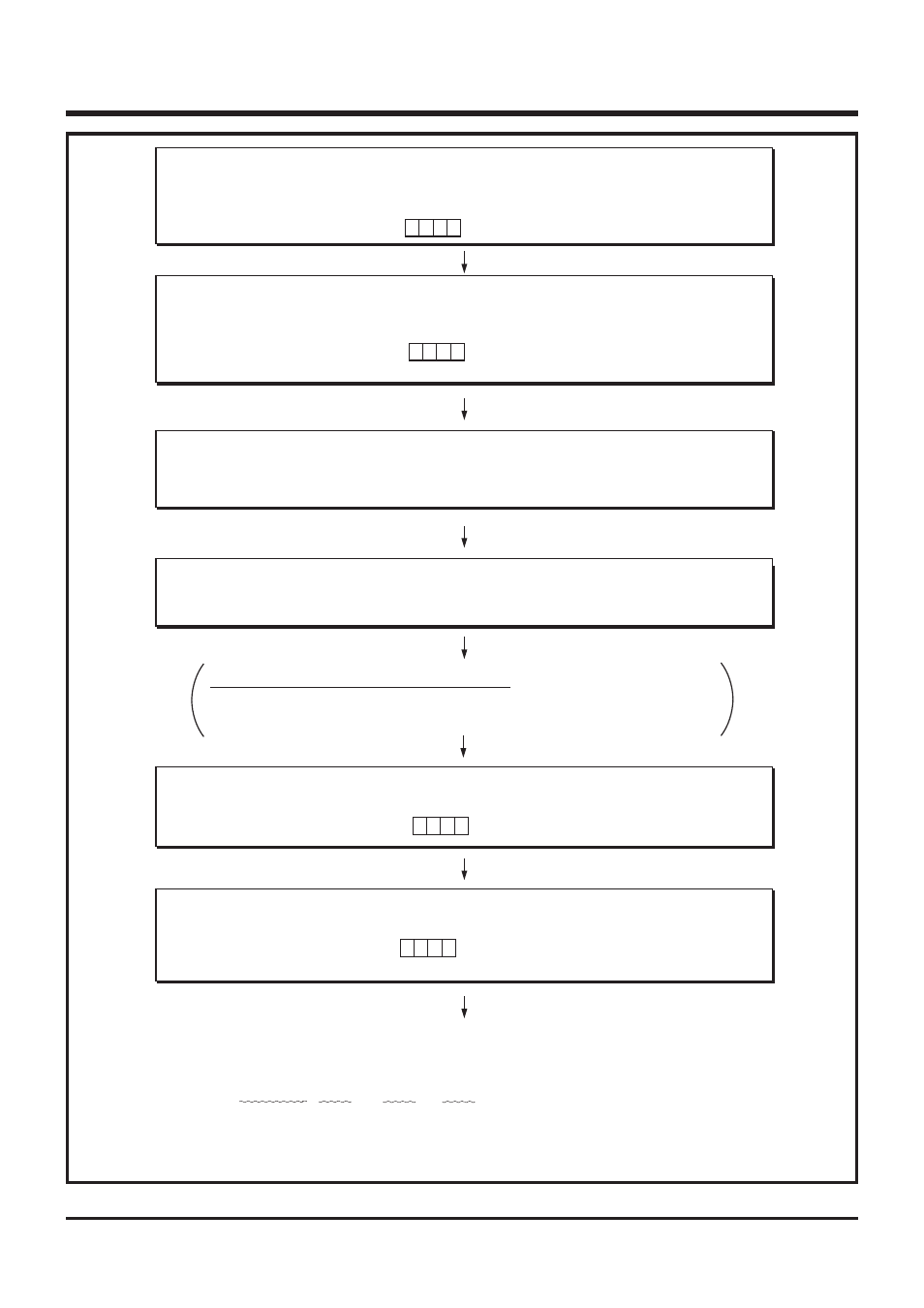
APPLICATION
2.3 Timers
2-32
4513/4514 Group User’s Manual
Fig. 2.3.3 Constant period measurement setting example
g0 h
0
b3
b0
➀
Disable Interrupts
Timer 1 interrupt is temporarily disabled.
Interrupt enable flag INTE
Interrupt control register V1
“0”
✕
✕
✕
All interrupts disabled (DI instruction)
Timer 1 interrupt occurrence disabled
(TV1A instruction)
b3
b0
0 1
➁
Stop Timer Operation
Timer 1 and prescaler are temporarily stopped.
Dividing ratio of prescaler is selected.
Timer control register W1
✕
Timer 1 stop (TW1A instruction)
Prescaler stop
Prescaler divided by 16 selected
0
➂
Set Timer Value
Timer 1 count time is set. (The formula is shown
❈
A below.)
Timer 1 reload register R1
“F9
16
”
Timer count value 249 set (T1AB instruction)
➃
Clear Interrupt Request
Timer 1 interrupt activated condition is cleared.
Timer 1 interrupt request flag T1F “0”
Timer 1 interrupt activated condition cleared
(SNZT1 instruction)
Note when the interrupt request is cleared
When
➃
is executed, considering the skip of the next instruction according to the
interrupt request flag T1F, insert the NOP instruction after the SNZT1 instruction.
➄
Start Timer 1 Operation
Timer 1 and prescaler temporarily stopped are restarted.
Timer 1 operation start (TW1A instruction)
Prescaler operation start
b3
b0
1 1
Timer control register W1
✕
1
b3
b0
1
➅
Enable Interrupts
The timer 1 interrupt which is temporarily disabled is enabled.
Interrupt control register V1
Interrupt enable flag INTE
“1”
Timer 1 interrupt occurrence enabled
(TV1A instruction)
All interrupts enabled (EI instruction)
✕
✕
✕
Constant period interrupt execution start
❈
A The prescaler dividing ratio and timer 1 count value to make the interrupt occur
every 4 ms are set as follows.
4 ms
≅
(4.0 MHz)
✕
3
✕
16
✕
(249+1)
–1
System clock Instruction
clock
Prescaler
dividing
ratio
Timer 1
count
value
“
✕
”: it can be “0” or “1.”
