Using the varios keyboard, Note name display – Roland maxWerk Musical Instrument User Manual
Page 89
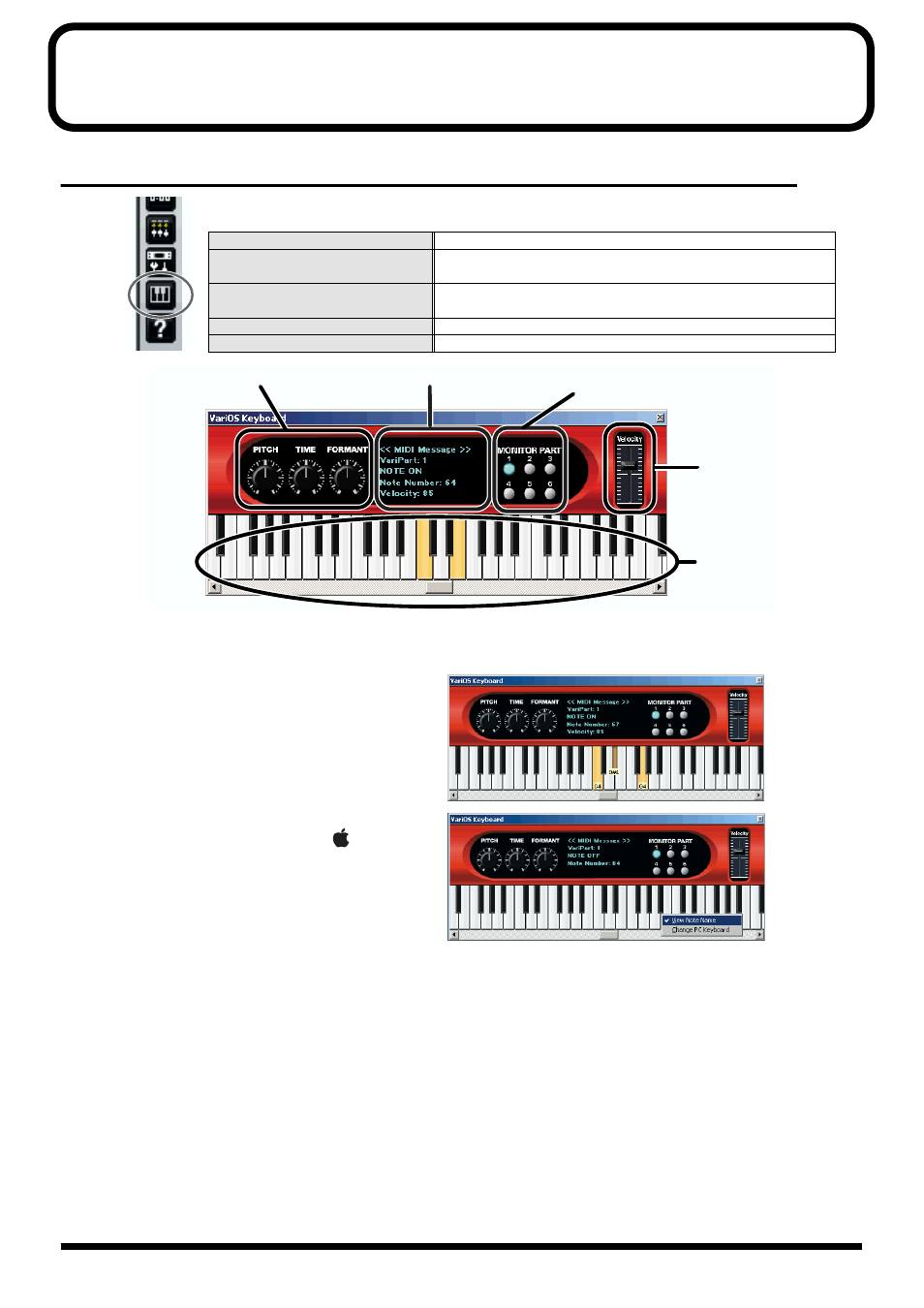
89
Taking advantage of the VariOS
Keyboard(VariOS Keyboard)
Using the VariOS Keyboard
fig.toolbar
Click the keyboard button in the toolbar to open the keyboard.
fig.1_80
■
Note name display
fig.3
By pressing the
[Shift]
+
[N]
keys, you can
switch the note names of the note-on keys
between displayed and hidden.
fig.2
By placing the mouse pointer on the
keyboard and right-clicking (
in
MacOS, control-clicking), and choosing
“View Note Name” from the menu that
appears, you can show or hide the note
name display for the note-on keys.
PITCH/TIME/FORMANT knobs
Control the pitch/time/formant of the part being auditioned.
Screen
Shows the MIDI messages of the part being auditioned and the
part(s) specified by the MONITOR PART buttons.
Part buttons
Specify the part(s) whose MIDI messages will be displayed in
the screen.
Velocity fader
Adjusts the velocity of the notes.
Keyboard
Click the keyboard to listen to the part being auditioned.
Part buttons
Velocity
Velocity fader
Keyboard
Screen
PITCH/TIME/FORMANT knobs
