Sonar 2.0 – Roland maxWerk Musical Instrument User Manual
Page 122
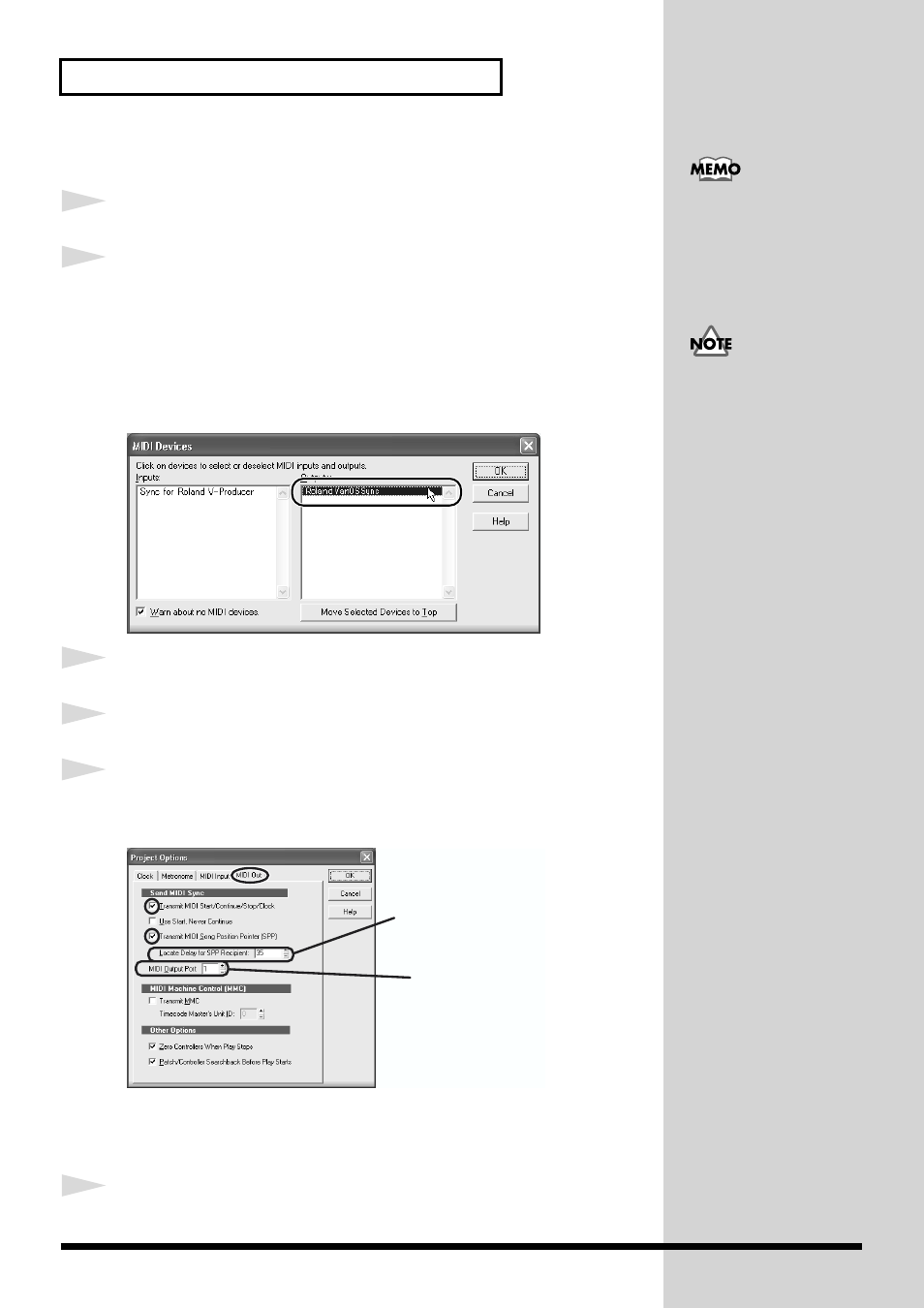
122
Synchronization settings
SONAR 2.0
1
Choose
Options - MIDI Devices
.
2
In the
MIDI Device
dialog box, choose
“Roland VariOS Sync”
in the
Output Devices field. At this time, make a note of the port number for
Roland VariOS Sync
.
The top MIDI device that is selected in the list of output devices is assigned
to MIDI output port 1, and the next MIDI device is assigned to MIDI output
port 2, and so on.
3
Click
[OK]
.
4
Choose
Options - Project
.
5
In the
Project Options
dialog box, click the
[MIDI Out]
tab.
Set the
“Send MIDI Sync”
fields as shown below.
fig.05syncCakewalk2
* Set the
“Locate Delay for SPP Recipient”
in the range of 30–40.
* Set the MIDI output port to the Roland VariOS Sync MIDI port number you noted
in step 2.
6
Click
[OK]
.
The explanation in this
manual uses SONAR 2.0.
Please be aware that some
screens and menu names
may differ in other
versions.
Depending on the MIDI
interface you are using, you
may be unable to hear the
sound from the VariOS if
you first start SONAR 2.0
and then start V-Producer.
If this occurs, start V-
Producer first, and then
start SONAR 2.0.
The "Roland VariOS
Sync" MIDI port number
you noted in step 2; in
this example, it is the first
from the top, so you
would enter "1."
Set to 30--40
