Midi and audio settings, Next, proceed to, P. 38) – Roland maxWerk Musical Instrument User Manual
Page 38
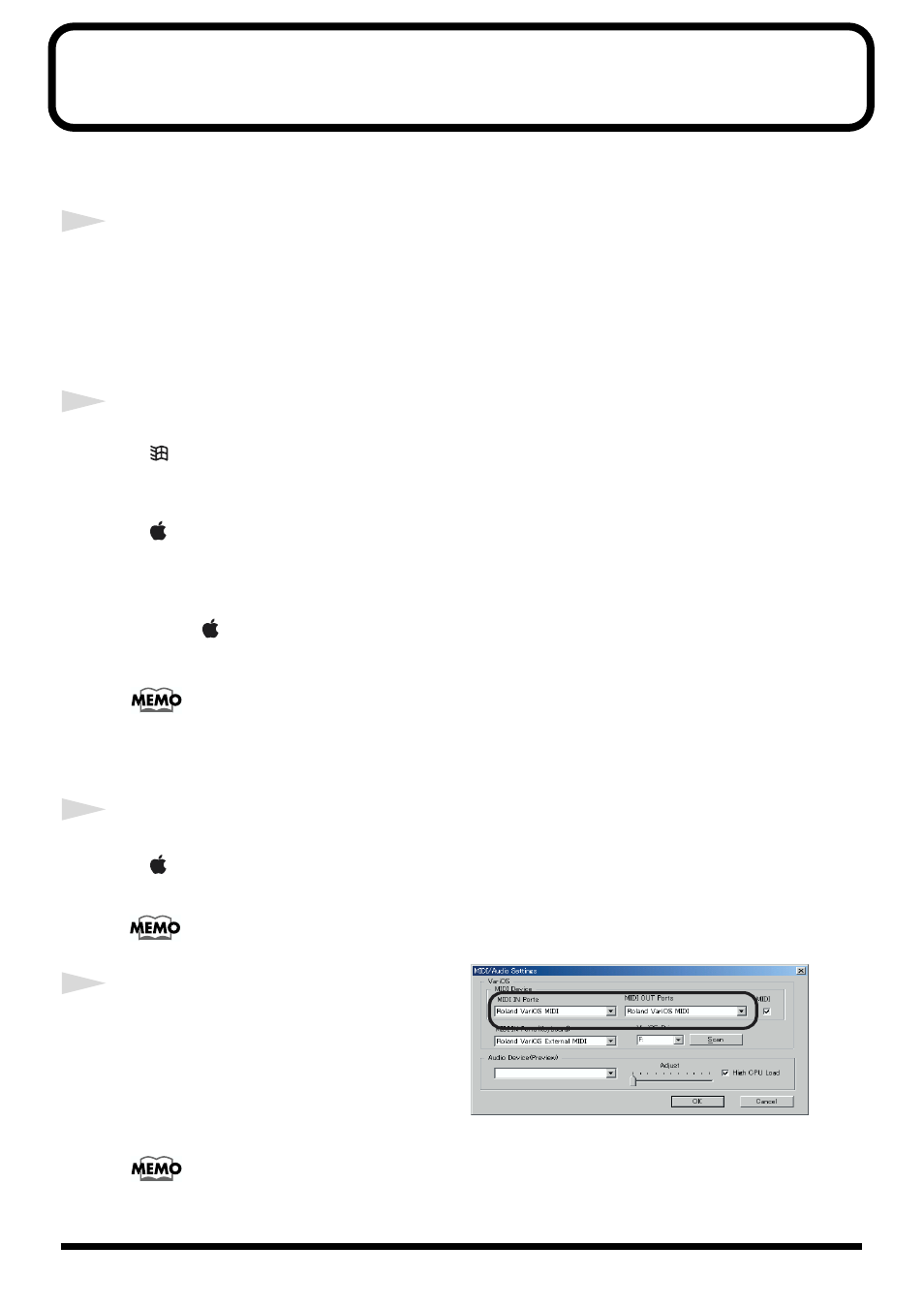
38
MIDI and audio settings
Here’s how to make settings for the
MIDI port
and the computer’s
audio device
that will be
used to communicate with the VariOS.
1
Turn on the power of the VariOS.
Before starting up V-Producer, you must power up the VariOS and connect the VariOS to your
computer via a USB cable.
If you inadvertently start up V-Producer before powering up the VariOS or connecting the USB
cable, or if you power down the VariOS or disconnect the USB cable while V-Producer is
running, you must exit V-Producer, and then restart it.
2
Start up V-Producer.
•
Windows:
From the start button, choose
Programs
(or
All Programs
)
- V-Producer - V-Producer for
VariOS
.
•
Macintosh:
In the
Roland - V-Producer
folder, double-click the
V-Producer2
icon.
V-Producer will start up.
On Mac OS, V-Producer supports two MIDI drivers: OMS and FreeMIDI.
If your system has both of these MIDI drivers, a screen will appear the first time you
start up V-Producer, allowing you to select either OMS or FreeMIDI. You can also
choose between OMS or FreeMIDI in this MIDI Settings dialog box. (However, if no
driver is installed in your system, you will not be able to choose between OMS and
FreeMIDI.) For details on installing the OMS or FreeMIDI compatible drivers, refer to
“About the included MIDI drivers”
3
In V-Producer’s Option menu, click
MIDI/Audio Settings
.
•
Macintosh:
Click
MIDI settings
.
The first time you start up V-Producer, MIDI/Audio Settings (on the Mac, MIDI
Settings) will open automatically, so this operation will not be necessary.
fig.02-midi01
4
In the
MIDI Device
area, specify the MIDI port
to which the VariOS is connected. Normally,
you will select
“Roland VariOS MIDI,”
as
shown in the diagram.
If nothing is displayed in the port field, it is possible that the VariOS USB MIDI driver
was not installed correctly. Check the connection between the VariOS and the
computer, and install the USB MIDI driver using the procedure described in
