List of messages, Error messages displayed by v-producer, Varios (sound module) related errors – Roland maxWerk Musical Instrument User Manual
Page 144: V-producer errors
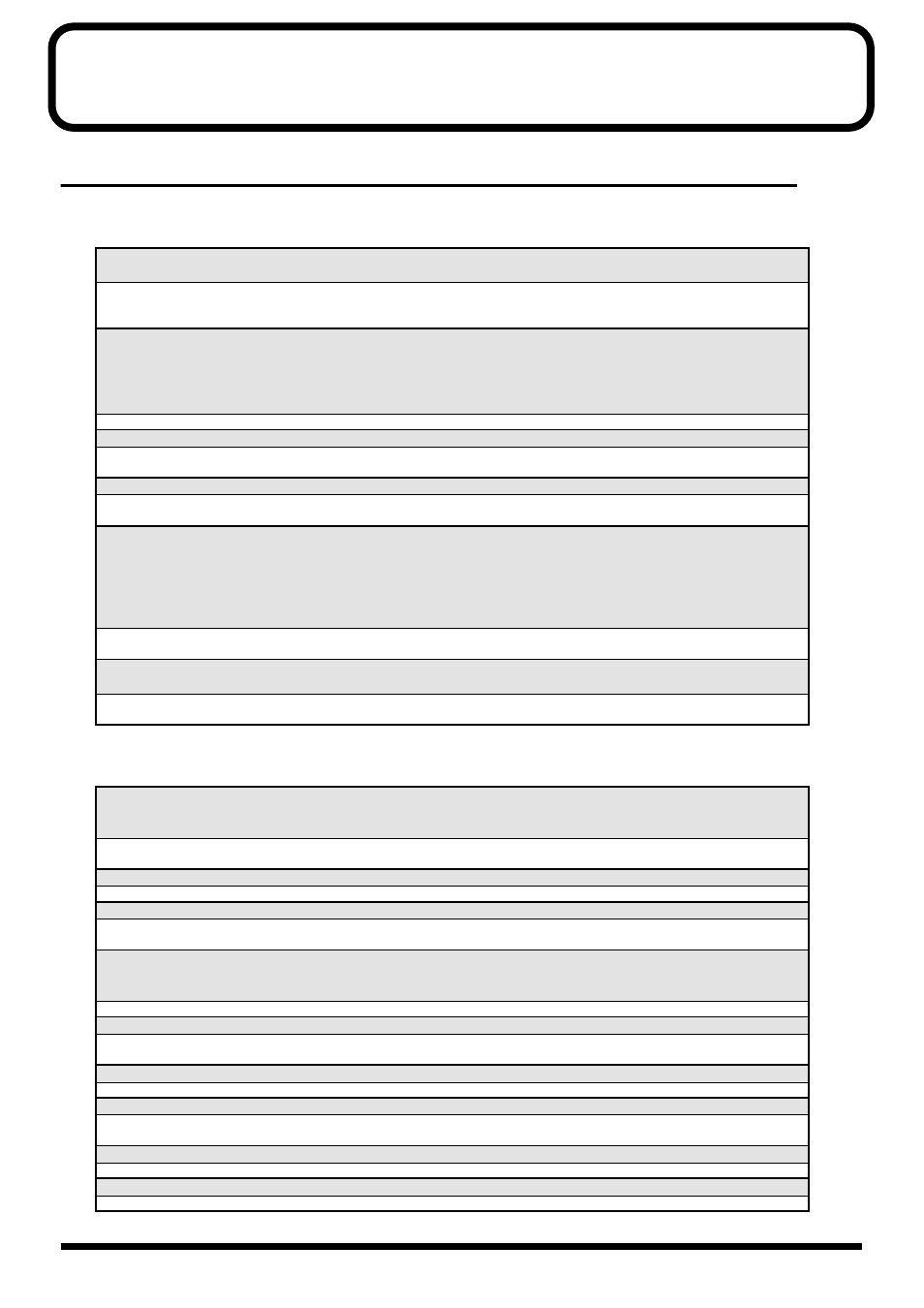
144
List of messages
Error messages displayed by V-Producer
●
VariOS (sound module) related errors
●
V-Producer errors
VariOS.
This will appear if USB communication with the VariOS (sound module) is not possible. Check the connection between the
VariOS and your computer. This error may also appear if a Disk mode operation is being performed on the VariOS. In this
case, please exit Disk mode.
Check the connection between the VariOS and your computer.
This will be displayed if the sample number loaded by the VariOS is incorrect. Save the data, exit V-Producer, and then restart
it.
This will be displayed if the CPU memory of the VariOS is full. Save the data, exit V-Producer, and then switch the power of
the VariOS off, then on again.
(more than stereo).
These messages will be displayed if the wave data being loaded into the VariOS is incorrect. The wave file you attempted to
load may be damaged.
These messages will be displayed if the VariOS is not operating correctly, or if the connection is broken. Please check the con-
nection. If this does not solve the problem, save the data, exit V-Producer, and turn the power of the VariOS off, then on again.
MIDI Offline! Cannot access VariOS (sound module).
Check the connection with the VariOS. Choose “Option - MIDI/Audio Settings,” and make the correct MIDI
Device setting for the VariOS.
MIDI connections have not been made correctly. Refer to “C Q. The ‘MIDI Offline!’ message appears when V-Producer starts
up or while using it,” in the Troubleshooting section (p. 133).
Disk full error.
The computer’s hard disk is full. Please delete unneeded files.
Memory is full, and further operation is not possible. Save the song and exit V-Producer.
This will be displayed if the computer memory is full and further operation is not possible. Save the song, and then exit V-
Producer.
Access was denied.
Disk access error.
Disk error.
These are errors produced by your computer’s hard disk.
This wave (vpd) file cannot be loaded since it was not created by V-Producer or has been damaged.
This will be displayed if an illegal file is selected when loading a song or adding a sample file in the Load Wave File dialog
box. The wave (vpd) file has been damaged. Please re-encode it from the original wave file.
Input the Tempo value in a range of 20.0000 –> 250.0000.
An incorrect Tempo value has been input. Please input a value in the correct range (20.0000 –> 250.0000).
Can’t write! Select a different directory.
This will be displayed if the “Use” directory you selected in the Load Wave File dialog box does not allow writing (for exam-
ple if you have selected a CD-ROM). Please select different media (directory).
Input a Velocity value in the range of 0 -> 127.
An incorrect Velocity value has been input. Please input a value in the correct range (0 -> 127).
Delete samples from the VariOS (sound module)?
When you execute Song New, this message asks whether the samples within the VariOS will be left or deleted.
