Menu 4 effect edit (effect settings), 1 effect switch, 2 part routing (settings for each part) – Roland maxWerk Musical Instrument User Manual
Page 111: 3 effect type mfx, 4 effect type cho, 5 effect type rev, 6 common routing, Effect on/off (p. 111), Settings for each part (p. 111), Multi-effect type (p. 111)
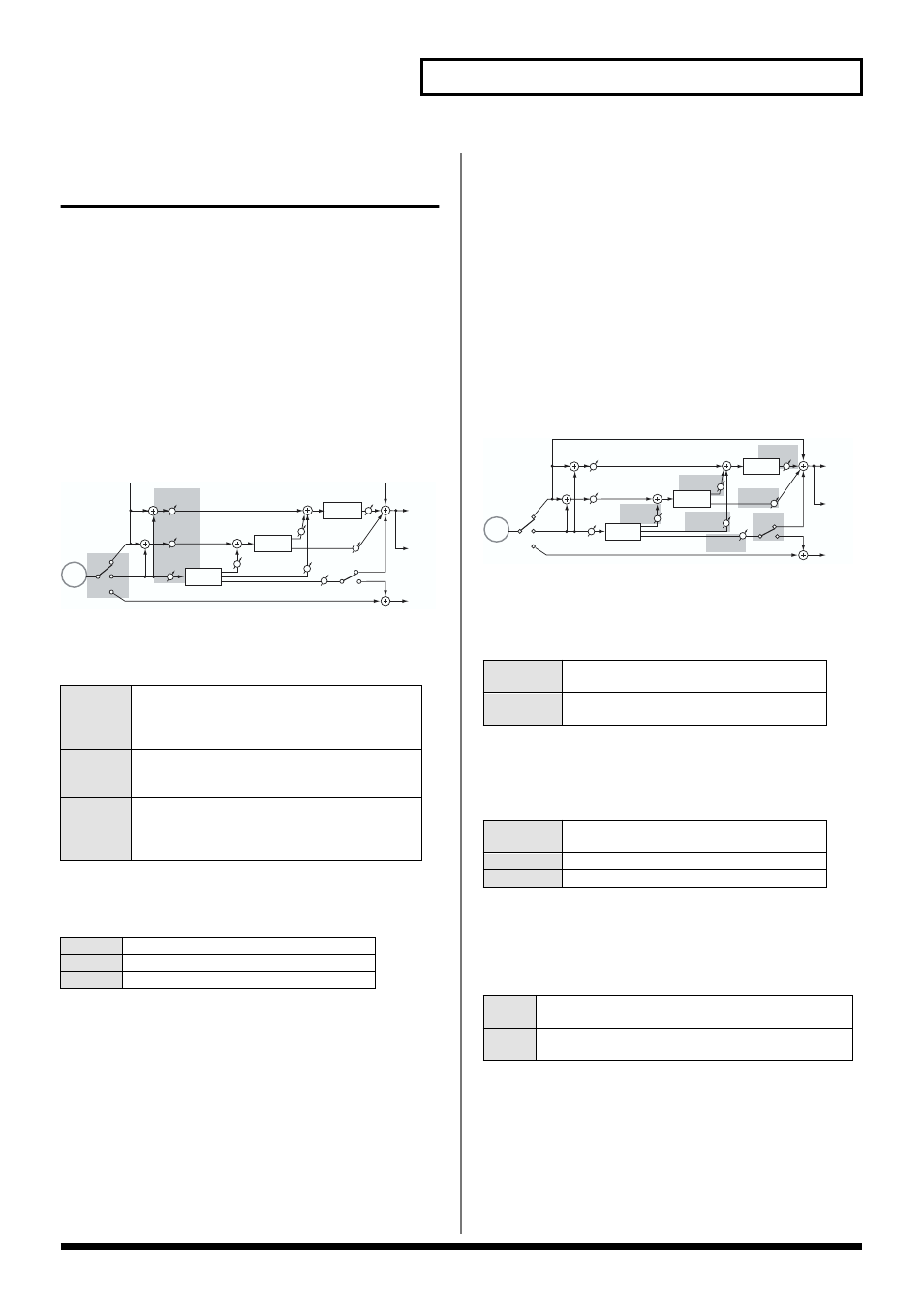
111
VariOS Menu Reference
Menu 4 Effect Edit
(Effect settings)
4-1 Effect Switch
Switches the effects on/off.
Switch the multi-effect (MULTI), chorus (CHORUS), and reverb
(REVERB) on/off. It is useful to switch this off when you want to edit
while listening to the unprocessed sound, or if you want to use an
external effects processor instead of the internal effects.
The multi-effect, chorus, and reverb on/off setting is remembered
even when you turn off the power.
Available Settings:
ON/OFF
4-2 Part Routing (settings for each part)
Here you can specify the effect routing for each part.
fig.newmixer2
4-2-1 Output Assign
Specifies the output destination of the unprocessed sound.
Available Settings:
4-2-2 Part Effect Send
Specifies the effect depth of each part.
Available Settings:
0–127
4-3 Effect Type MFX
Selects the type of multi-effect.
* The parameters of the effect cannot be edited on the VariOS itself. To edit
the effect parameters, you need to use the Mixer screen (p. 86) in V-
Producer.
* For details on each effect, refer to “The effects of the sound generator
section” in the reference manual (PDF).
4-4 Effect Type Cho
Selects the type of chorus.
* The parameters of the effect cannot be edited on the VariOS itself. To edit
the effect parameters, you need to use the Mixer screen (p. 86) in V-
Producer.
* For details on each effect, refer to “The effects of the sound generator
section” in the reference manual (PDF).
4-5 Effect Type Rev
Selects the type of reverb.
* The parameters of the effect cannot be edited on the VariOS itself. To edit
the effect parameters, you need to use the Mixer screen (p. 86) in V-
Producer.
* For details on each effect, refer to “The effects of the sound generator
section” in the reference manual (PDF).
4-6 Common Routing
These parameters specify the effect routing for the entire
performance. (These settings apply to all parts.)
fig.newmixer3
4-6-1 MFX Out Assign (Multi-effect output assign)
Specifies how the sound that has been processed through the multi-
effect will be output.
Available Settings:
4-6-2 EFX Master Level (Effect master level)
Specifies the volume of the sound that has been processed through
each effect.
Available Settings:
0–127
4-6-3 MFX Cho/Rev Send
(Multi-effect chorus/reverb send)
Specify the depth of chorus or reverb that will be applied to the sound
processed by the multi-effect.
Available Settings:
0–127
4-6-4 Chorus Rev Send (Chorus reverb send)
Specify the depth of reverb that will be applied to the sound
processed by the chorus.
Available Settings:
0–127
MAIN:
The sound will be output to reverb, chorus,
and the “MAIN OUT” output jacks. Choose
this setting if you want to use reverb and
chorus, but not the multi-effect.
M-FX:
The sound will be output to reverb, chorus,
and multi-effect. Choose this setting if you
want to use reverb, chorus, and multi-effect.
DIR:
The sound will be output to the “DIRECT
OUT” output jacks. Choose this setting if
you want to use an external effects processor
instead of the VariOS’s internal effects.
MFX
Specifies the multi-effect depth
Cho
Specifies the chorus depth
Rev
Specifies the reverb depth
Multi-FX
Chorus
Reverb
MAIN
OUT
DIGITAL
OUT
DIRECT
OUT
Chorus Rev
Send
MFX Cho/Rev
Send Cho
MFX Cho/Rev
Send Rev
Effect Mstr Lvl
MFX
Effect Mstr Lvl
Cho
Effect Mstr Lvl
Rev
Part Effect Send
MFX
Part Effect Send
Cho
Part Effect Send
Rev
MFX
Out Assign
Output
Assign
MAIN
M-FX
DIR
Sound
generator
MAIN
Output from the “MAIN OUT” output
jacks
DIR
Output from the “DIRECT” output
jacks
MFX
Specify the volume of the multi-effect
sound
Cho
Specify the volume of the chorus sound
Rev
Specify the volume of the reverb sound
Cho
Specify the depth of chorus that will be applied
to the sound processed by the multi-effect.
Rev
Specify the depth of reverb that will be applied
to the sound processed by the multi-effect.
Multi-FX
Chorus
Reverb
MAIN
OUT
DIGITAL
OUT
DIRECT
OUT
Chorus Rev
Send
MFX Cho/Rev
Send Cho
MFX Cho/Rev
Send Rev
Effect Mstr Lvl
MFX
Effect Mstr Lvl
Cho
Effect Mstr Lvl
Rev
Part Effect Send
MFX
Part Effect Send
Cho
Part Effect Send
Rev
MFX
Out Assign
Output
Assign
MAIN
M-FX
DIR
Sound
generator
